To register a new user in the nautical we go to the sidebar and at the bottom we will have the drop-down EMPLOYEES, here we will be shown three options. We will enter in the section of Profiles and we will see all the profiles of our employees.
Clicking on the tab will open the screen that corresponds to all employees of the boat that we can filter by different permissions, MANAGER, WORKSHOP MANAGER, ADMINISTRATIVE, COORDINATOR, OPERATOR, INACTIVE.
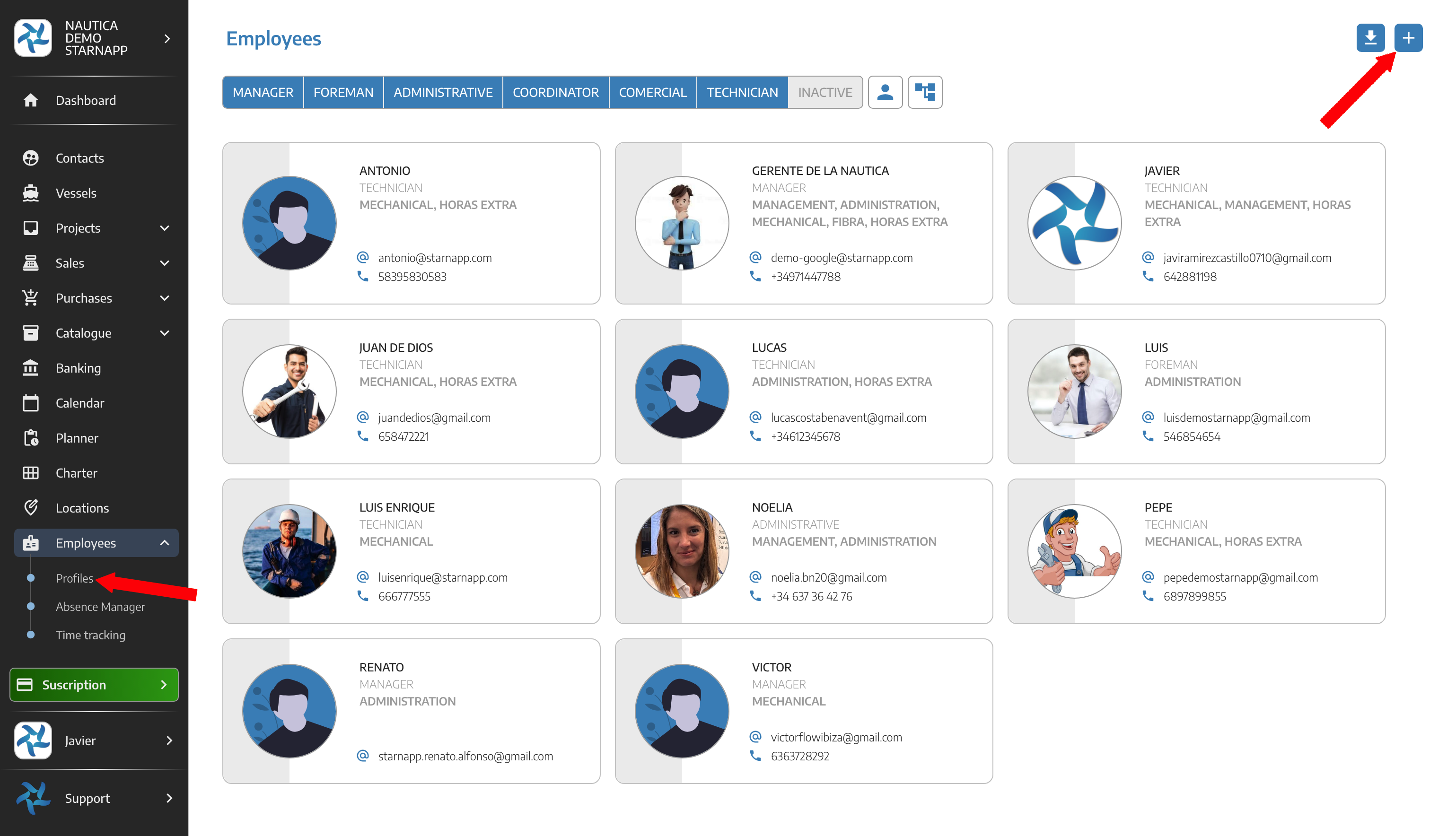
To add a new one, click on the  button on the right and the screen to create the employee's file will open.
button on the right and the screen to create the employee's file will open.
Remember that to see the required fields, clicking on the accept button will mark in red the fields that we have to put minimum.
In the name we recommend to put the first name or known in the nautical so that it is easier to identify the Operator or worker.
The email must be an email that the employee can receive the invitation to join StarNapp. If the email cannot be received it will never be able to access the application since the user is unique and through the email you will be able to configure your personal access password.
Once the user/employee information has been uploaded, click the validation on the accept button and you will receive an email in your email in which you will be able to configure your access password.
After entering your email we will have to assign the permissions that this employee will have.
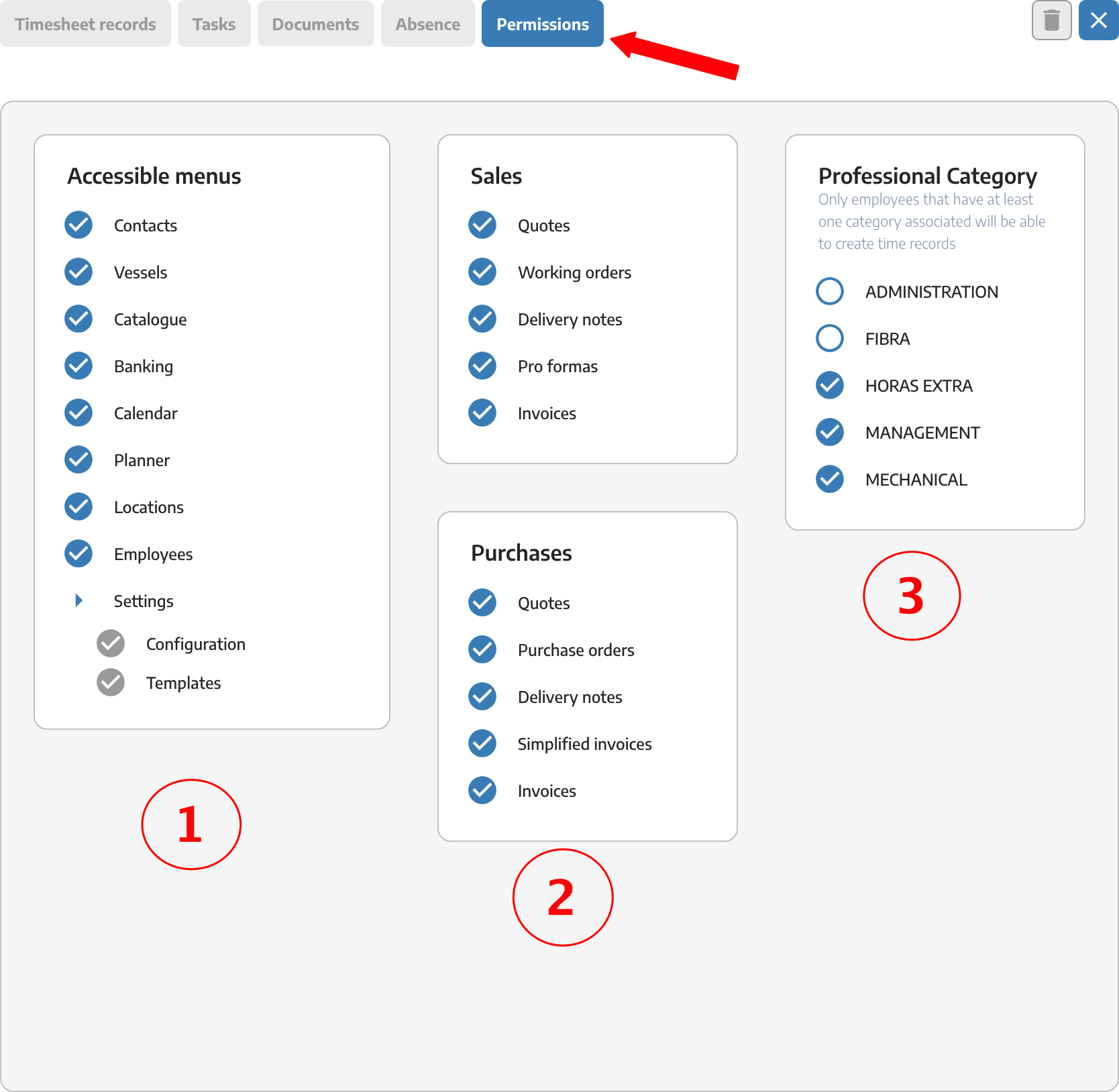
Here we can give permissions of MANAGER, WORKSHOP MANAGER, ADMINISTRATIVE, COMMERCIAL, COORDINATOR and OPERATOR. These permissions will allow the user to have more or less access to information within the program, so that a Workshop Manager has access to budgets, work orders of the boat in its entirety, while a coordinator would have access to work orders that have been assigned to him and work orders that have assigned other operators and he acts as coordinator, an Operator only has access to his Work Orders and although he can enter hours on any open Work Order by searching the vessel by name in case he is assisting a colleague on time, he cannot see his colleagues' Work Orders or in general.
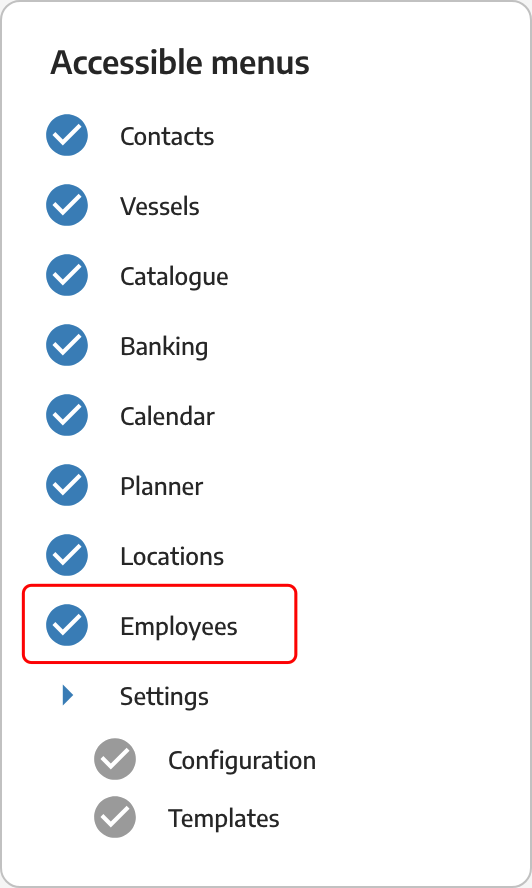
The Manager of course has access to all the information.
Once permission is given to the user and mainly if it is an operator who performs work on the boat it is essential to be able to put its cost. For this I recommend you to see the following article of the user guide:
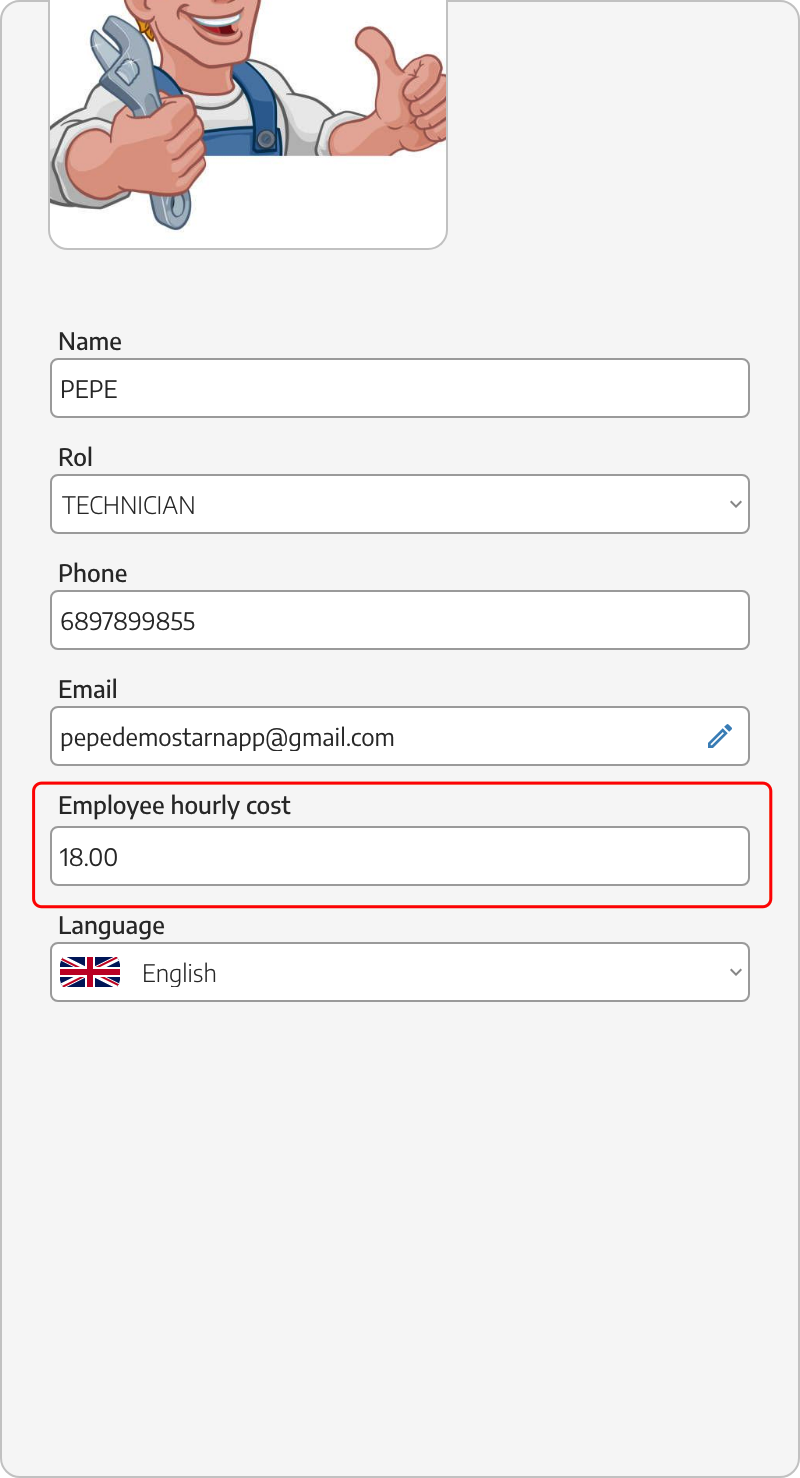
Finally we will apply the categories of work associated with this employee, these categories are added in the Labor of the nautical, so that the same operator could perform several of the associated categories, for example can act as Mechanical Officer and Assistant Mechanic so it would be assigned both categories to your tab.