To get started with Stripe, we need to go to our Nautical settings, and here we’ll see the option PAYMENT GATEWAY. Once here, it’ll show us a summary of how Stripe works and how to start using it.
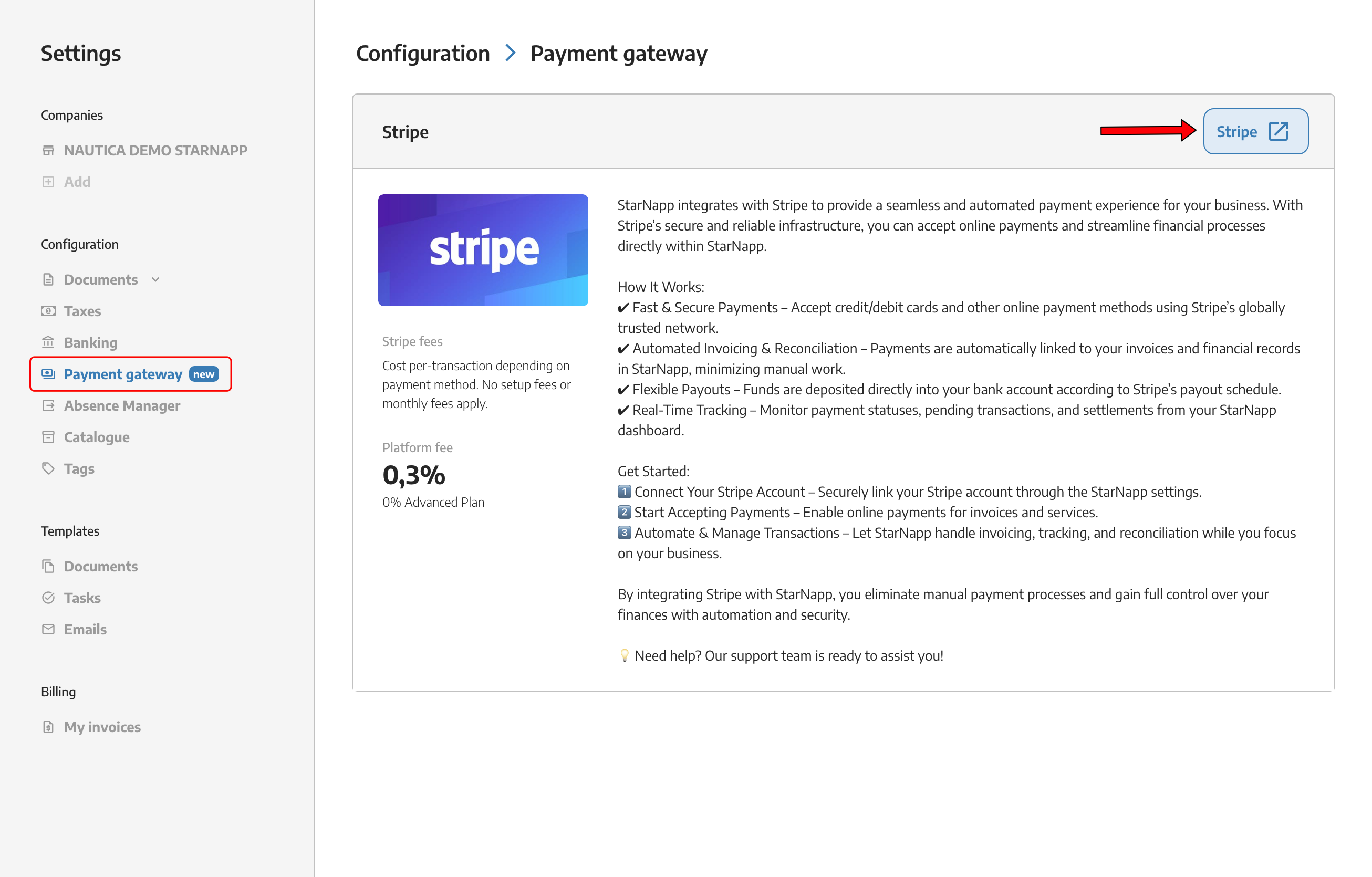
By clicking the button at the top right, it’ll redirect us to another tab to complete the Stripe setup.
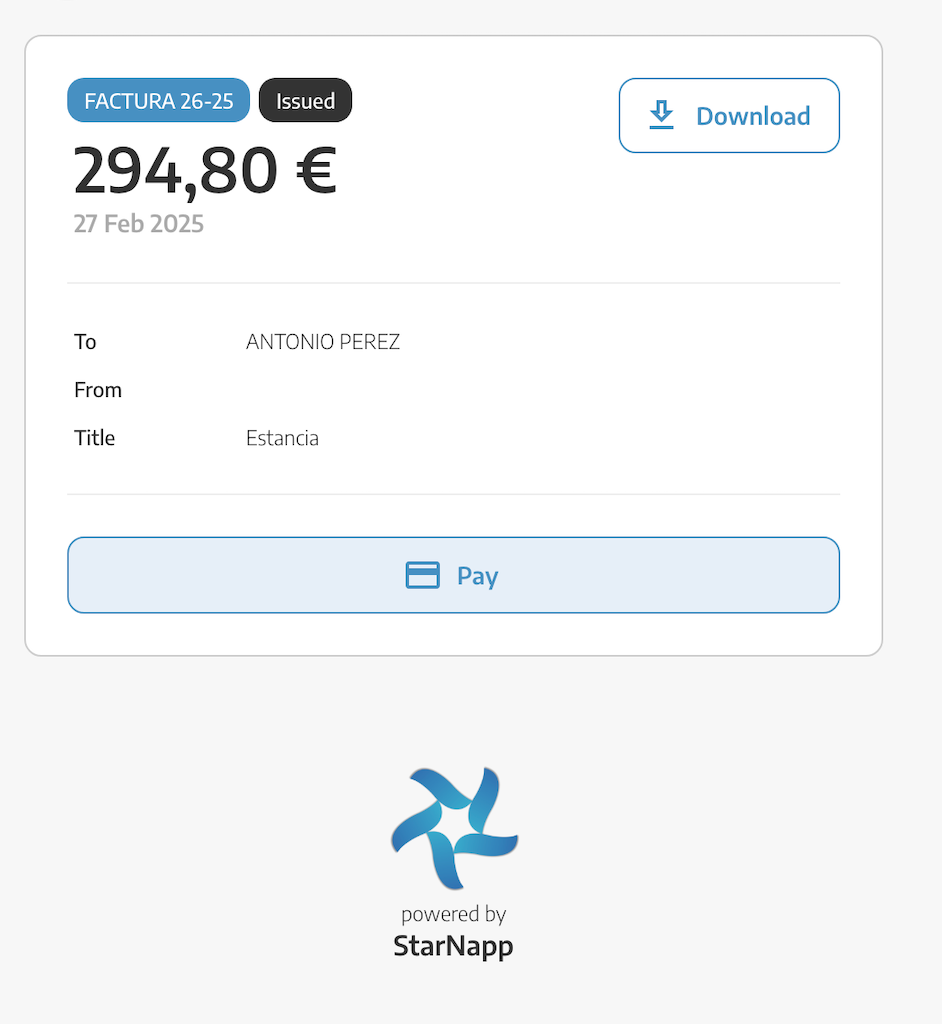
Once Stripe is set up, we can start issuing invoices to our clients, and with just one click, they can make the payment.