In the sidebar menu, we have the JOBS tab, and when expanding it, we see another tab for INTERNAL JOBS.
Here, at the bottom section, you can create new internal tasks that you can name as you like. You'll see a gray bar with the name NEW TASK, which you can use to add them. You can set a color for each task; when selecting a color, a color palette will open, and you can pick whichever you prefer.
At the top part, you can select the time filter DAILY / MONTHLY / YEARLY, which allows you to perform a specific search for tasks assigned to that internal task.
On the right side of each task, you can edit it by clicking on the pencil icon and, at the same time, modify it.
You can filter tasks in the upper left corner by the task’s name or the worker’s name.
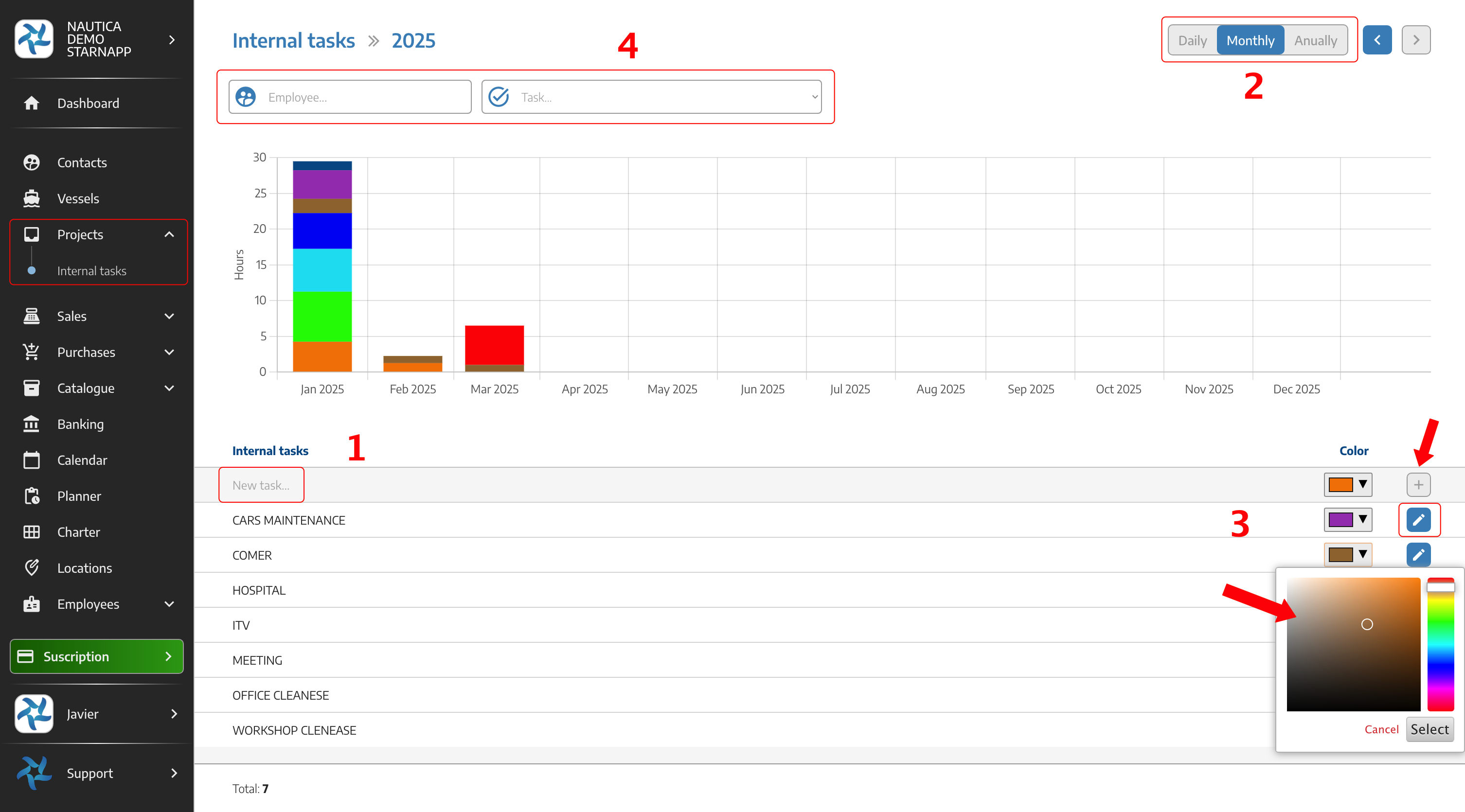
Every time a worker logs INTERNAL TASK hours, they will be recorded in both the company's calendar and the calendar for each worker that you can view in the EMPLOYEES section.