In order to select a specific permission for each employee where we can have available the visibility of certain parts of the management of the nautical we have a specific tab in the EMPLOYEES menu where clicking on each employee we can have a breakdown of the elements to which to give access to an employee.
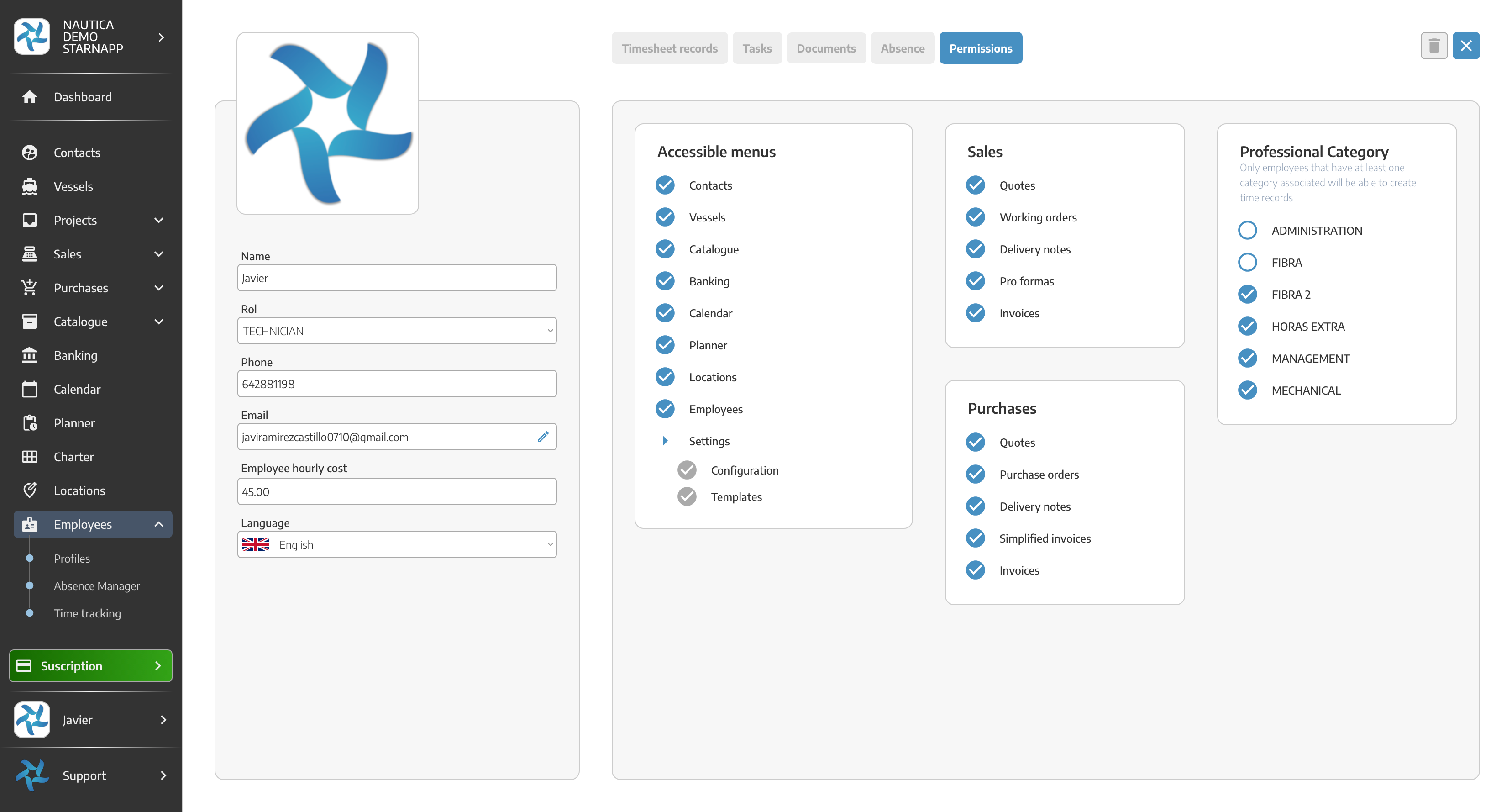
In this tab we will have three main rows of interaction with their different permissions to be able to visualize the employee the different options within the software.
Accessible menus
Sales / Shopping
Associated categories
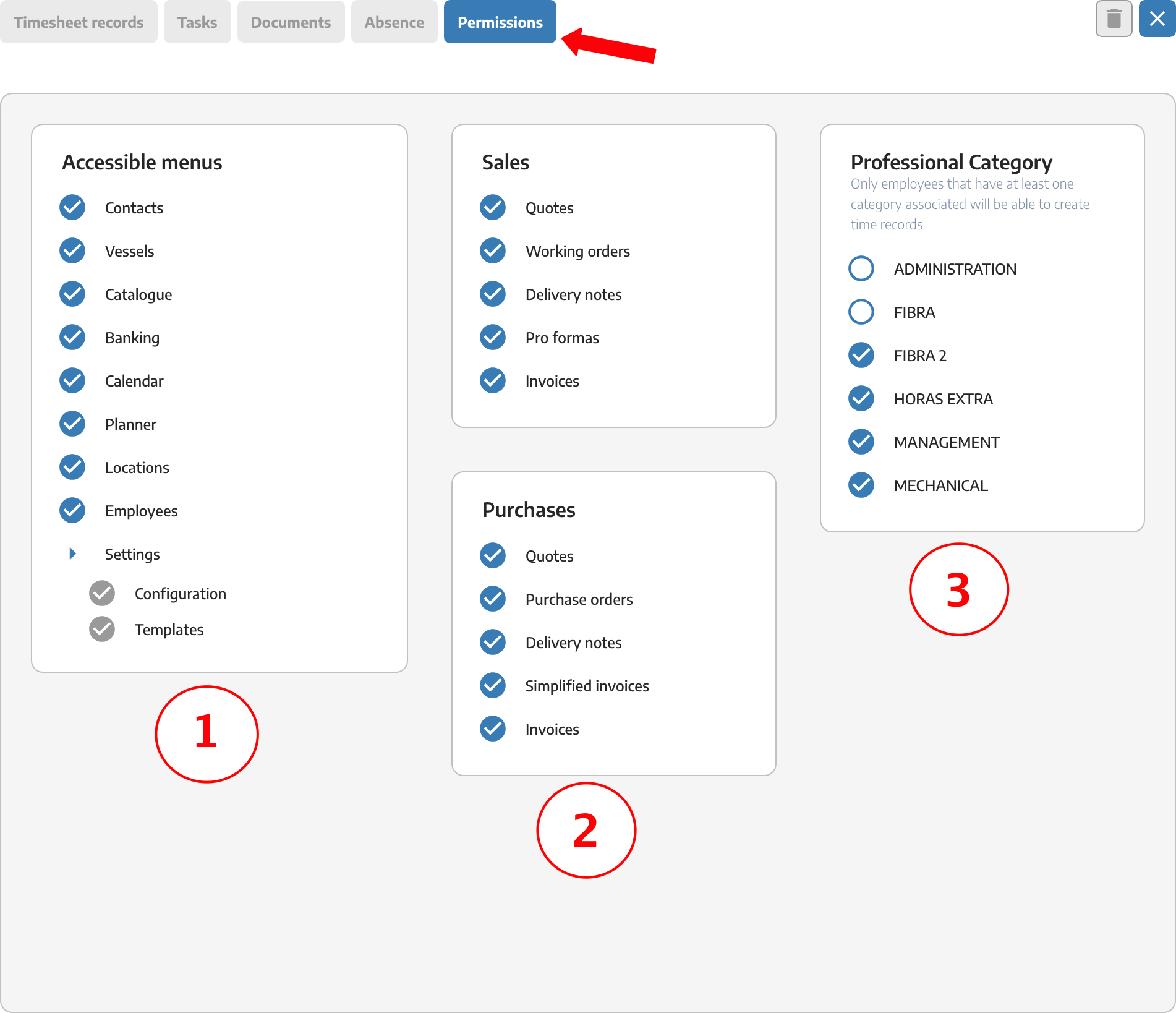
The first line Accessible menus corresponds to all the menus that the employee will be able to see, giving him or her access or not to the different listings of Contacts, Ships, Stays, Time Log, Catalog, Treasury, Planner, Calendar, Employees or My organization.
In this way we can have an employee who might have access to the Catalog but not to the Planner or have access to the Planner but not to Employees for their configuration or permissions in that menu.
Now it is possible to make any concession or limitation for each employee in particular, leaving the basic categories with the corresponding items where certain menus can be included or excluded.
The second column corresponds to the documents that the employee can have access to, whether sales or purchases. In such a way that an employee may or may not have access to different quotations, work orders, delivery notes, proformas or invoices, as well as orders, delivery notes, simplified invoices or sales invoices.
The last option corresponds to the work categories which can now be selected in this menu to determine whether an operator has one or more work categories assigned to him and can allocate hours for each of these categories.
To have access to this menu, which by default can be accessed by any user with the category of “MANAGER”, it will be necessary to have the permission of the first column of EMPLOYEES.
