The customizable document creation feature is available from the Settings section of your boating platform.
Go to Settings > Templates.
In the Templates column, enter the name of the new document.
Click the "+" button to add it.
The editor will open, where you can design your document from scratch, with total freedom.
Font style
Lists
Tables
Signature boxes
other editing elements…
Once you finish editing, save the document so it'll be available for future actions.
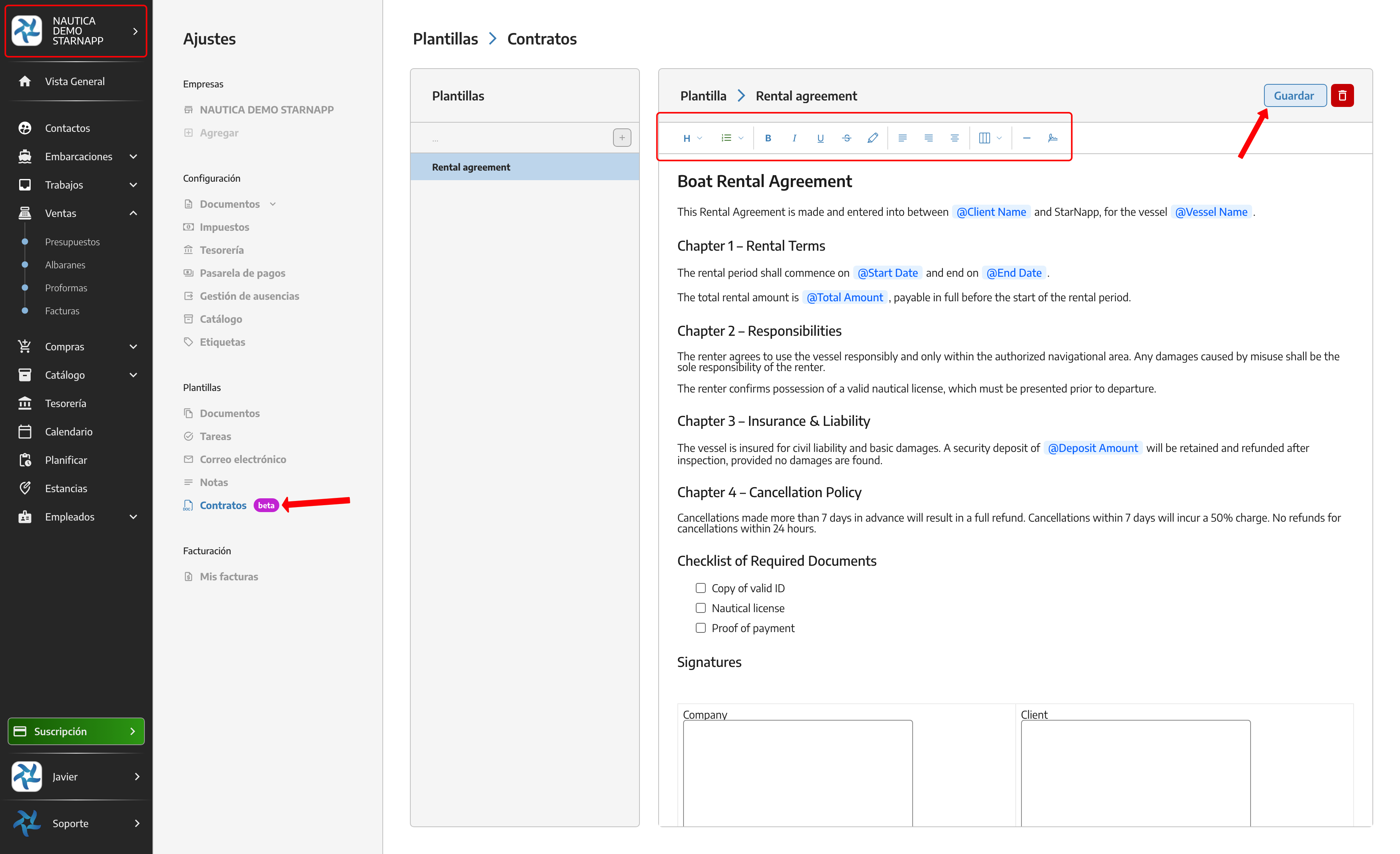
To create a document from the template you made:
Go to the vessel profile where the activities have been or will be carried out.
In the top right corner, click the three-line menu.
Select the document you've previously created.
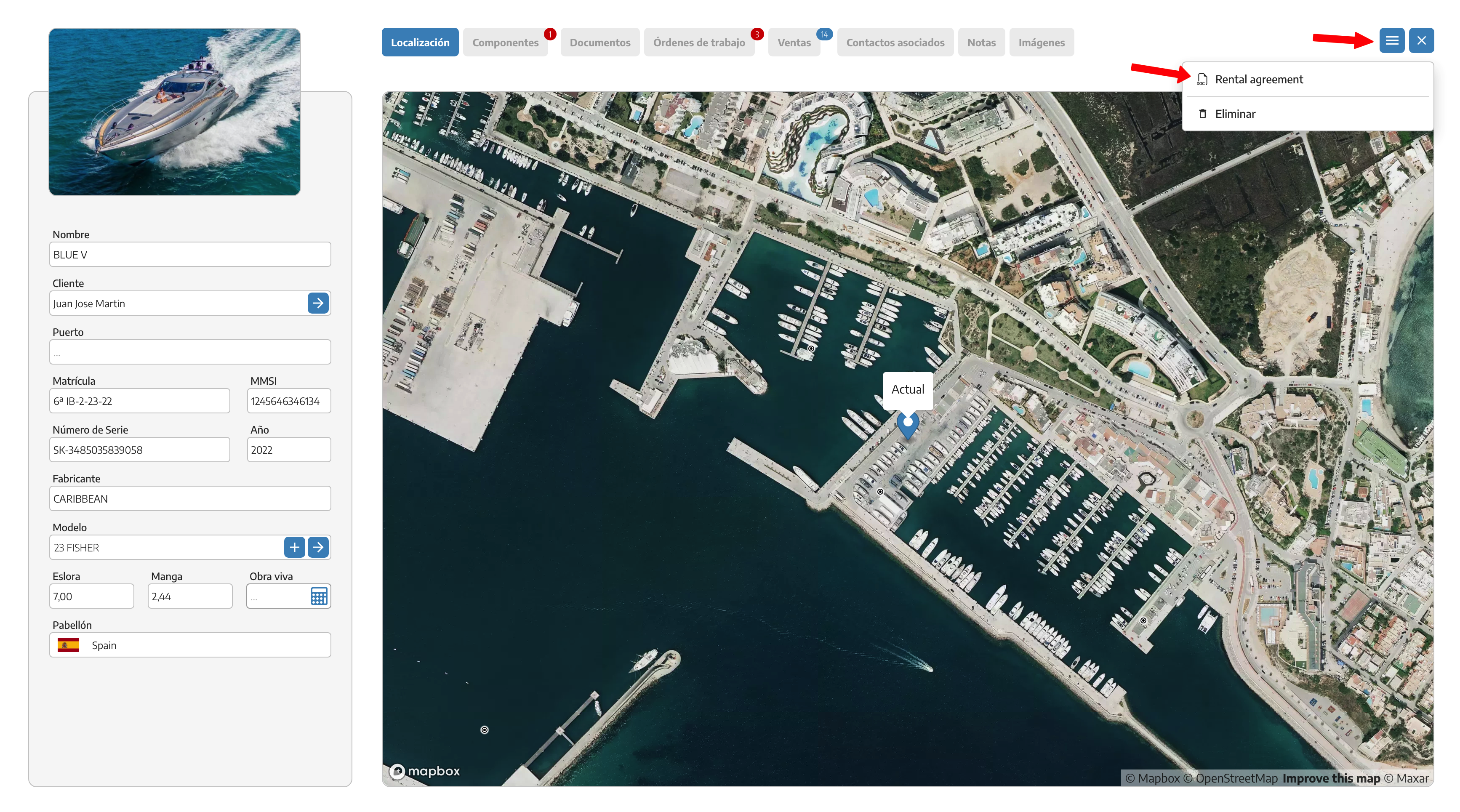
Documents can include dynamic texts, which automatically adapt to the relevant info for each vessel, customer, or activity.
When you type the symbol @ in the document, you'll see a list of predefined dynamic texts.
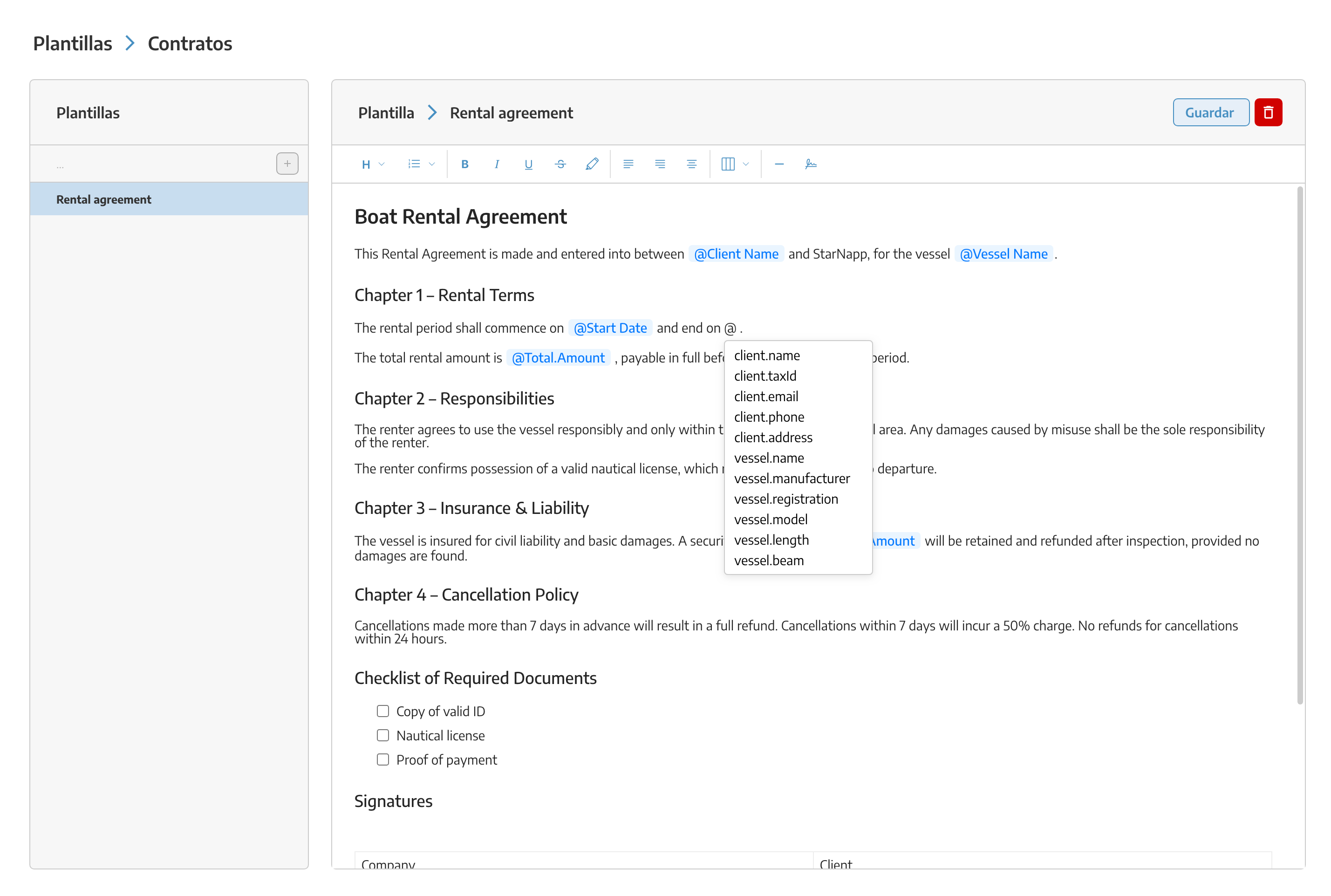
You can create as many custom dynamic texts as you need, adapting them to your own processes.
At the top right of the document, you'll find a button with the symbol @, where you can assign the values for each dynamic text before printing or handing over the document.
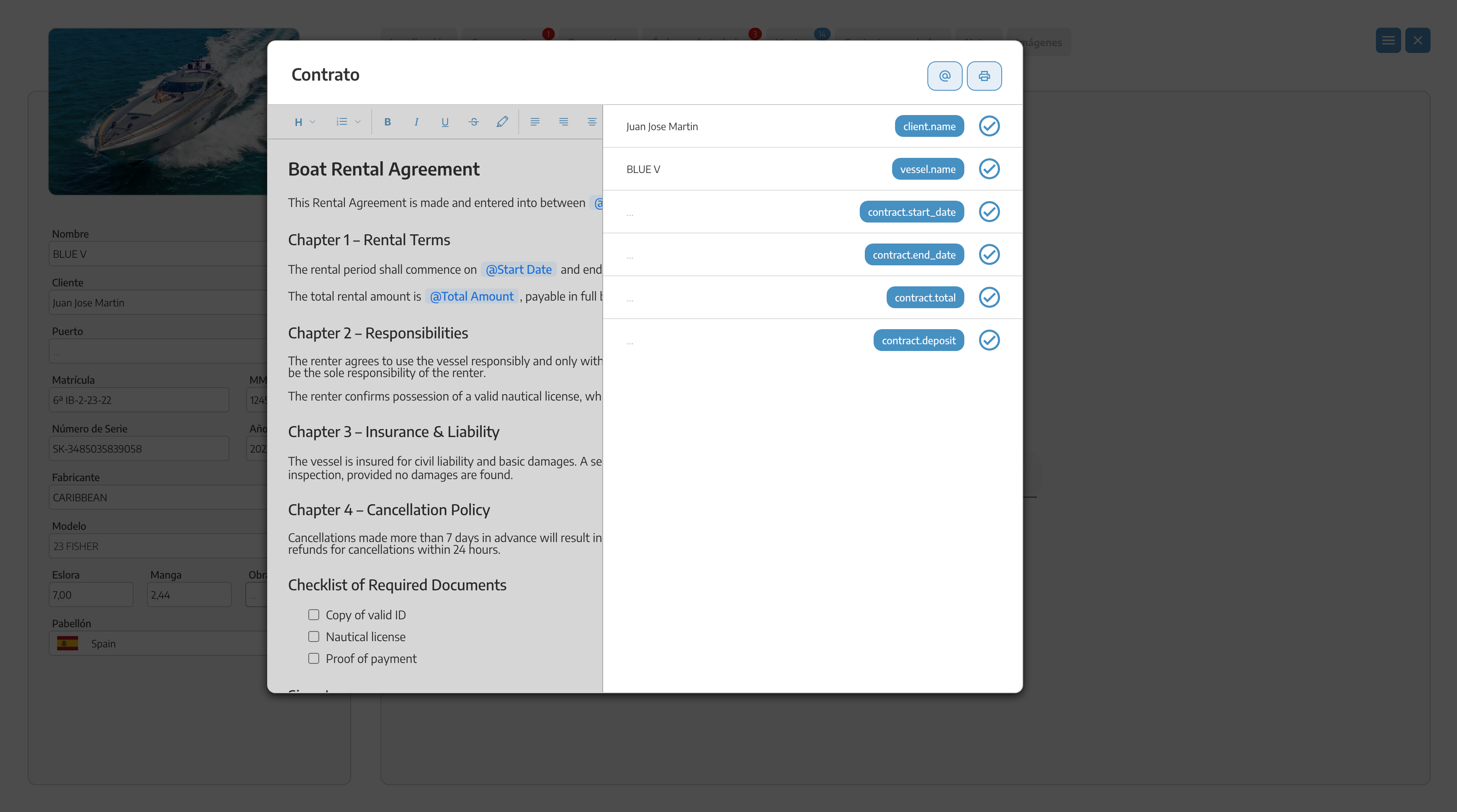
If you have any questions, you can ask us and we'll be happy to help you out with the process.