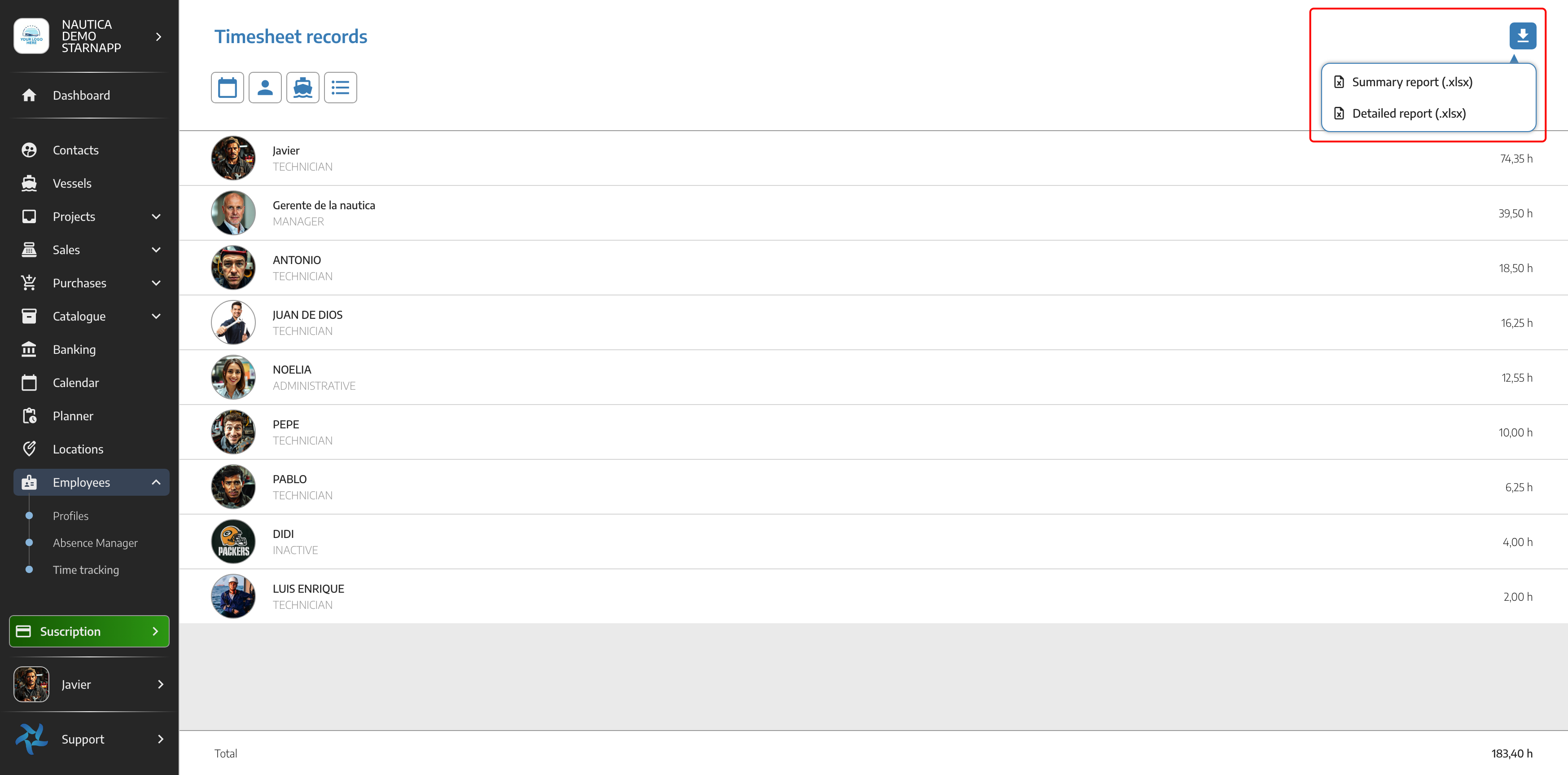In the employees section of the side menu, we have the “Time tracking” section.
To download task logs for our work orders (OT), we can choose from the filters provided by StarNapp. Select the date range we need, the specific worker whose logs we want, the boat or the labor associated with each employee.
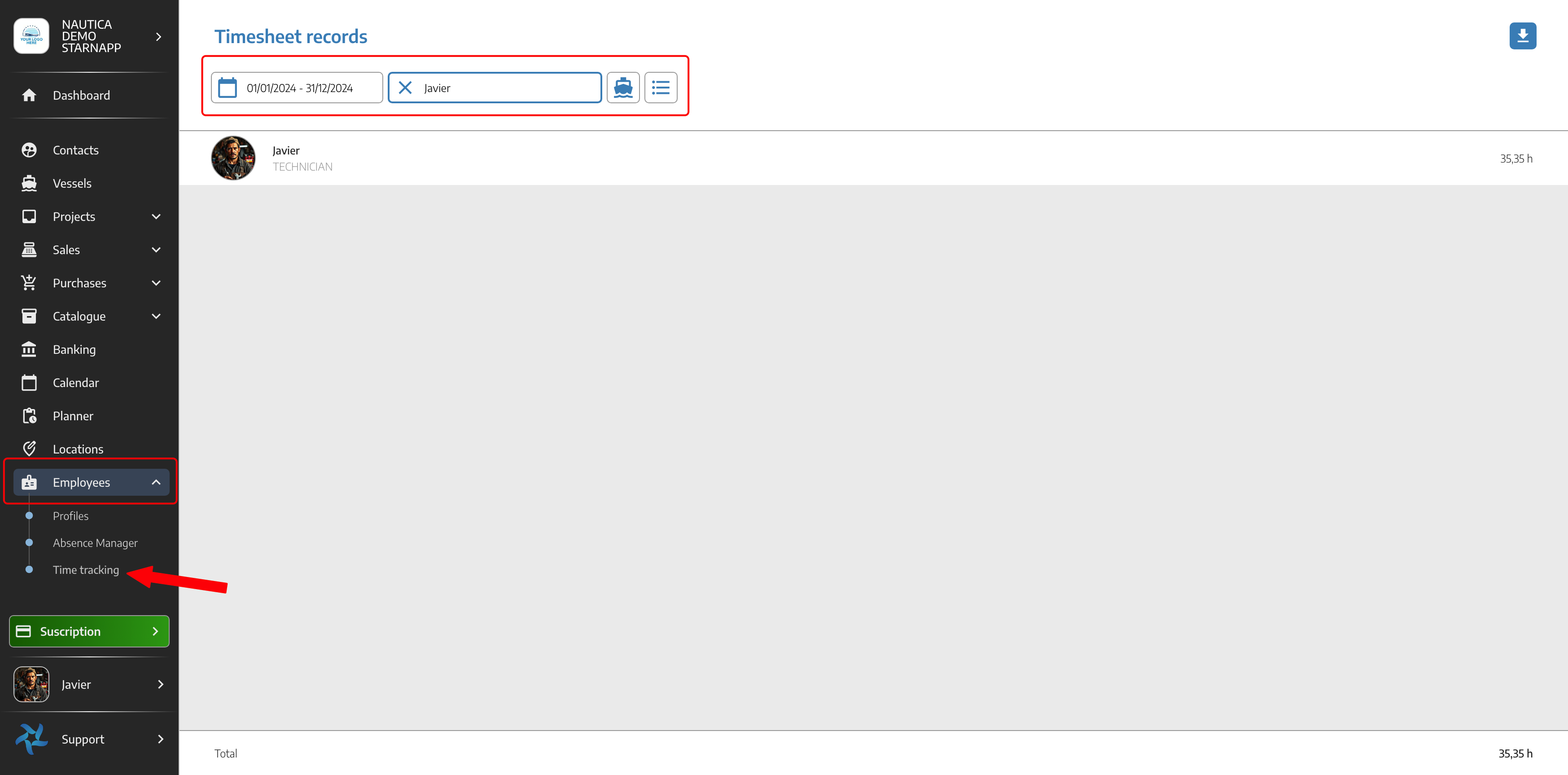
Once we’ve added the filters we need, we can proceed to download the Excel file. StarNapp offers the option to download these logs in detailed or summarized formats.