Once we have our document created, we have the option to translate it automatically using AI (artificial intelligence). In the top right corner, we have the button to perform the translation.
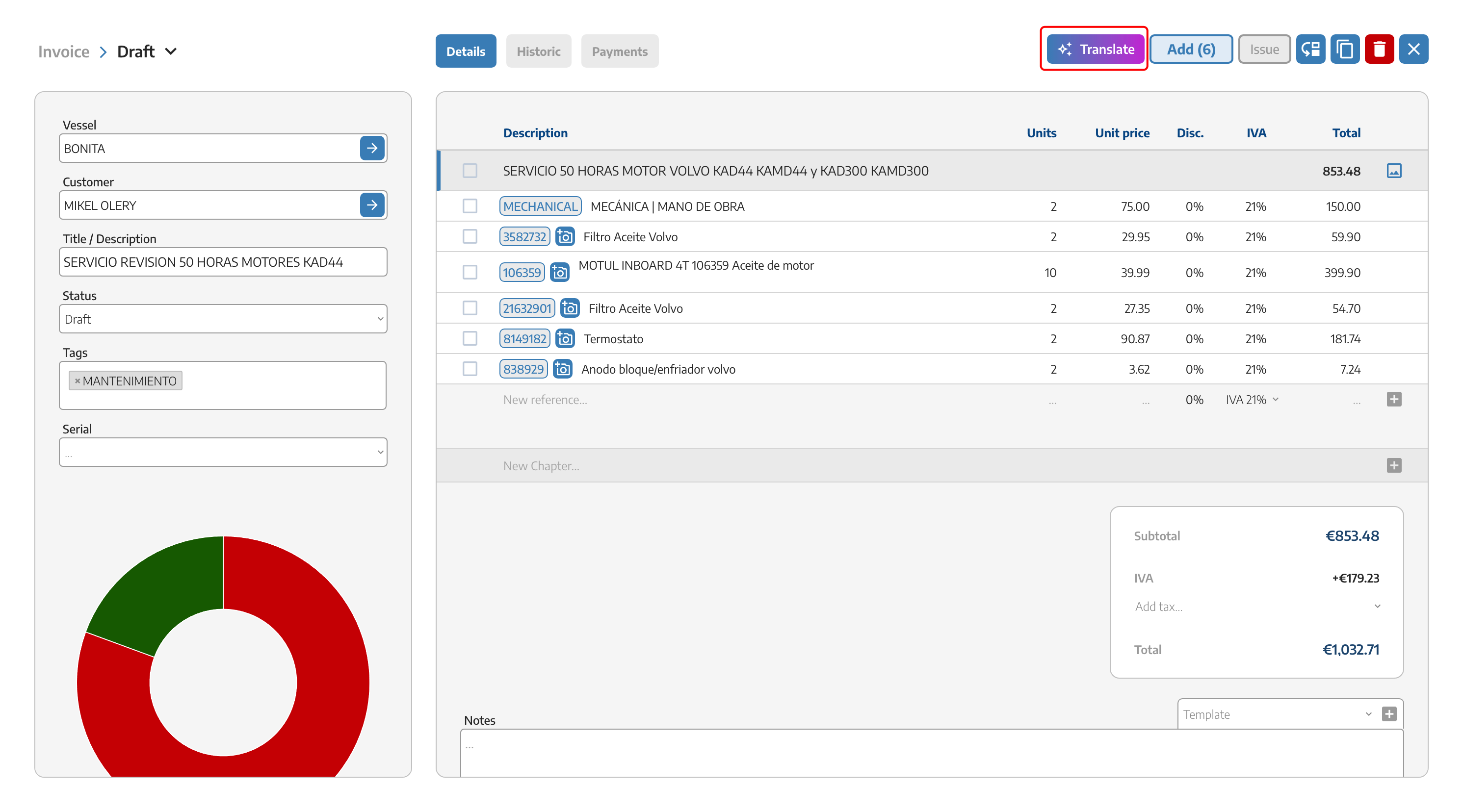
Here, we will choose from the six languages available in StarNapp. Then, we will mark what we need to translate; we can choose between CHAPTERS, LINES, NOTES.
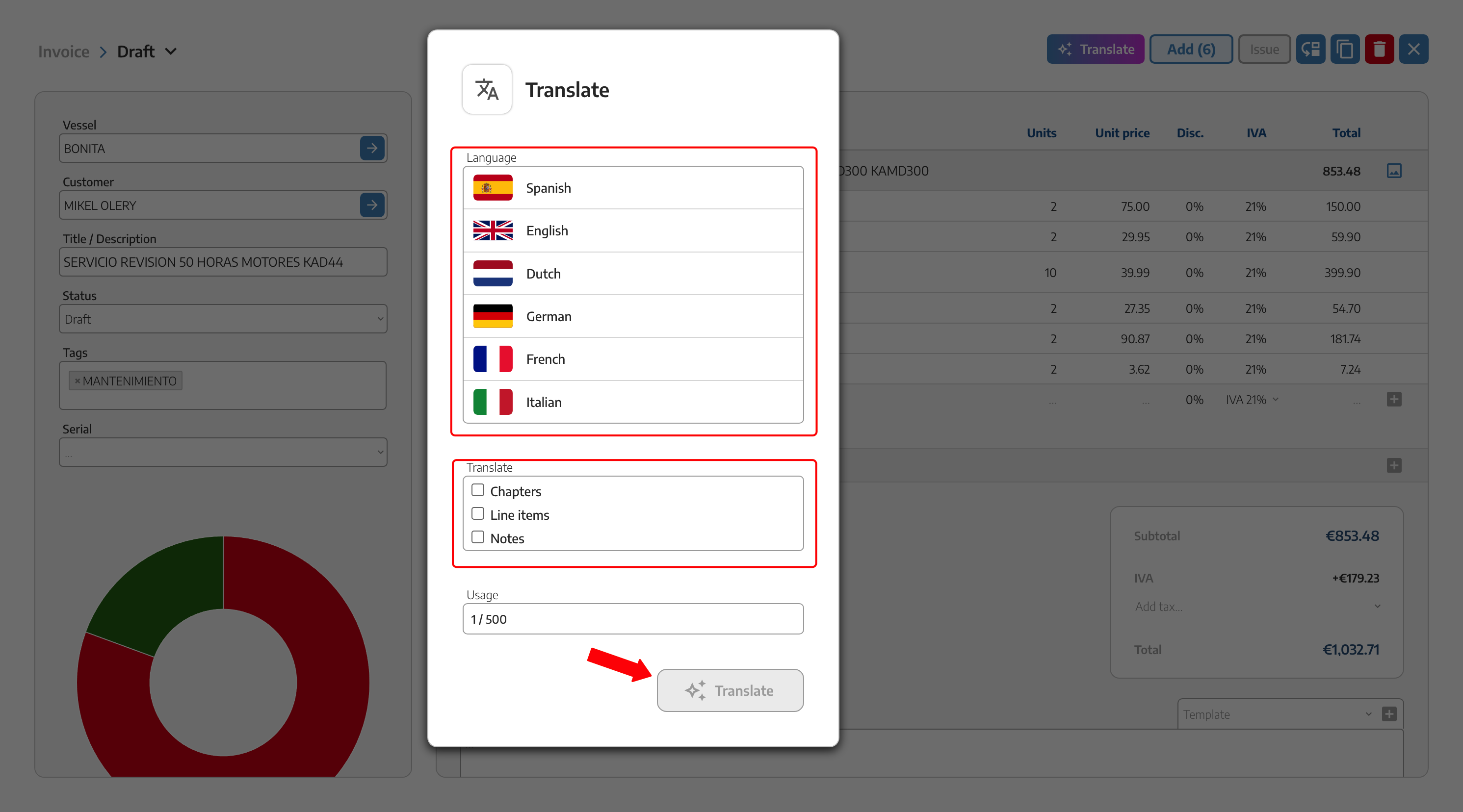
The last option we see is the use of the translations we have done and how many we have remaining.
We can perform translations in both the sales and purchase sections.
More information about StarNapp Translate here.
