To add the contact's address, once we're in the contact profile, we click on the icon above Address located in the upper right corner.
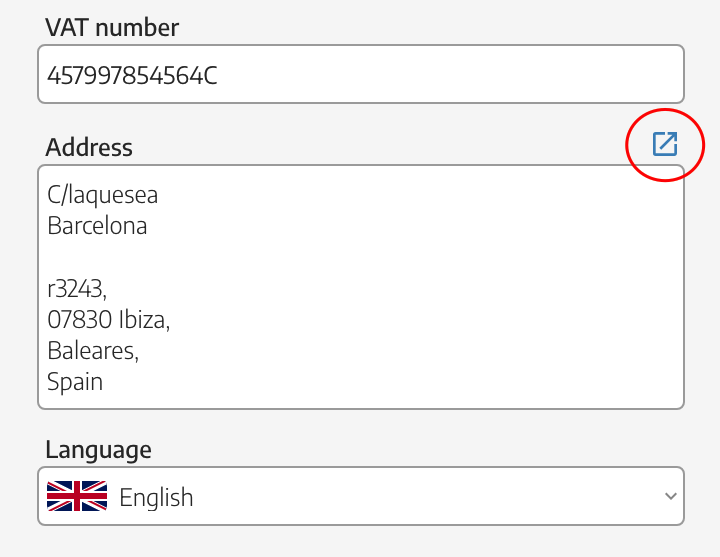
Clicking on the icon will open a window to fill in the contact's address, where you can specify the address details using the following fields.
Address
City
Postal Code
State/Region
Country
The Country selection has the countries loaded in the database, but to find them, you need to write them in English.
For the case of Spain, you need to write Spain and that country will automatically appear.
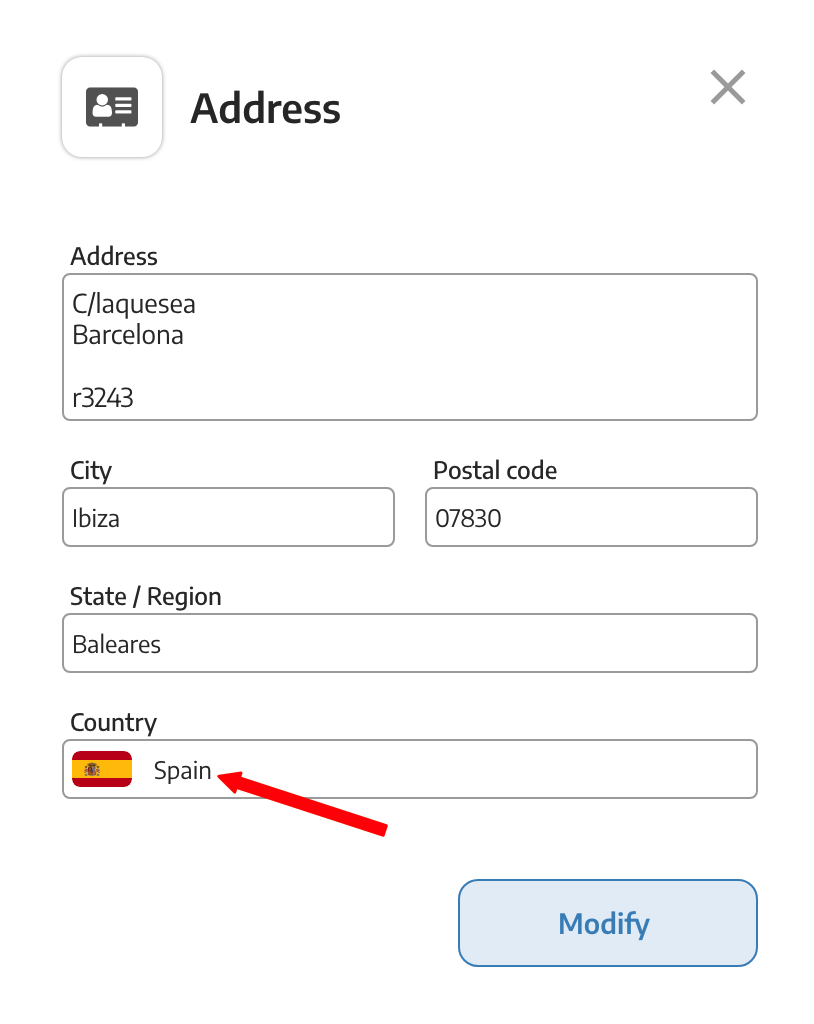
Once you've filled in the fields, click on "Modify," and all the information will automatically appear in the contact's record.