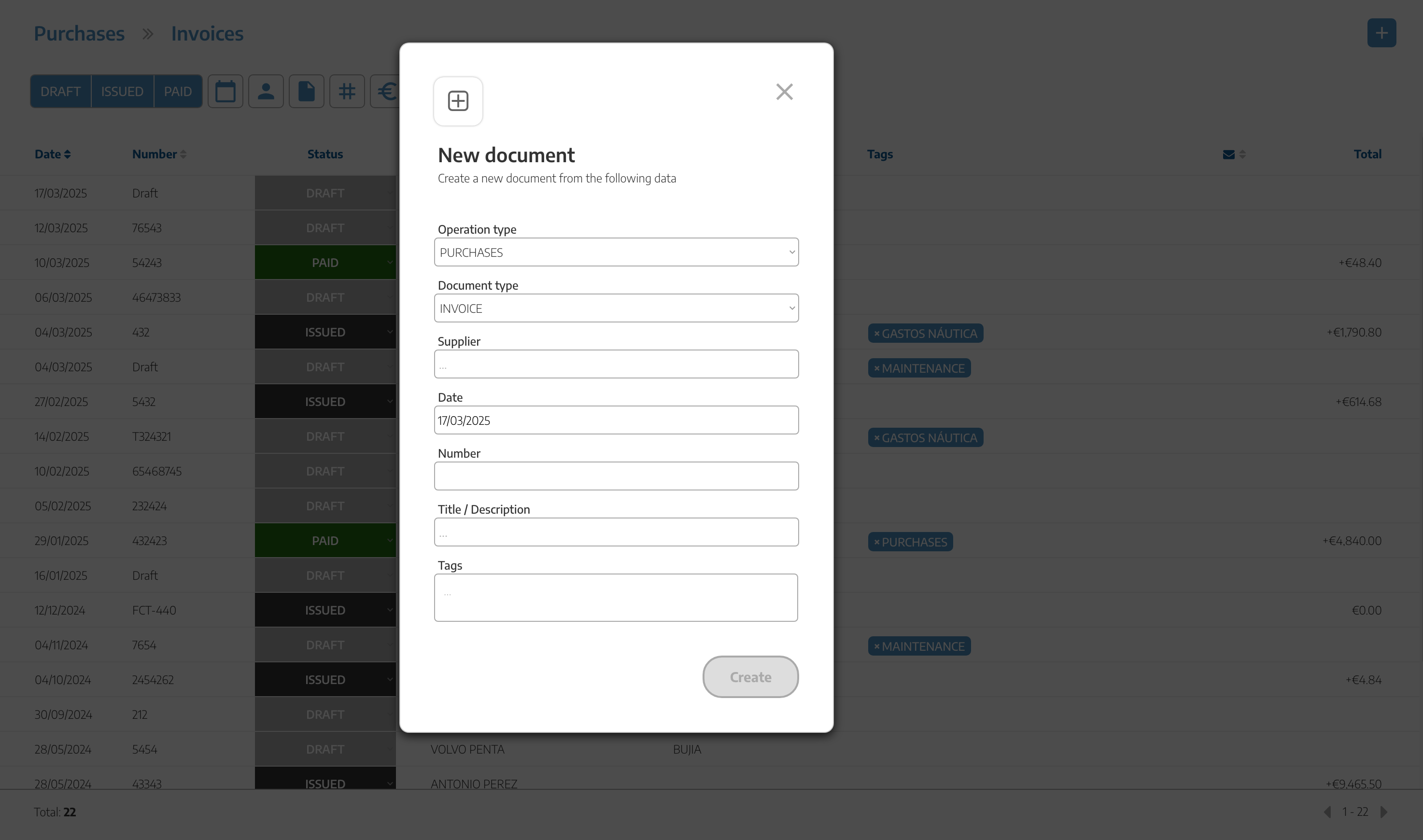Here you will see all the purchase invoices we've received. At the same time, we can also generate new invoices for the orders we make.
In the first view, we will have a list of all the invoices. In the top left corner, we can filter by the status of the invoice, and next to it, we have more filters that can be applied, such as date, supplier, document, tags, etc.
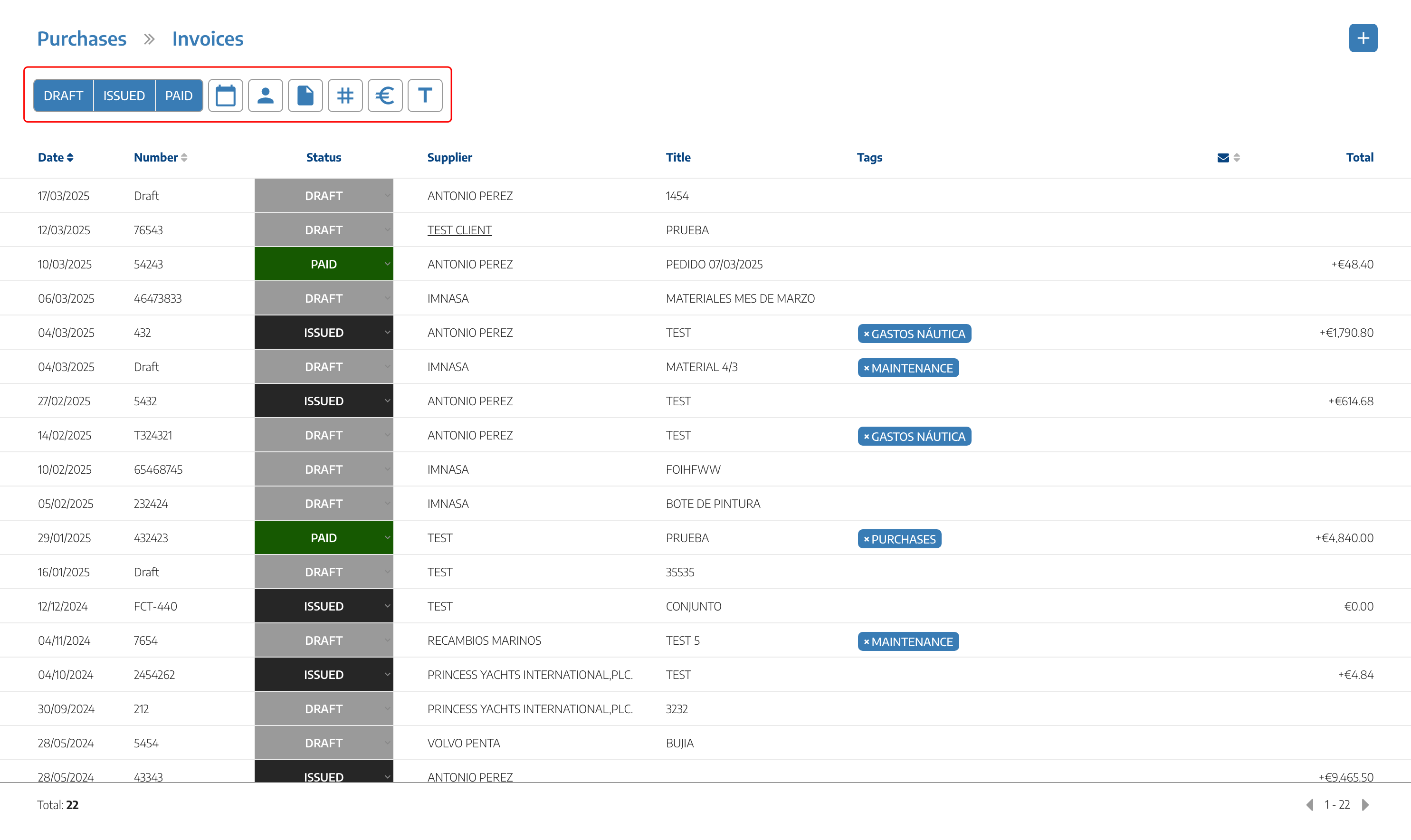
We can download an Excel file of the list of these invoices if we select the relevant date range. On the top right corner, the icon to download it will appear.
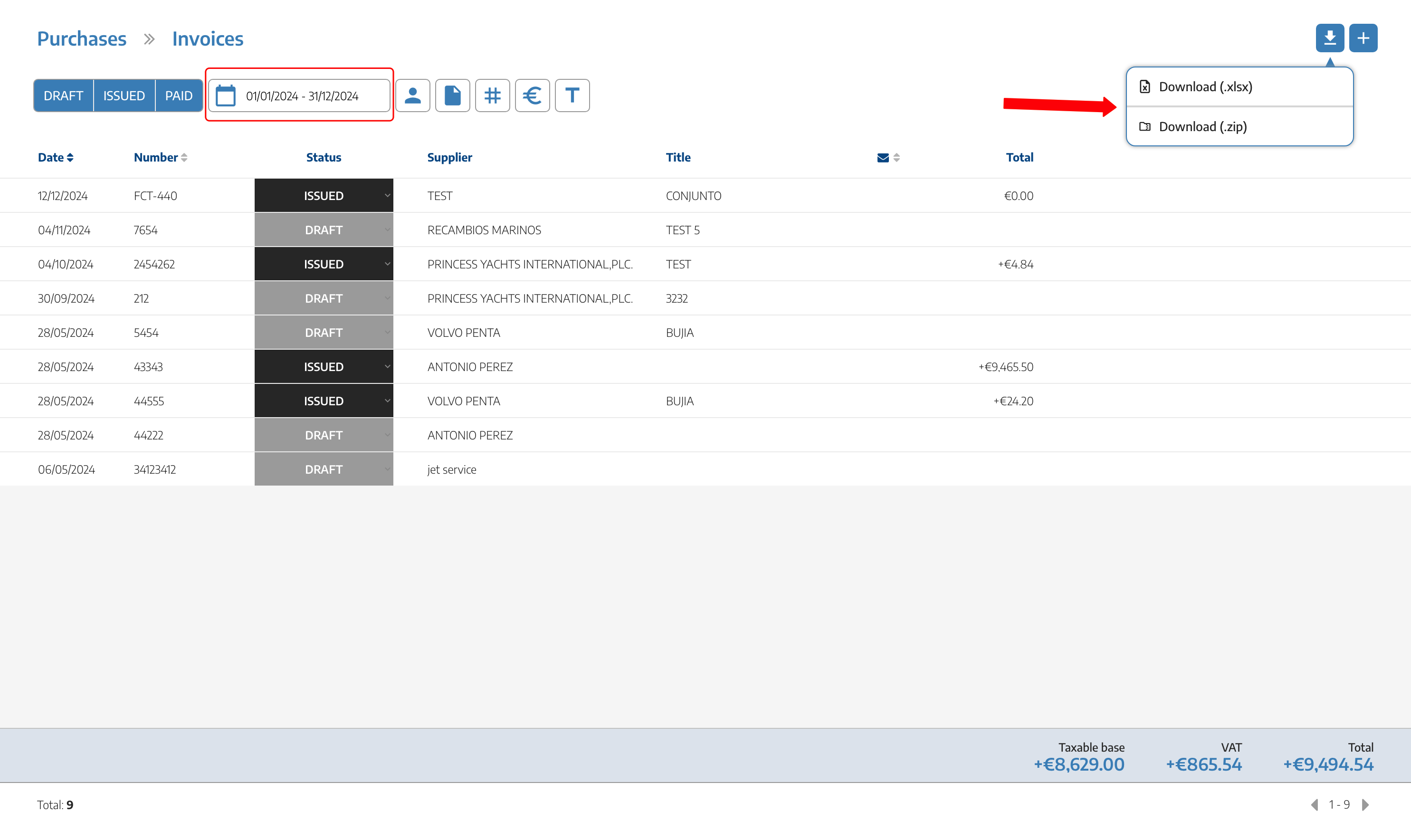
When creating a new invoice, we follow the same steps as in the previous documents:
Select the provider
The date the document is issued
Number
Title
Tags