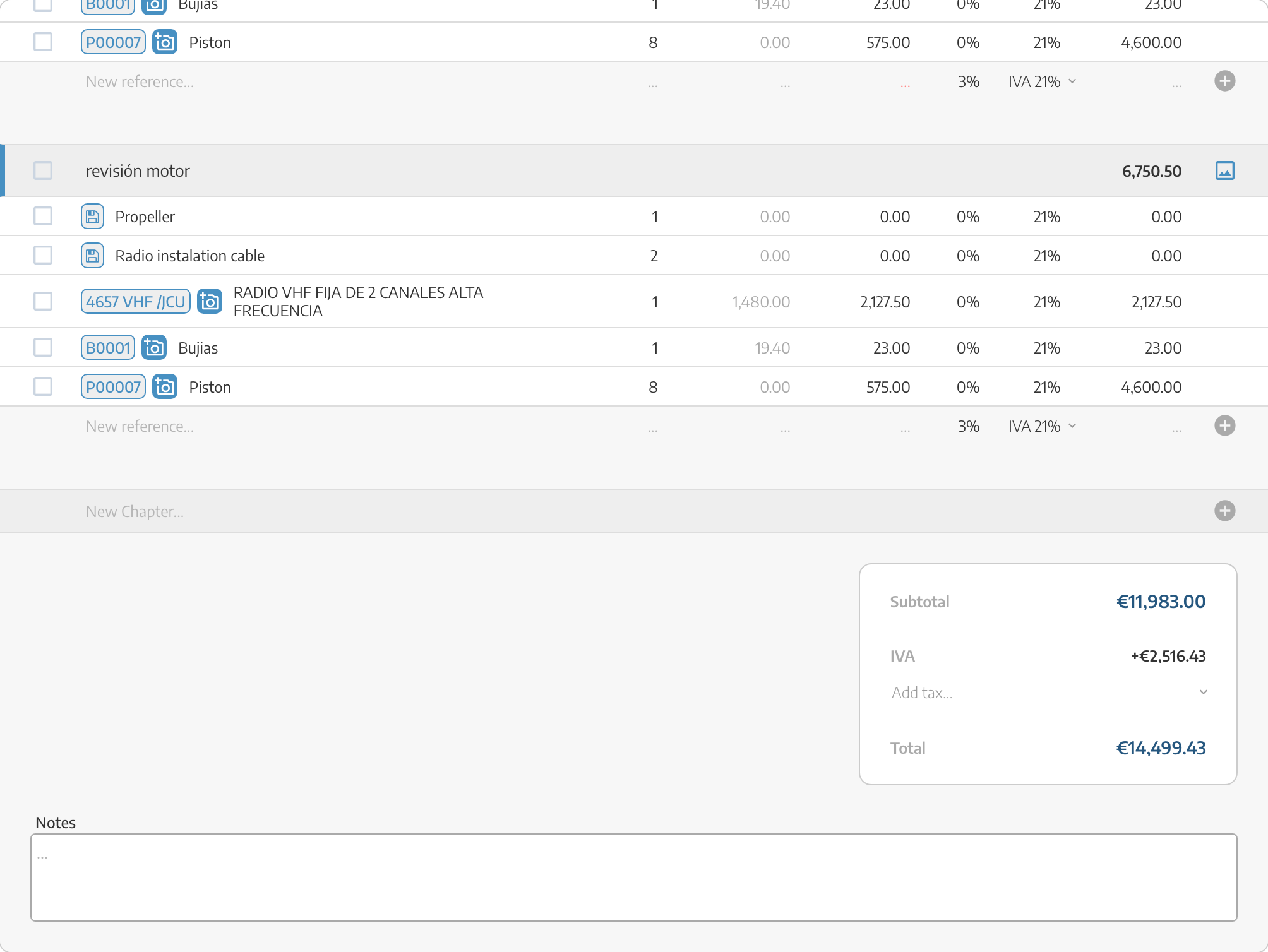In order to include chapters of optional works within the budget which will not affect the sum of the budget if it has not been accepted by the customer but must be incorporated for information and possible acceptance or not by the customer, you have a button in the chapter of the budget indicating the OPTIONAL item.
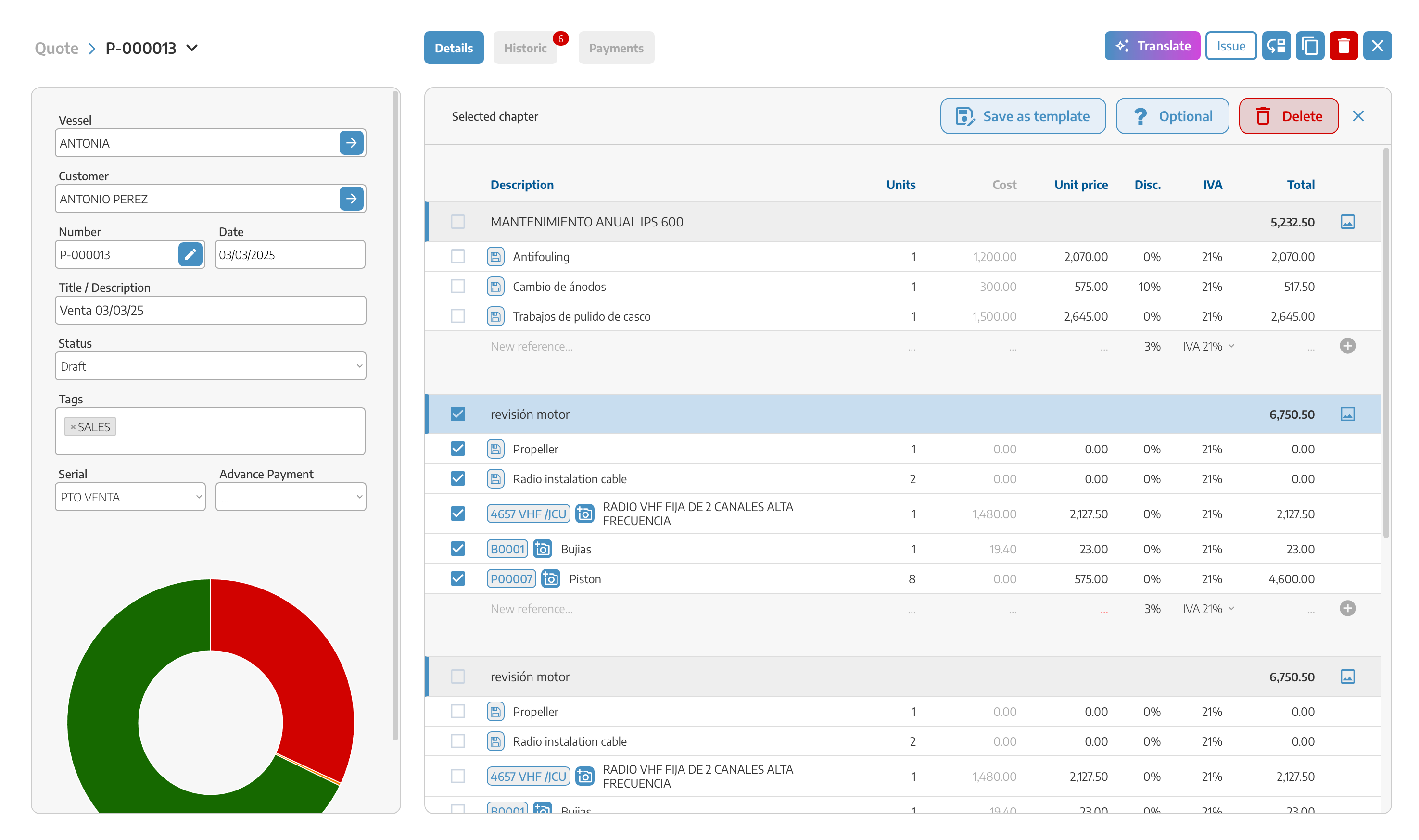
At the top right of the chapter we have such a button where it will act as an indicator that the item that has been made in that chapter is optional and will be pending prior approval but should be informative to the customer.
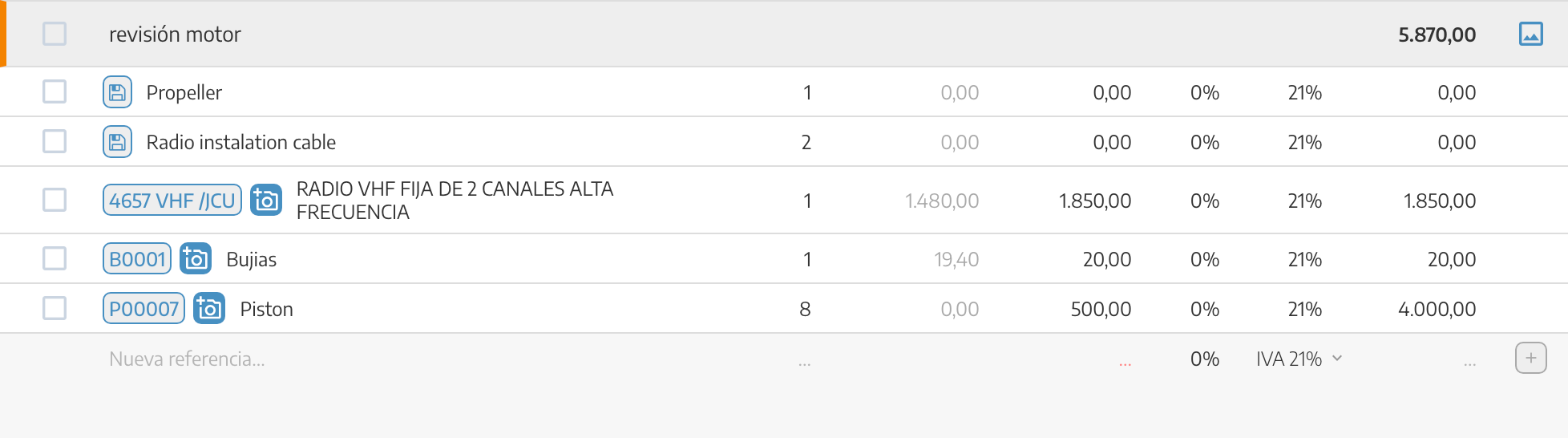
Below you can see how to identify the optional items in a budget, which will not be included in the final sum.