In order to be able to distinguish between the different taxes, at the end of the document there is a summary table indicating each of the amounts that are generated based on a type of tax.
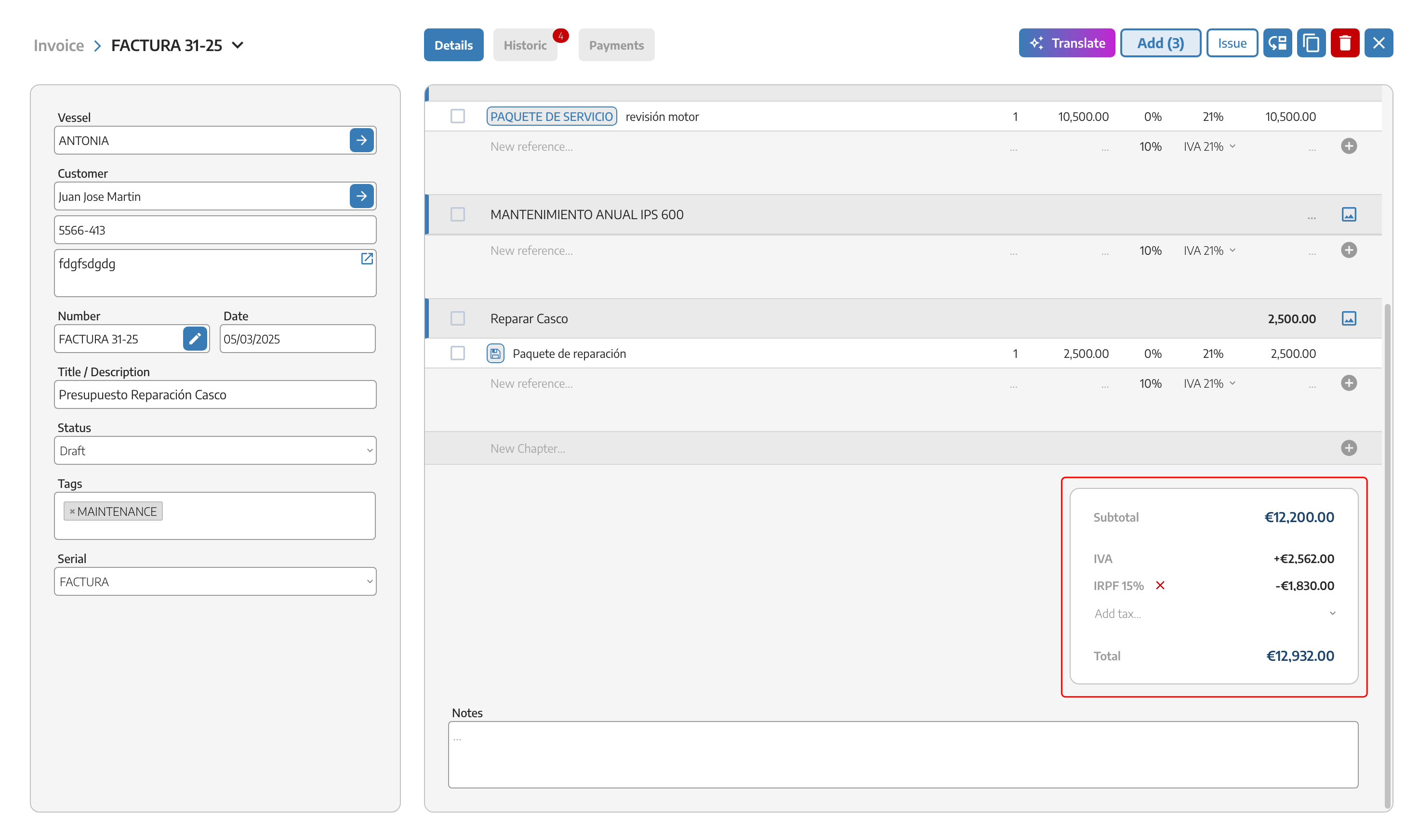
In this table we can add tax to the complete document that will be applied on the TAXABLE BASE of the document summing the budgeted quantities, delivery notes or invoiced quantities.
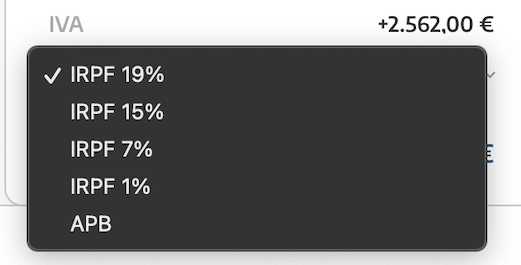
By clicking on the Add tax tab, the different options to add this tax to the whole document will appear.
As you can see you will be able to include an IRPF or APB tax (Tax applied by the Balearic Islands Port Authority).
The application of the taxes to the total taxable base will be broken down directly in the final valuation table.
You can include several taxes that are applicable to the Taxable Base of the document.
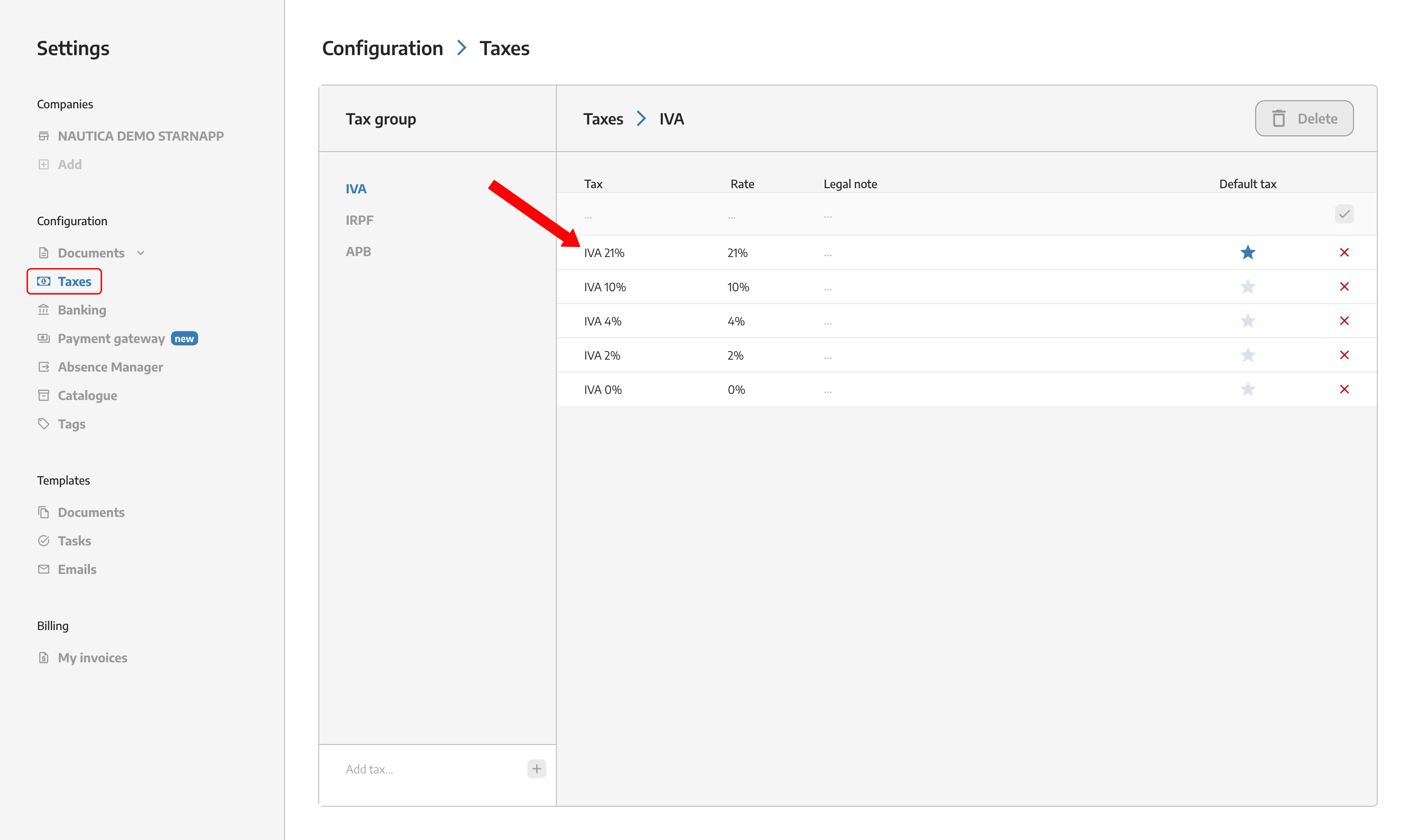
These taxes can be added from the nautical configuration.