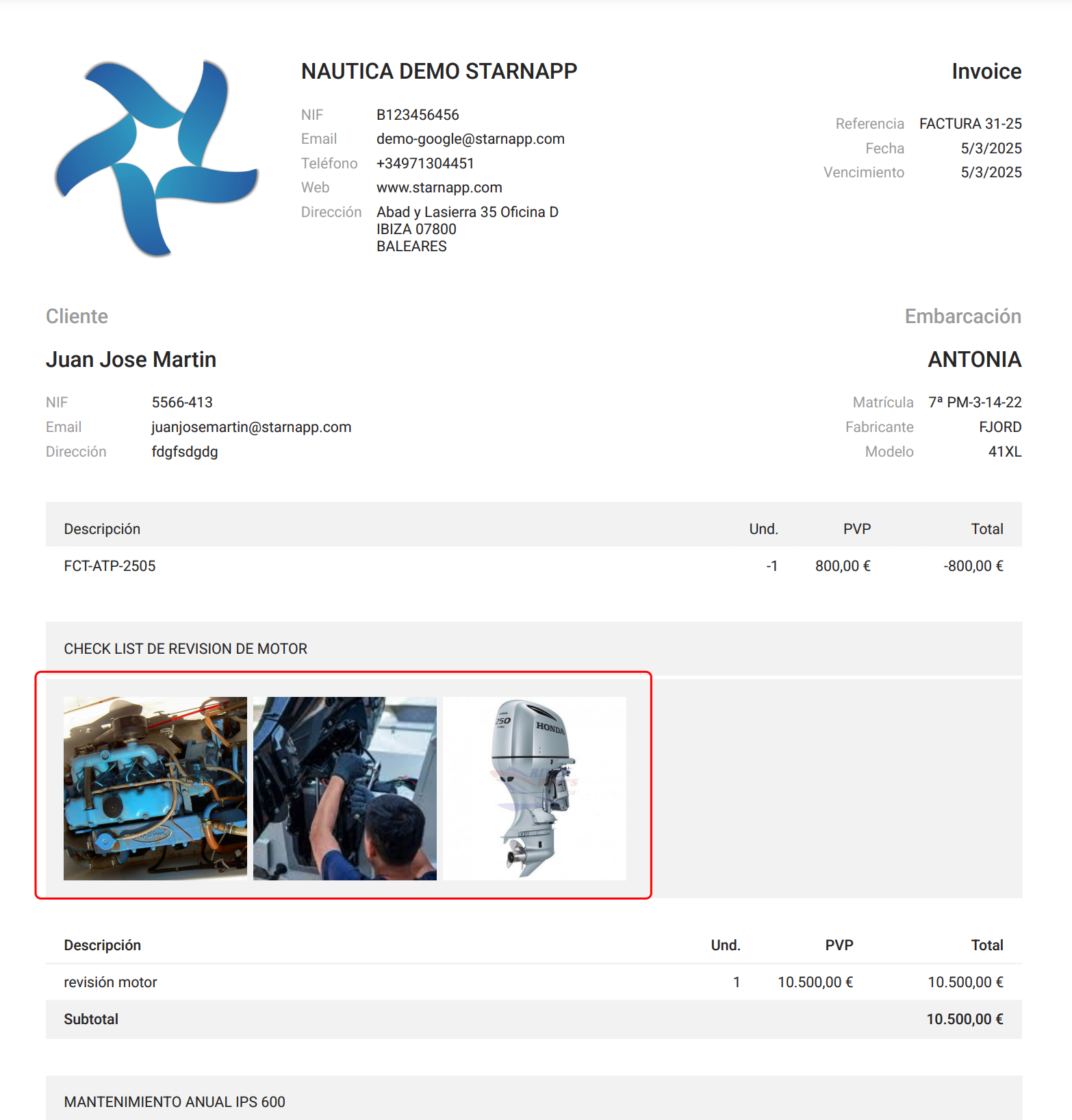In order to be able to incorporate in a document that is sent to the client once the work is done, we have a button to upload pictures either from the Work Order itself or pictures that we have in our gallery in these documents.
While we make our document and we are creating each chapter we see that in each of these the icon of image appears to us, when pressing in this we will be able to upload images already saved in the nautical one, in case we do not have the images saved in the nautical one we will be able to upload them from our device.
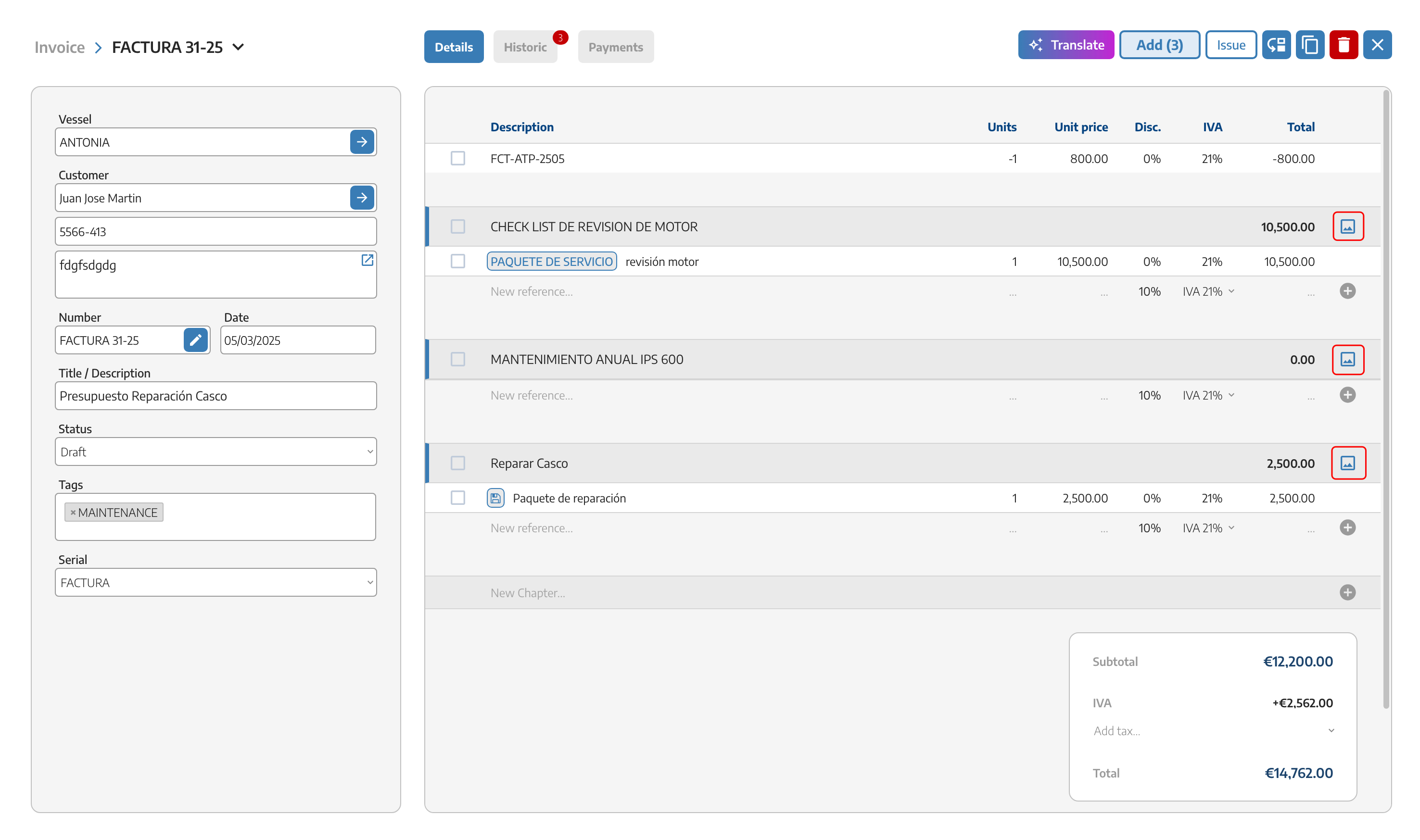
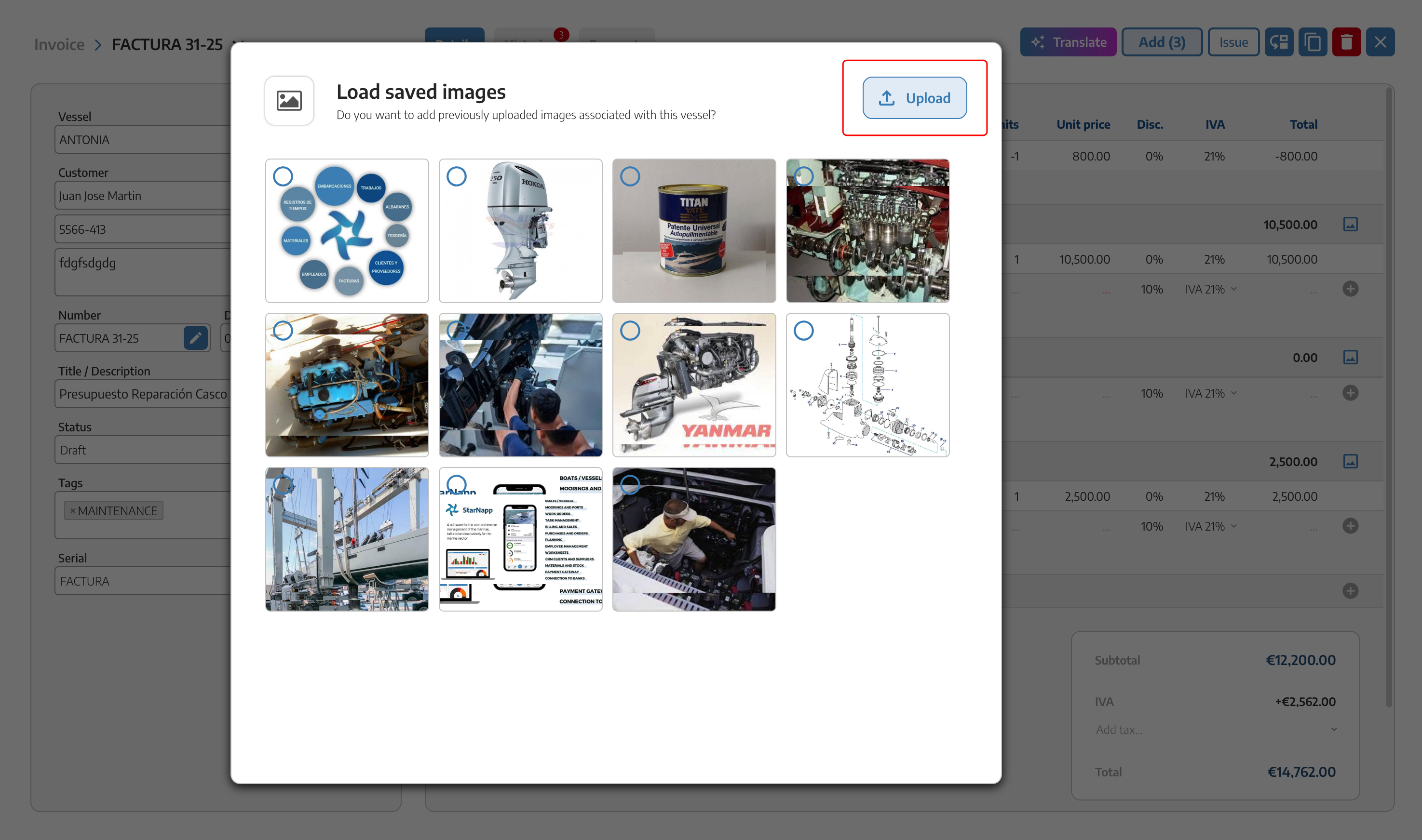
We will also be able to upload photographs in the document history. If we access this tab at the bottom right we will see a clip that will allow us to upload the images in the same way as we have done before.
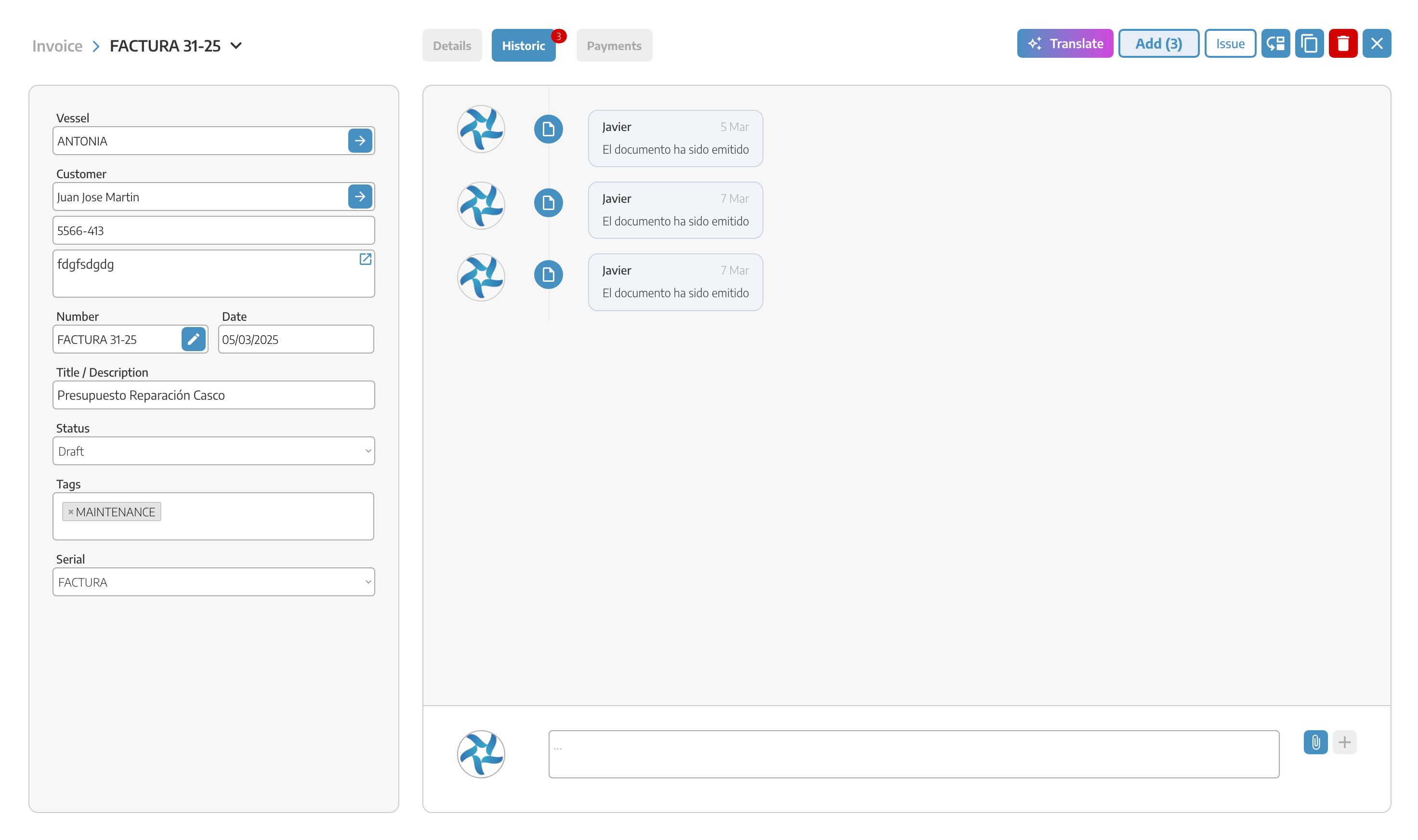
Once these images have been added, they will be reflected in the document issued to the client as follows.