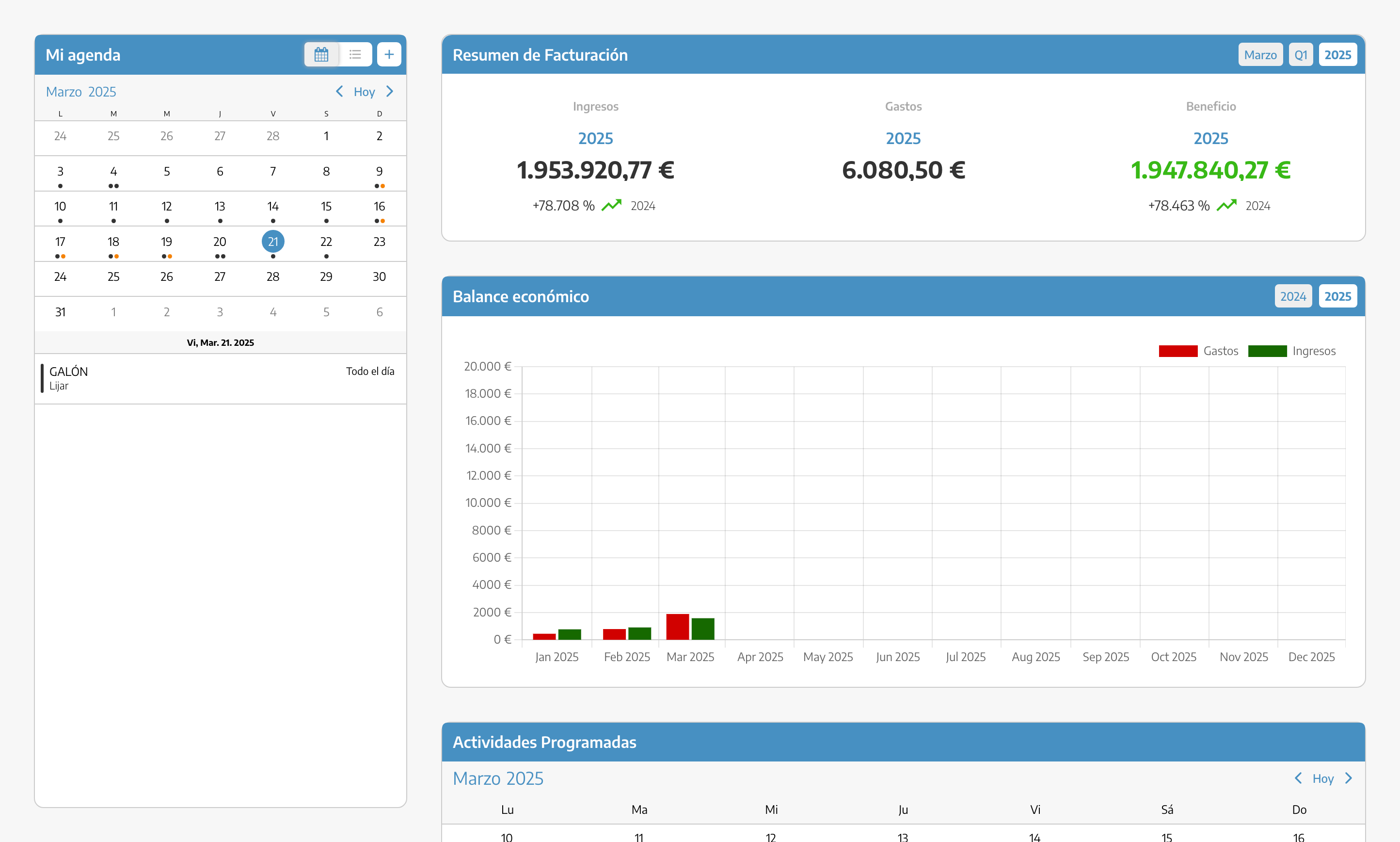To proceed to use a different language for each operator / user just go to the EMPLOYEES - Profiles tab.
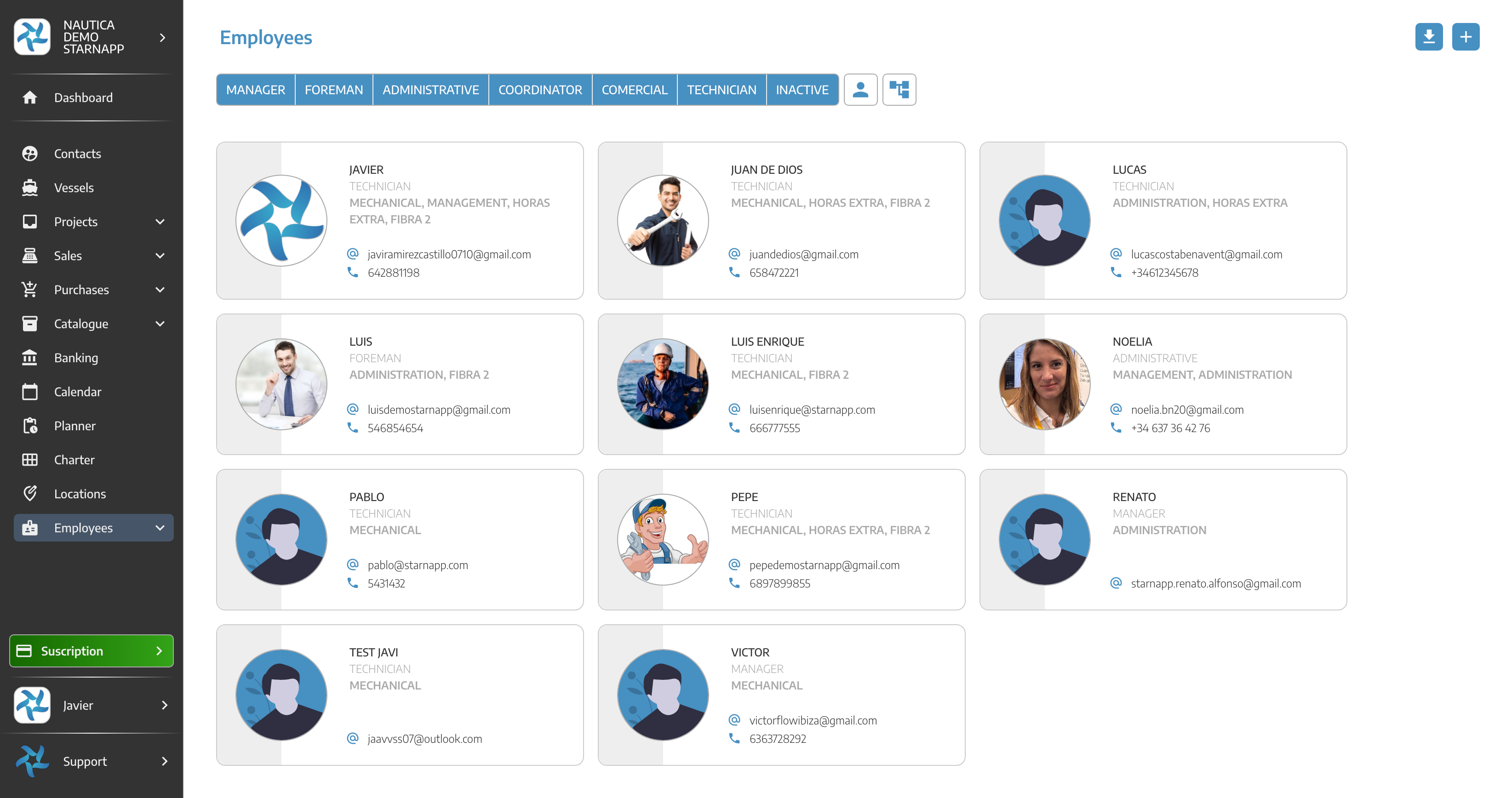
There we select the Profile of the employee we want to change the language and select the language we have available.
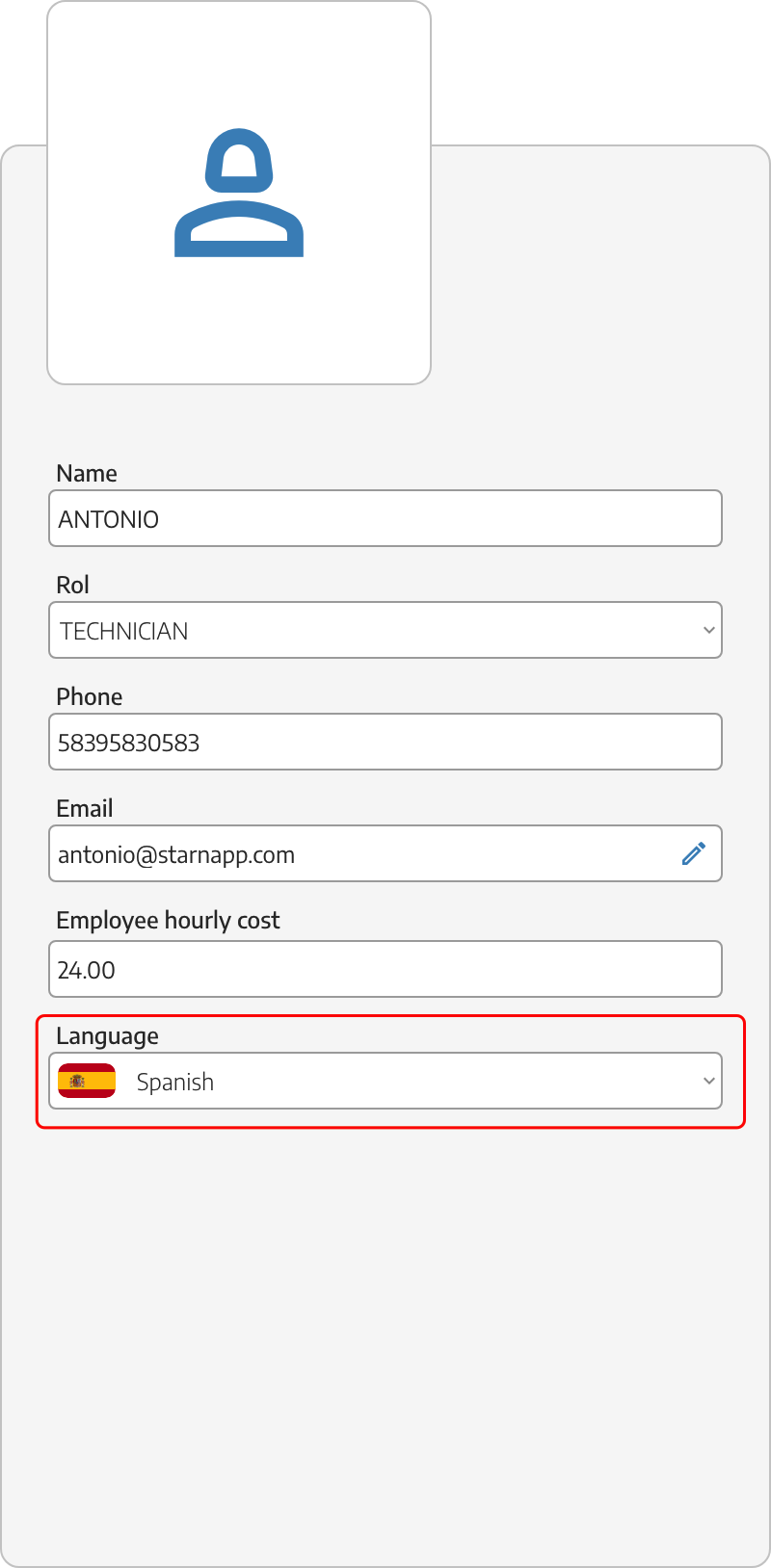
Once the language is changed, the operator will see the entire interface in the selected language, regardless of the language used in the company.