If at any time we want to REMOVE or REMOVE an employee by termination of activity in our nautical we go to your employee file and at the top right you will find the garbage can in red. Clicking on the garbage can we will remove / remove the employee from the activity of our nautical.
When you click on delete you will see a confirmation screen.
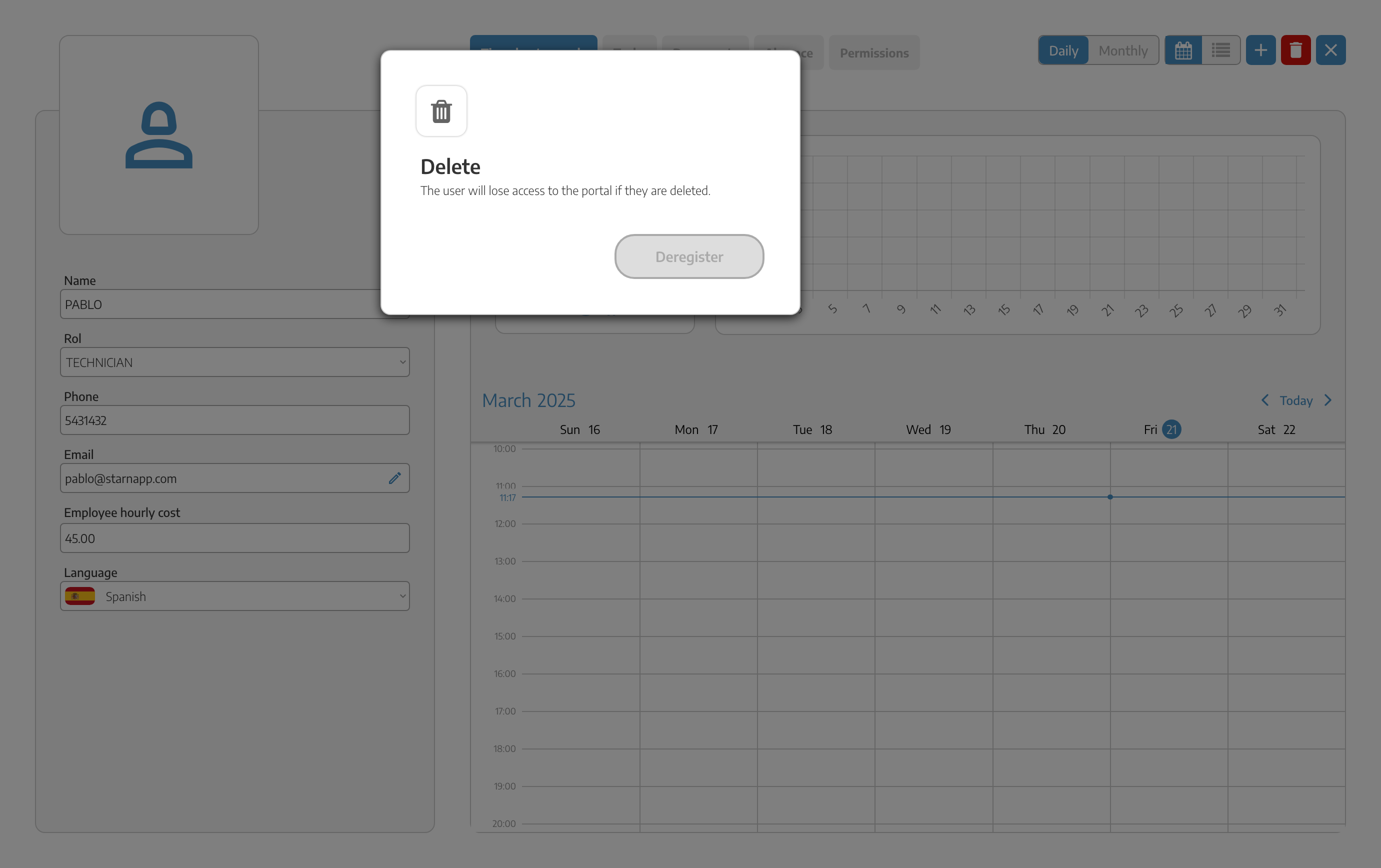
Terminating an employee does NOT mean that everything they have done in the marina is deleted, both the records of times they have made on boats, photographs, loads of materials and any action that had made that employee will be recorded and is not lost.
Terminating the employee only prevents them from having access to StarNapp and the marina again, until we allow them to use the application again, this is useful for employees who work as reinforcements in the summer and during the winter are not linked to the marina. Once they finish their period of activity, they will be removed and will become INACTIVE.
To be able to visualize the employees that are INACTIVE we have to select in our window of EMPLOYEES the filter of INACTIVE that is in the superior part, and there it will show us all the employees that until the moment we have in that situation.
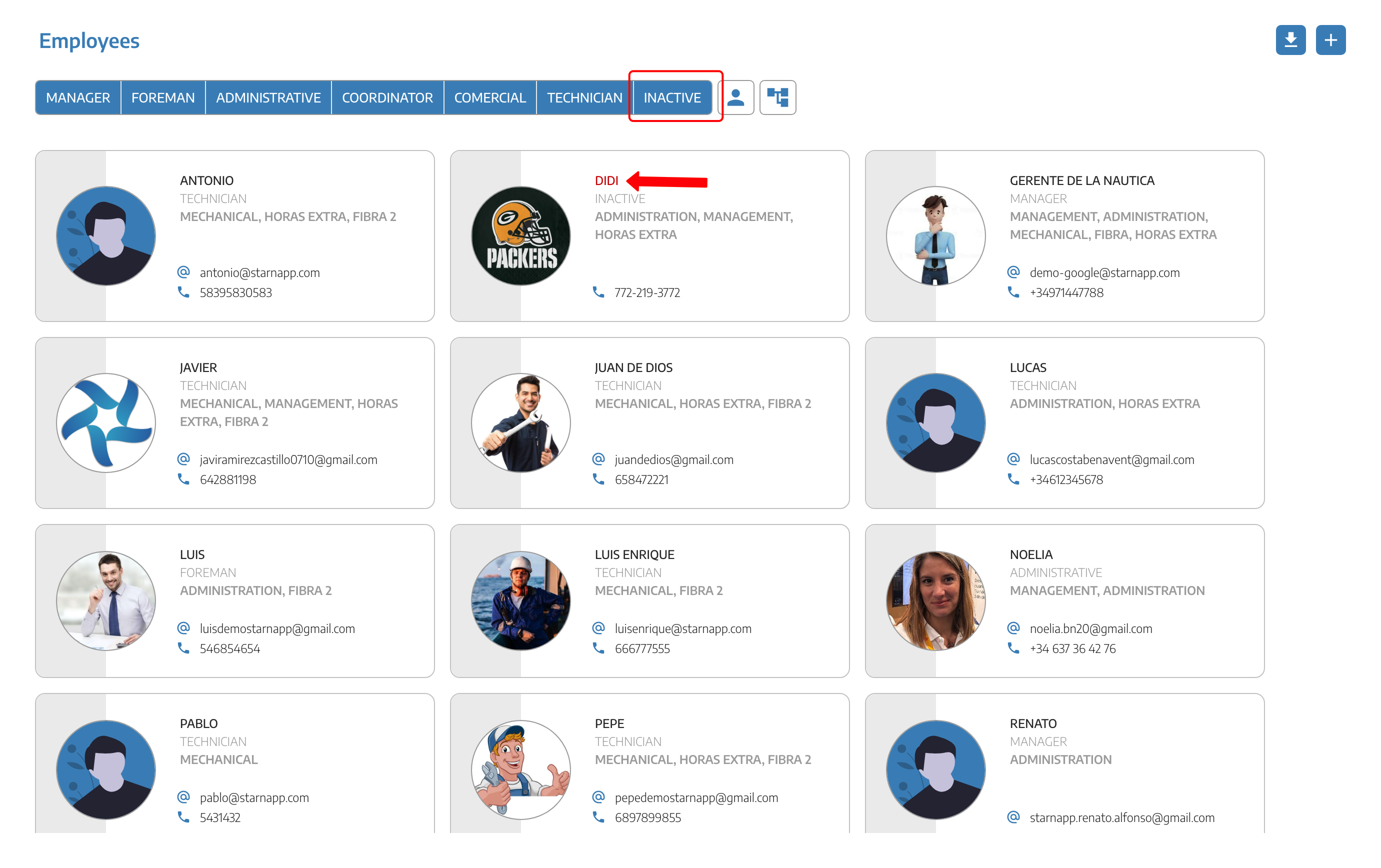
To activate it again we have to make sure that your email is entered in this employee's data.
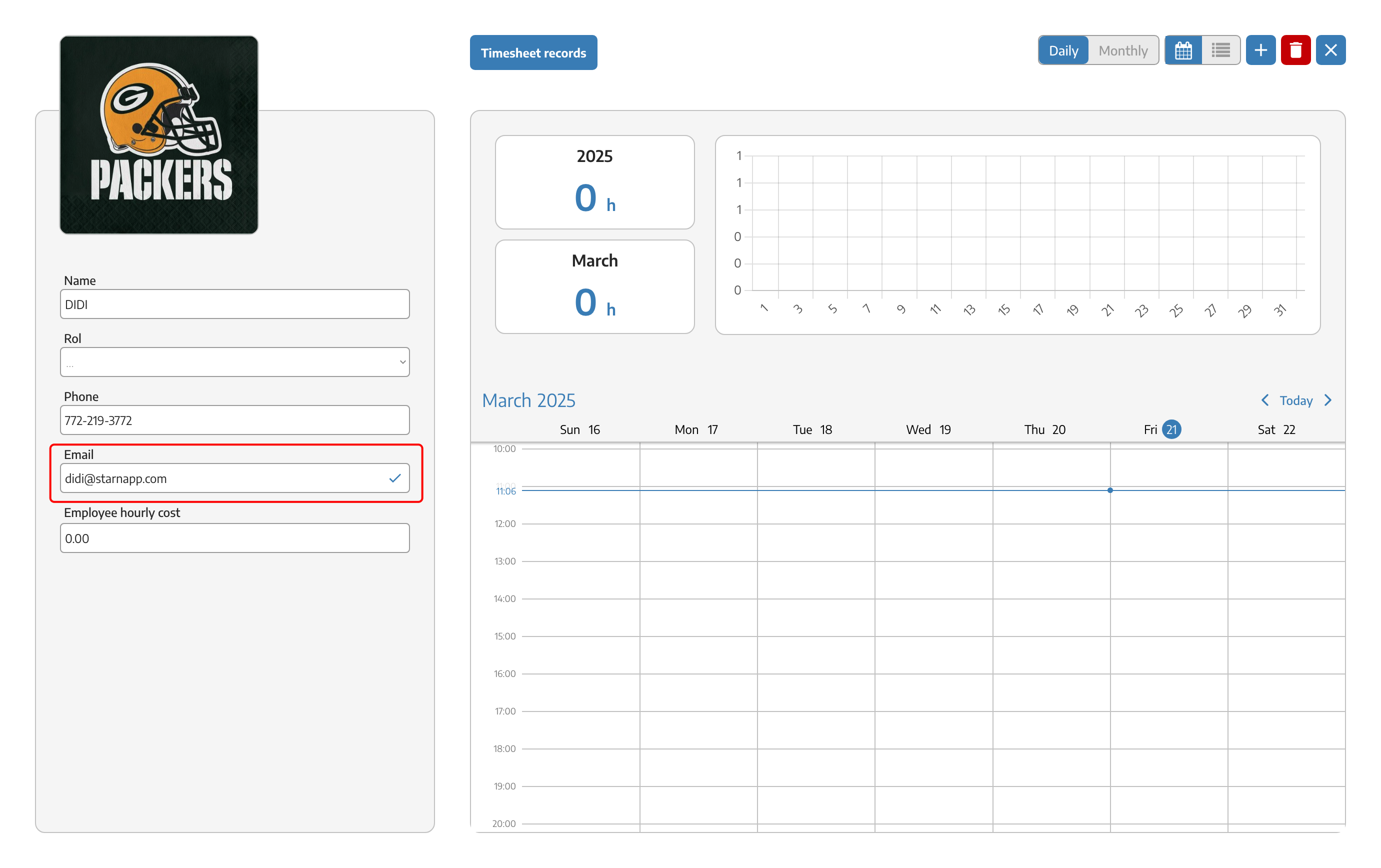
In case you do not remember your password, you will be able to perform the password recovery process again.