Once the work order is opened, the work order number will appear in the upper left corner, which will be related to the vessel and the customer, as well as the next steps of Delivery Note and Invoices that will be traced after the work order number.
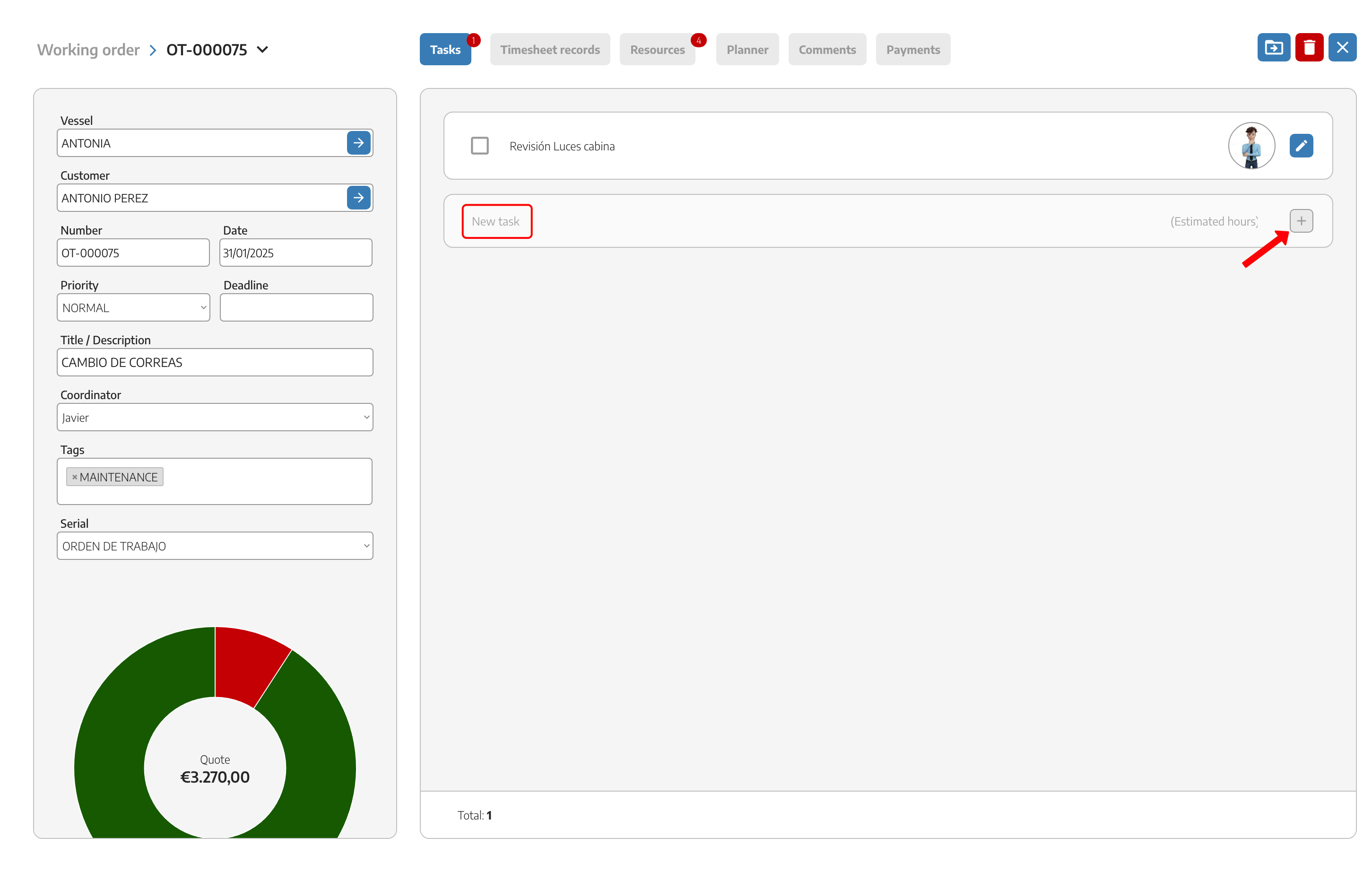
If the work order comes from a Quote, the quote number will be indicated in the drop-down list that you will see when you click on the work order number.
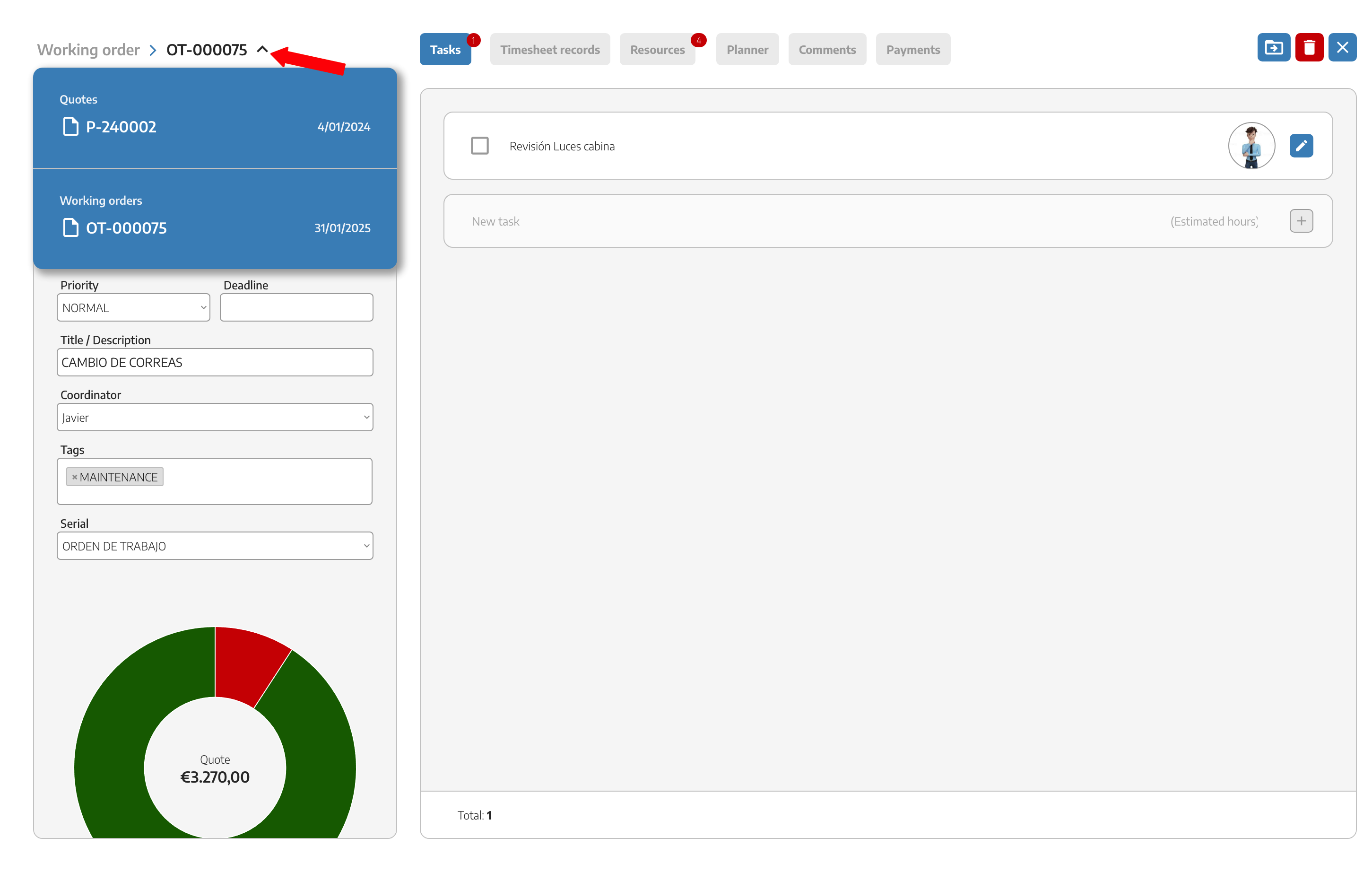
To create the different tasks of the work orders we will go to the NEW TASK box and enter the name of the task and the estimated hours that the task will take.