In the sidebar we will go to the tab JOBS where we will open the list of our WOs, here we can see them according to the status we want:
BY PRIORITY:
NORMAL
HIGH
URGENT
FINISHED
NOT BILLED
BILLED (will appear as PROCESSED)
We can also filter by other fields such as: date, client, vessel...
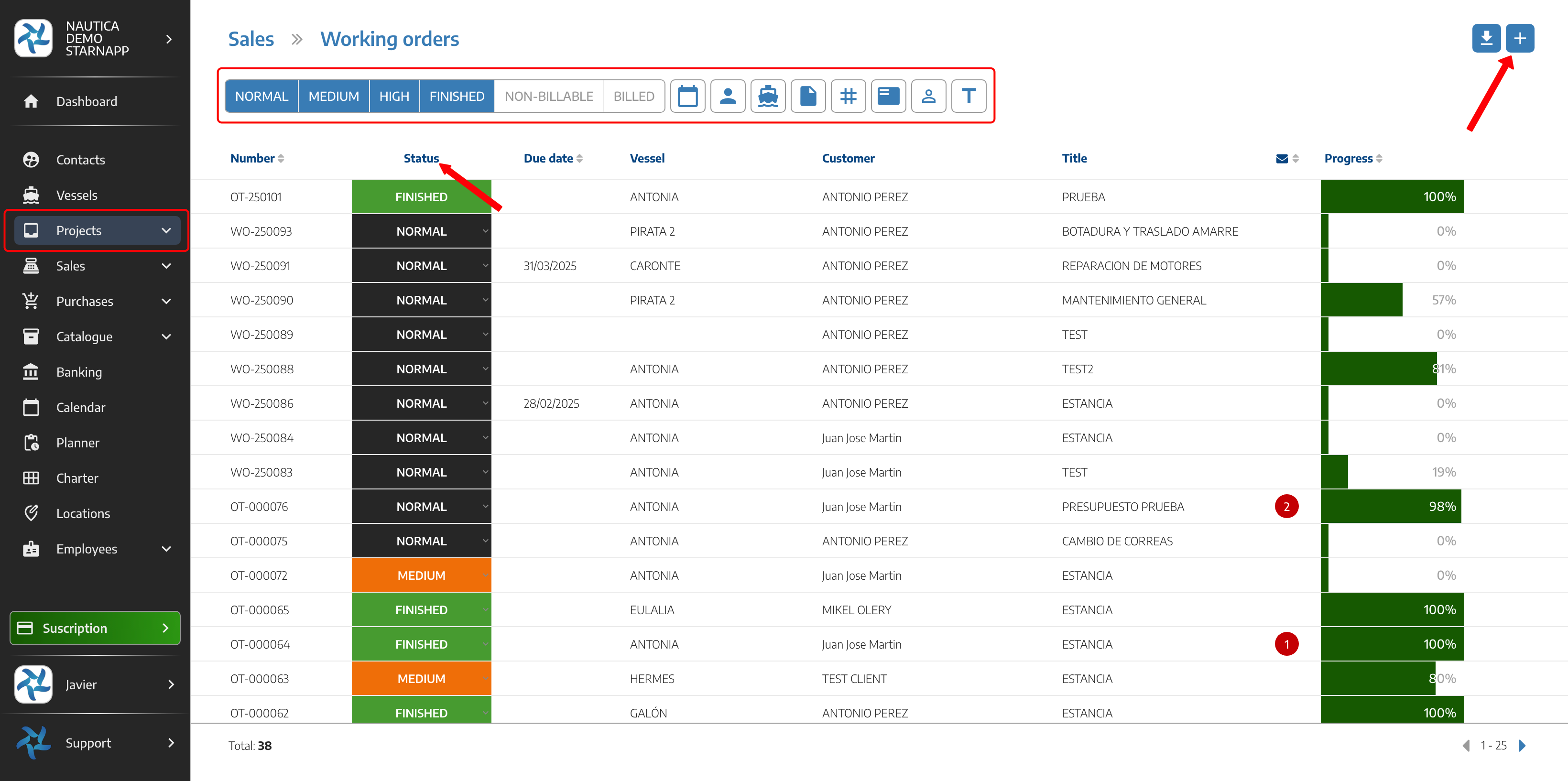
Click on the + button at the top right, a tab will appear. Fill in the respective data:
VESSEL: we will put the name of the vessel, in case of not having it saved in our list the new record will be generated.
CLIENT: in case the vessel is registered in our list, the client's name will be added automatically.
PRIORITY: we will be able to select with which priority we want this job to be executed with respect to other jobs.
NORMAL (The Work Order will appear in the list in black color)
HIGH (The Work Order will appear in the list in orange color)
URGENT (The Work Order will be listed in red color)
TITLE: description of the work to be performed on the work order.
LABEL: In this tab we will be able to choose the services that we have loaded from our nautical, MAINTENANCE, ANTIFOULING, REPAIR, or any other that we had configured as works that are carried out by our Nautical.
SERIES: you will be able to select the series that you have created in this case we only have one for the work orders, in case of being an INVOICE, all the series that we have created will appear.
TEMPLATE: here we can select a template previously created in the configuration of the nautical.
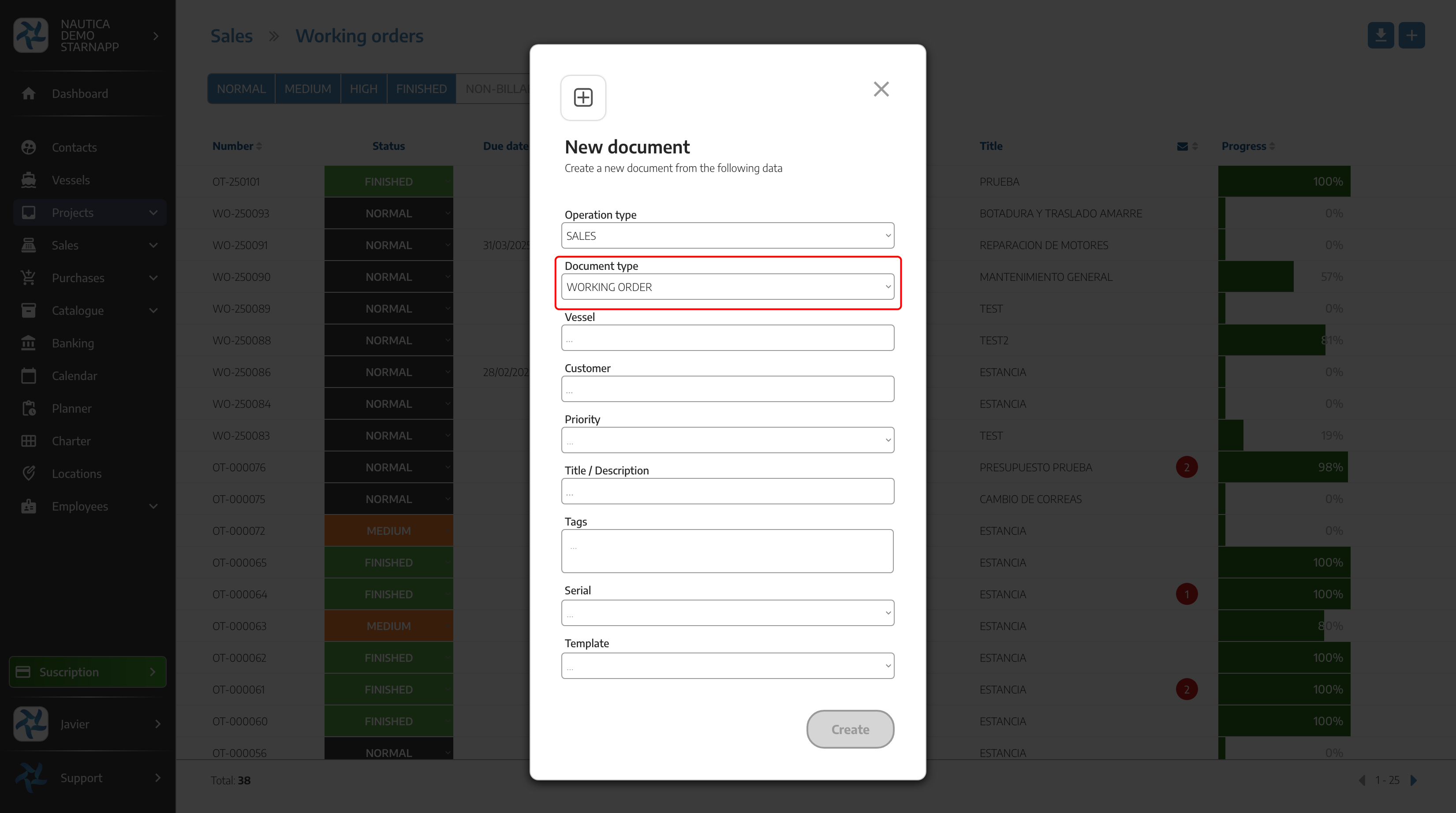
Once we have completed the initial data we will click on the CREATE button to generate the work order and start describing the different jobs to be performed by the operators.