If we have several tasks in a WO which we want to organize so that some can be done before the others, we can assign a date of execution or programming to these tasks, in this way in our Work Order they will appear organized and ordered chronologically, that is to say the first to be done will appear first and so on.
In order to carry out this programming we will go to the Task pencil within the TO and the window to the right of the task will open.

In this first view that appears we can change data such as the description, status of the task and its estimated hours. It will also give us general data such as the name of the vessel and its respective contact. At any time we have the option to transfer the task to another TO or to internal jobs.
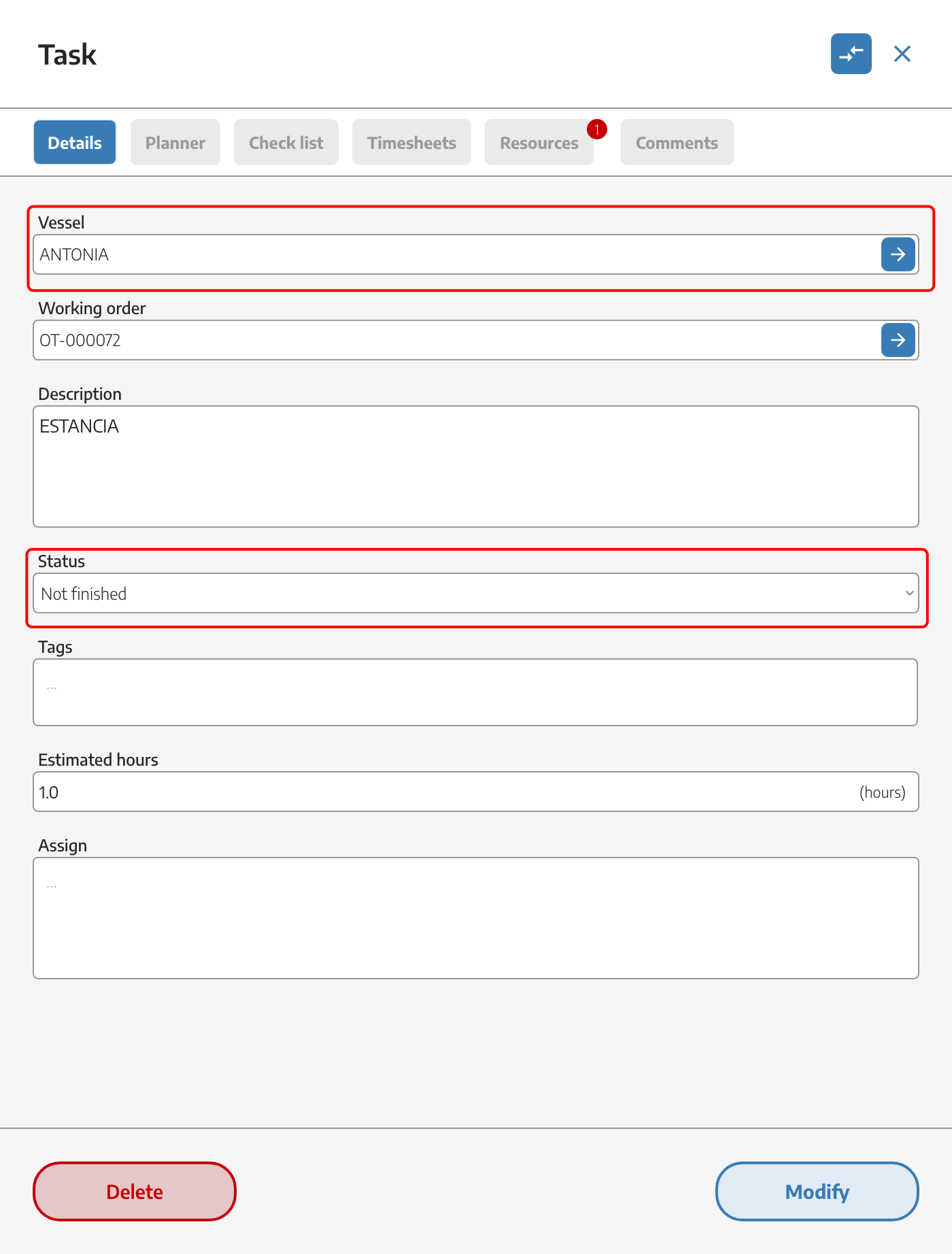
To schedule these tasks we have the PLANNER tab. Here we can assign the task to the different operators who will perform it.
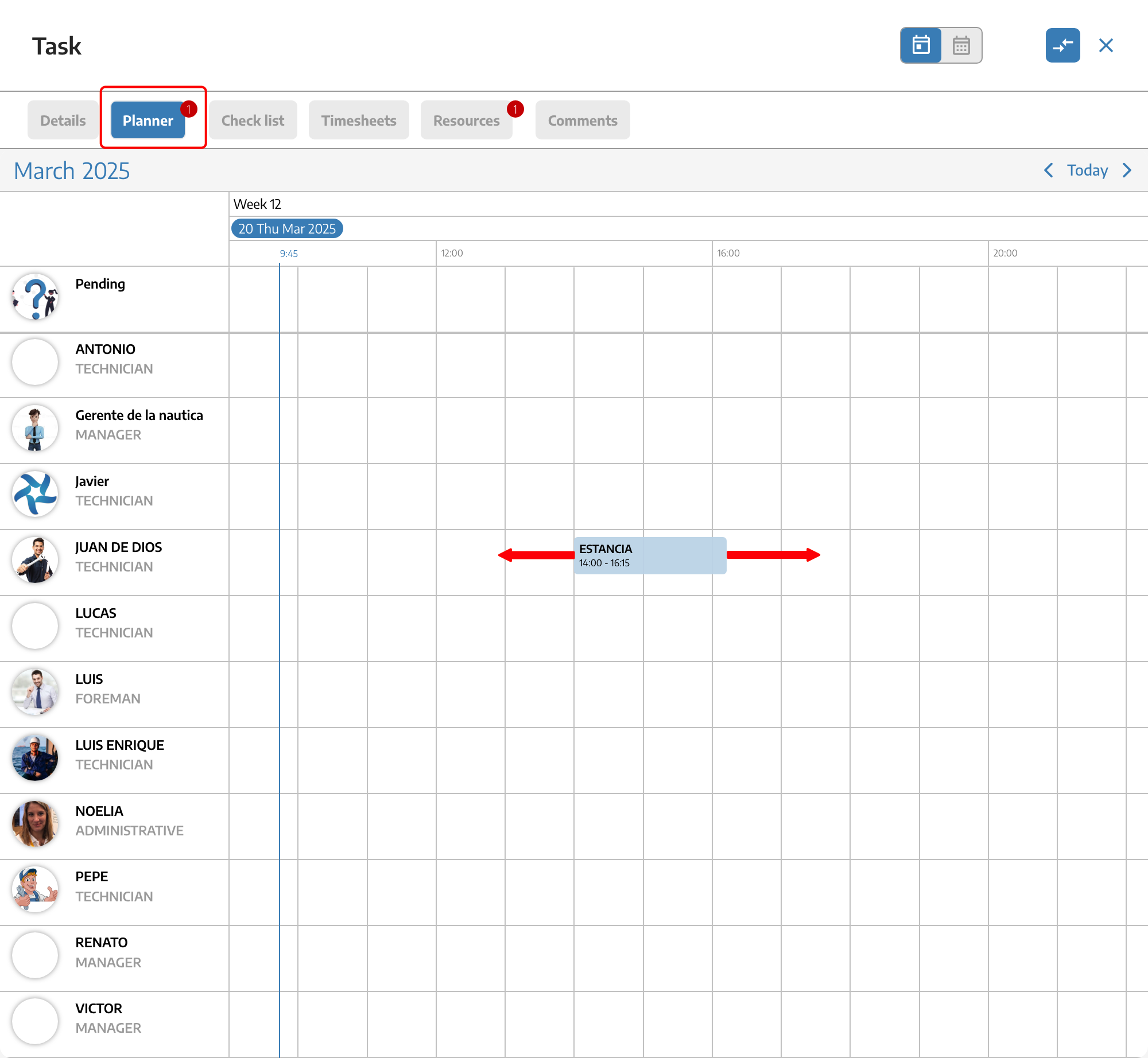
Simply go to the corresponding operator, click on the range where you want it to start and drag it to the time you want it to end.