In order to schedule any job, internal task or any action we want an operator to perform we will use our agenda.
On the top left we have our agenda and on the right the  sign.
sign.
We click on the  sign and we will have two options.
sign and we will have two options.
PERSONAL TASK
COMERCIAL TASK
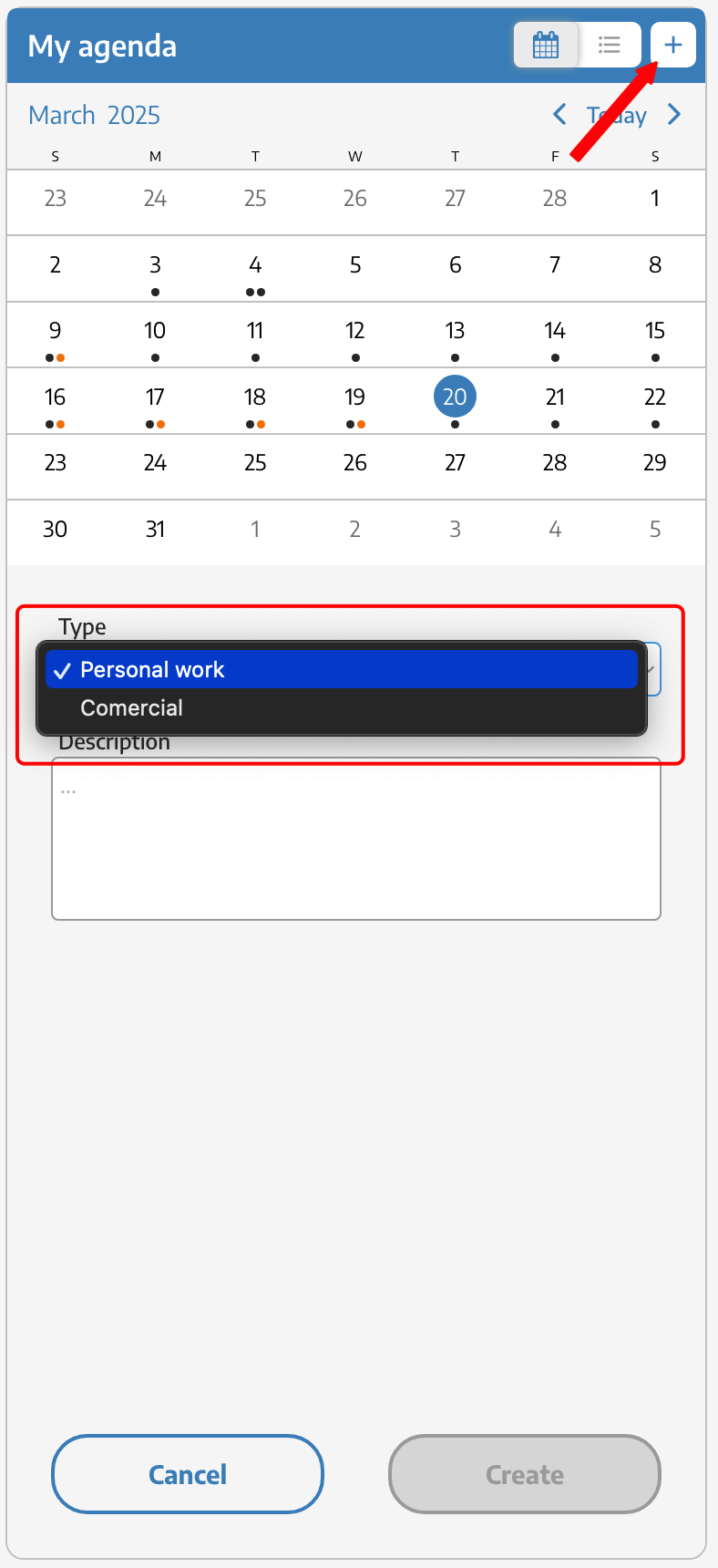
Select PERSONAL TASK and give it a description. Once created we will see it reflected under our calendar, if we click on it we can edit it and change it:
Description
The status of the task
To whom it is assigned
Schedule this task (change days, times)
Change the type of work (from staff to internal and vice versa)
Add checklists
Work parts
Resources
Comments
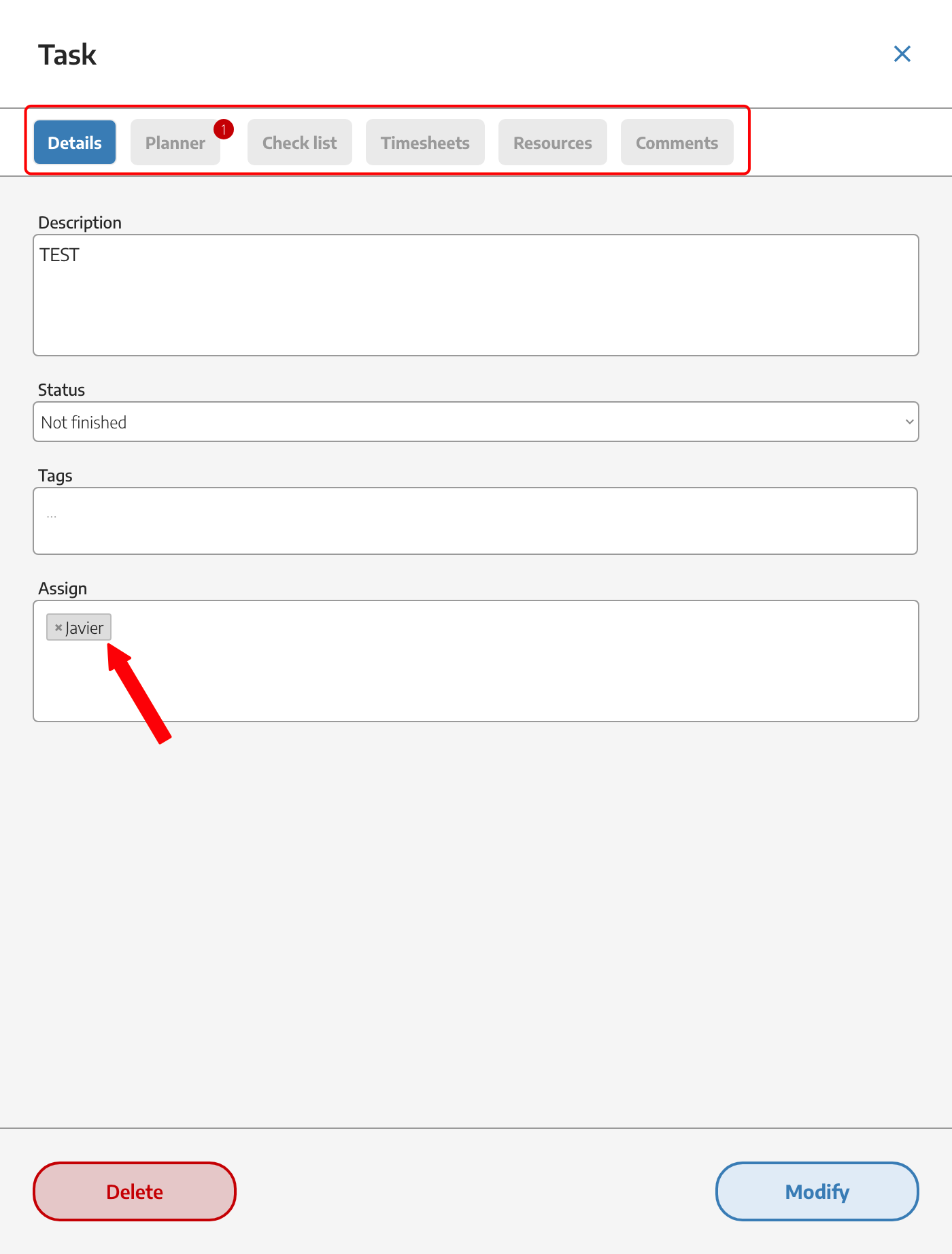
Commercial tasks go hand in hand, in this case we can assign this task to a contact from our list.