On the mobile version's home screen, you have the option to change the user's name and phone number, as well as insert or create a profile picture.
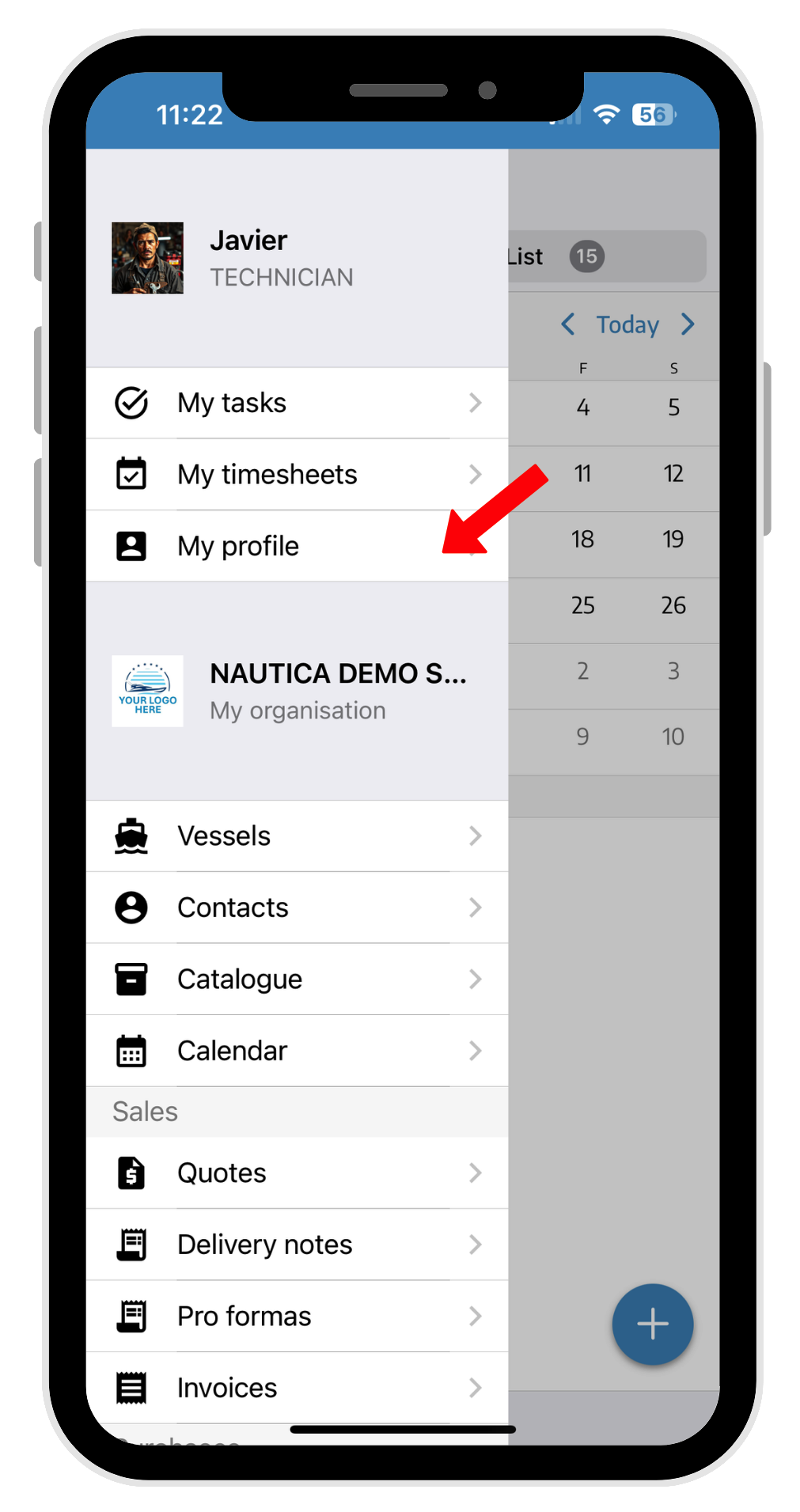
The only field that can't be modified at any time is the Email, as this is connected to the user's access to the platform.
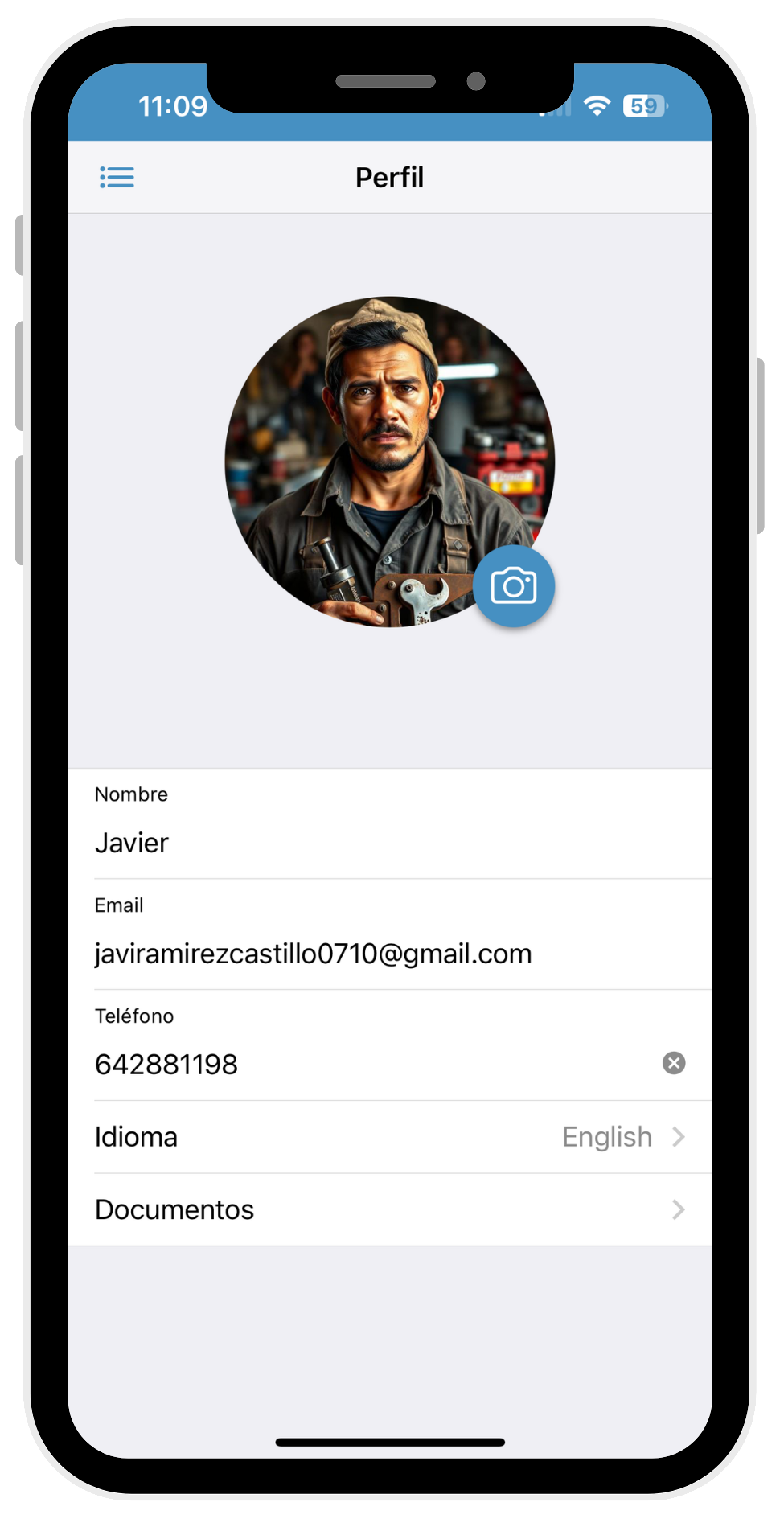
By clicking on the camera icon, your phone's camera will automatically open, allowing you to take a photo that makes it easier to identify when scheduling tasks, as it will be your profile picture in StarNapp.