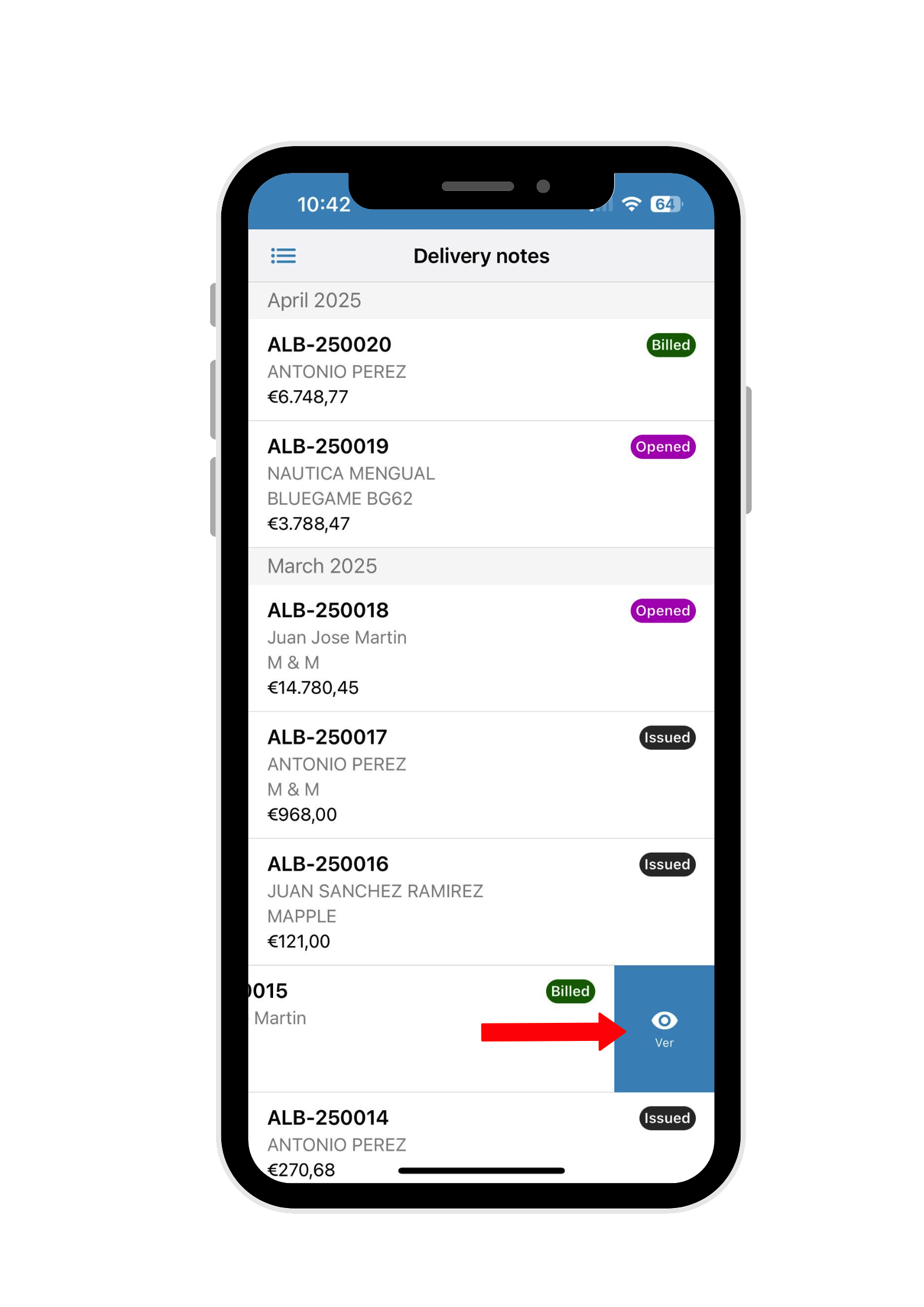In our terminal, by accessing StarNapp, we can open the menu using the button at the top left. Once the menu is open, we have access to Quotes, Delivery Notes, and Invoices.
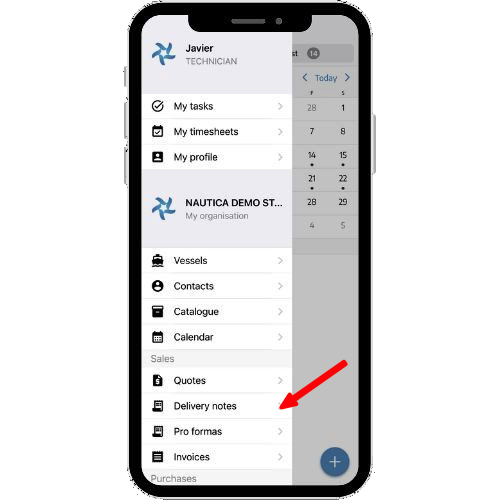
By tapping, for example, on QUOTES/DELIVERY NOTES/INVOICES, a list of the issued documents by number will appear.
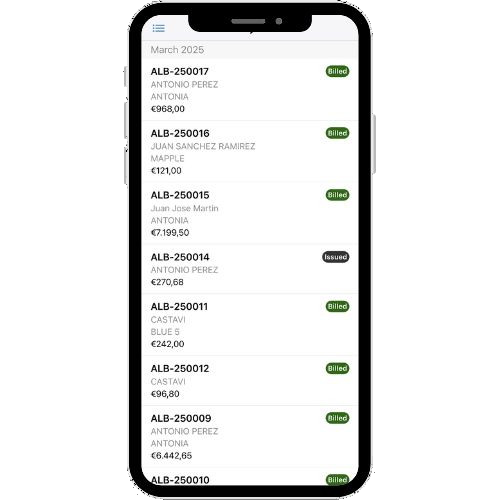
When viewing the documents, we just have to place a finger on a document and SWIPE LEFT, and the VIEW option will appear on the right.
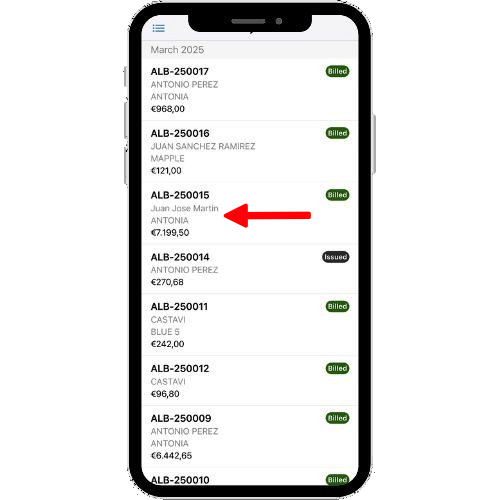
Click on VIEW and the document will appear so you can download it as a PDF and send it to the client if needed.