In our CATALOG tab we have the list of materials that we have loaded.
If we select any of the materials that we have available in the catalog we will access the window of that material.
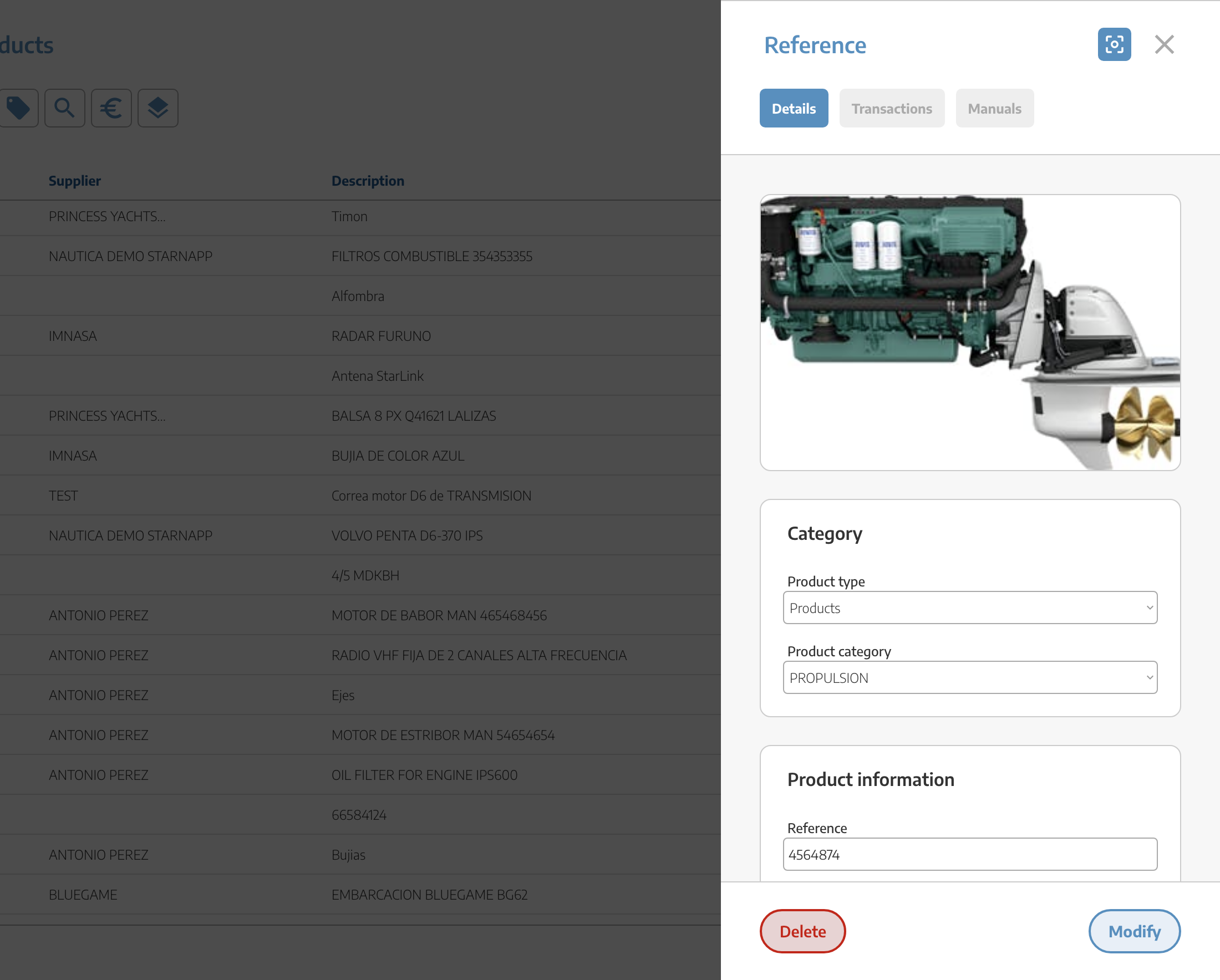
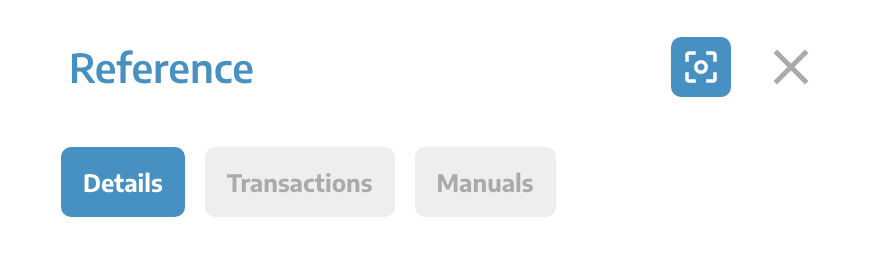
On the right side of the material catalog window we have the following icon that will directly open the QR generation window.
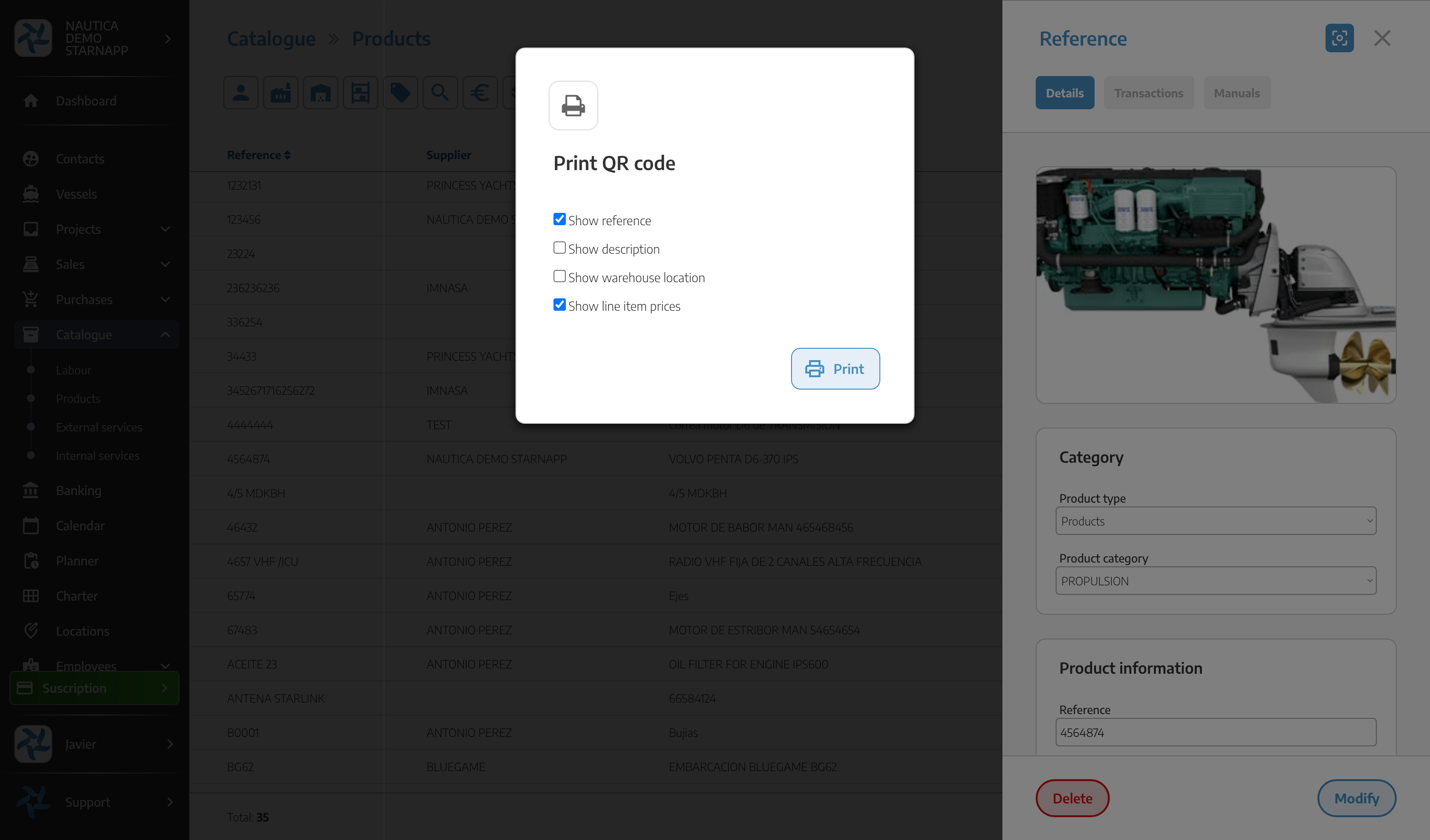
Once the screen showing the QR is open, we can proceed to print it with a ticket printer that will generate the QR.
One printer that can be used for this type of label is the BROTHER TD-4 but there are many different brands on the market that can be used for printing these labels.