Once we have reconciled our bank accounts with StarNapp, all the movements of our account in TREASURY are downloaded.
To be able to make the reconciliation of these movements with a supplier, a customer, or an expense that we have in our nautical we click on the movement made and the side window will appear on the left where we will choose what TYPE is this bank movement.
Among the types of transactions are the following.
Rent
Credit
Taxes
Payrolls
Customer payment
Supplier payment
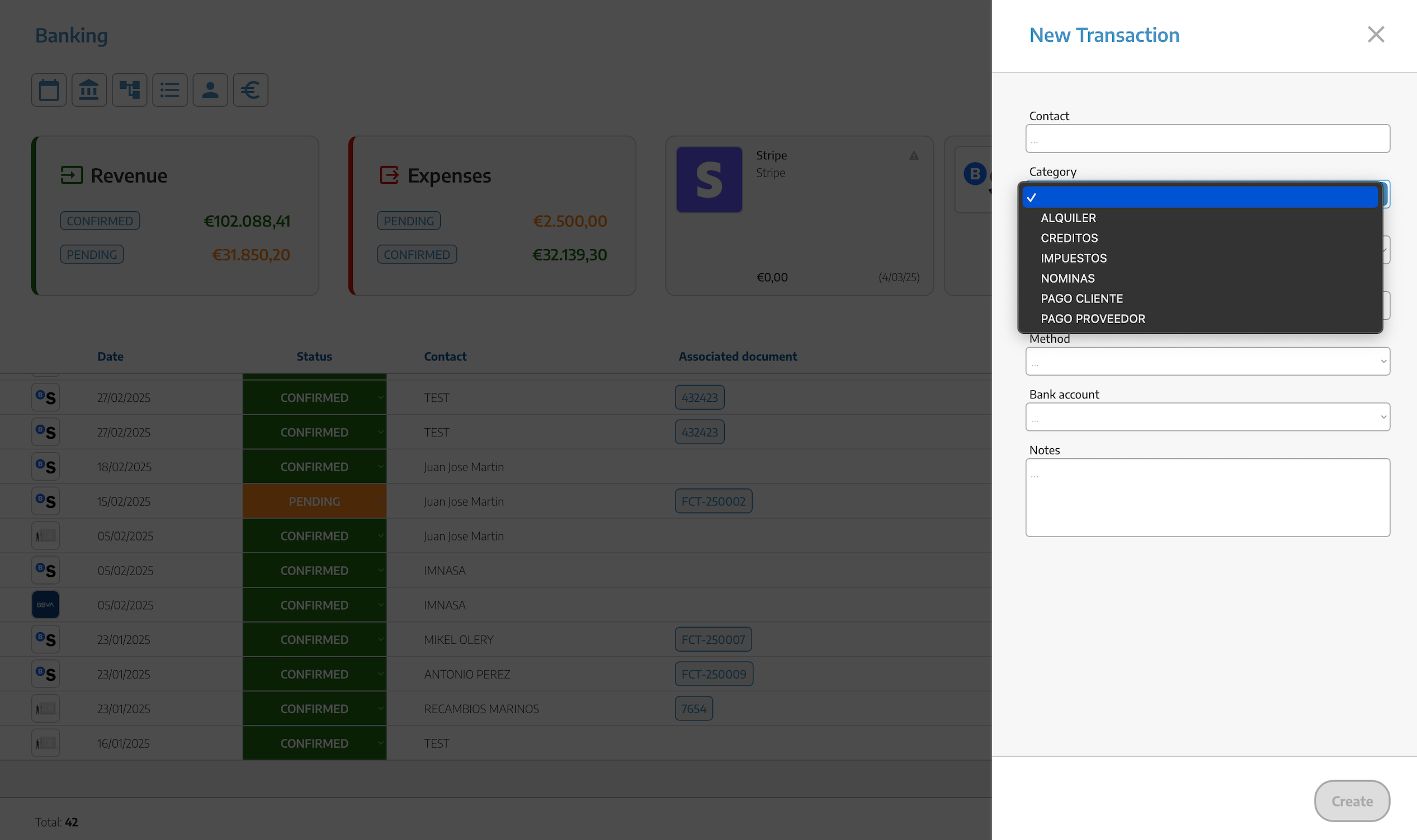
Once we select the customer transaction or supplier transaction options we will have enabled the CONTACT box to select which customer or supplier it is.
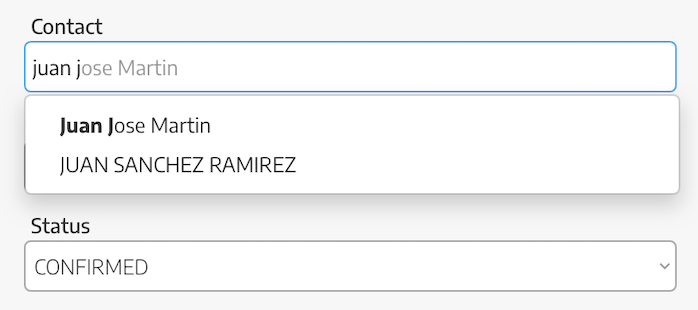
This will associate the transaction directly to the CONTACT's account, whether it is an expense or a credit to the account, in a quick and easy way without having to consult the bank accounts.