When we automatically download the bank accounts we have several incomes and expenses that are not reconciled and appear blank in the TREASURY list.
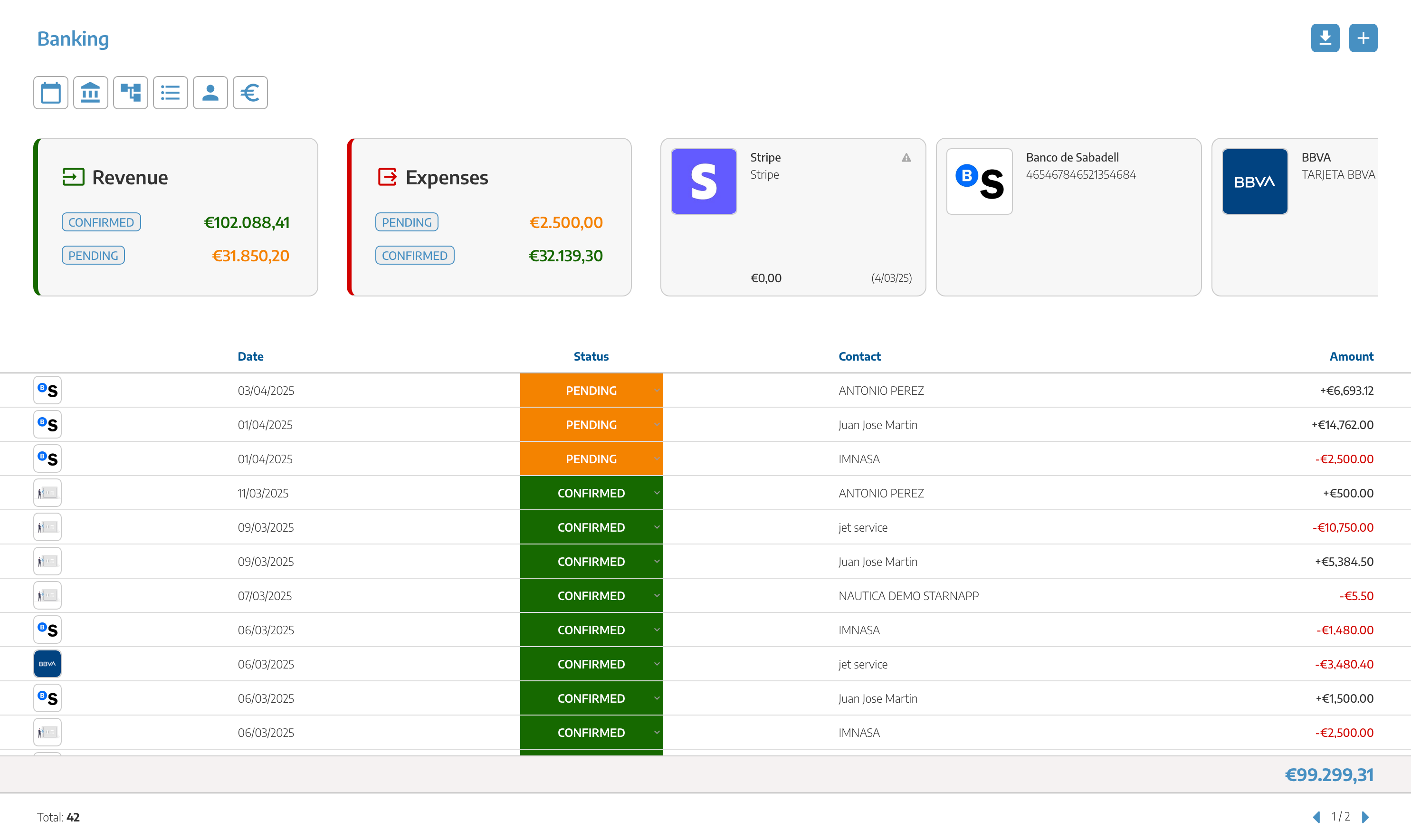
If we click on the transaction, StarNapp will automatically display the reconciliation of this credit amount with all those documents that are pending payment or collection with the same amount..

Click on the blank area of the account movement and the following screen will appear where the reconciliation proposal will be made.
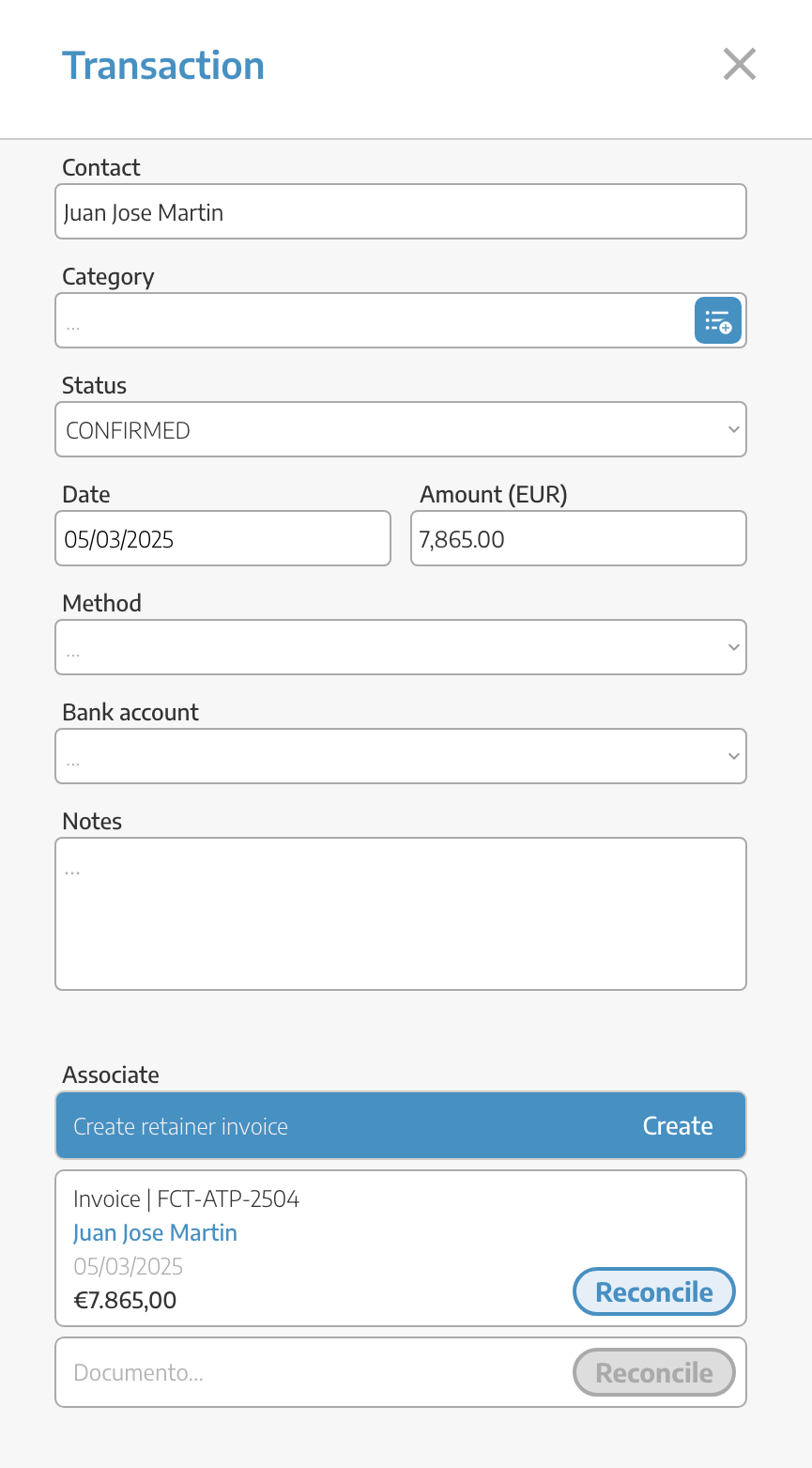
In this case, as the amount is associated to two possible movements, both will appear and you will only have to choose which movement it belongs to.
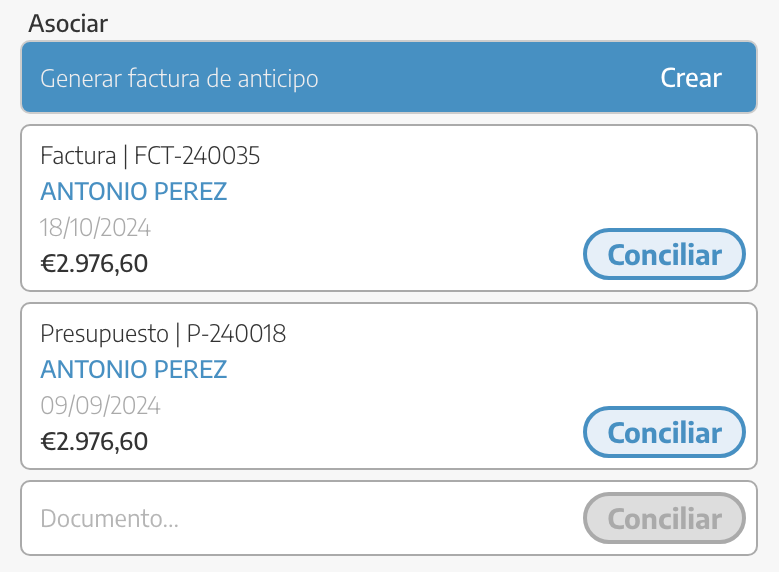
Once you have selected the transaction already reconciled with the customer “contact” and/or the INVOICE, PROOF INVOICE, BUDGET or BUDGET document then it will be directly assigned to that document and displayed as you see below.
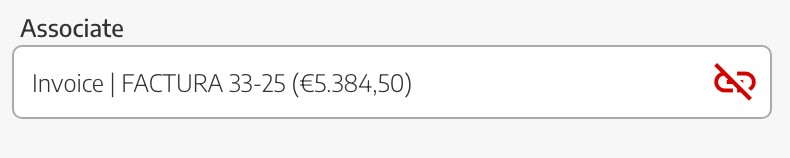
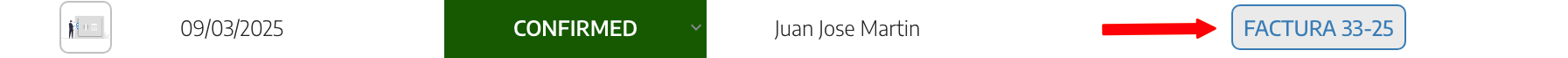
This reconciliation if you have made a mistake you can always delete with the RED unlink icon and go back to the previous step to reconcile again.
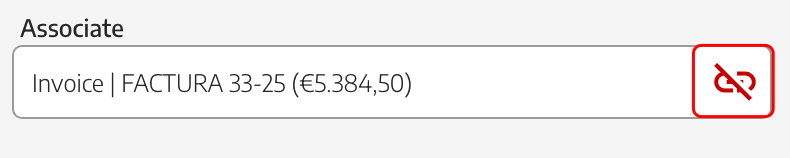
Finally in the list of transactions you will see that once the reconciliation has been performed, the information will be automatically uploaded to the contact.
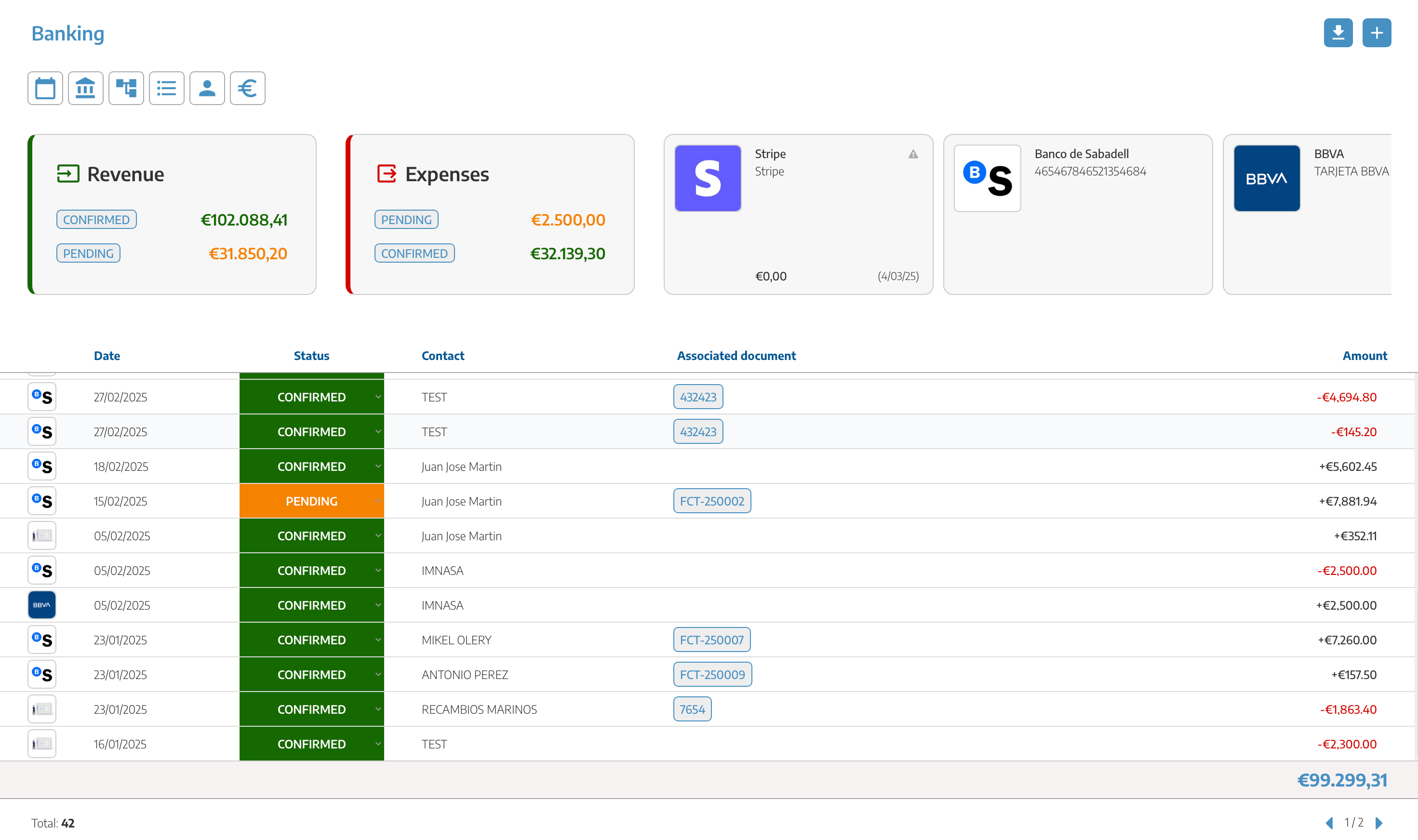
This way you can reconcile payments and receipts very quickly and semi-automatically, being able to have the control of inputs and outputs quickly and efficiently.