The documents of our vessel are located in the DOCUMENTS tab of the vessel.
To access these documents, go to the DOCUMENTS tab above, next to the components tab.
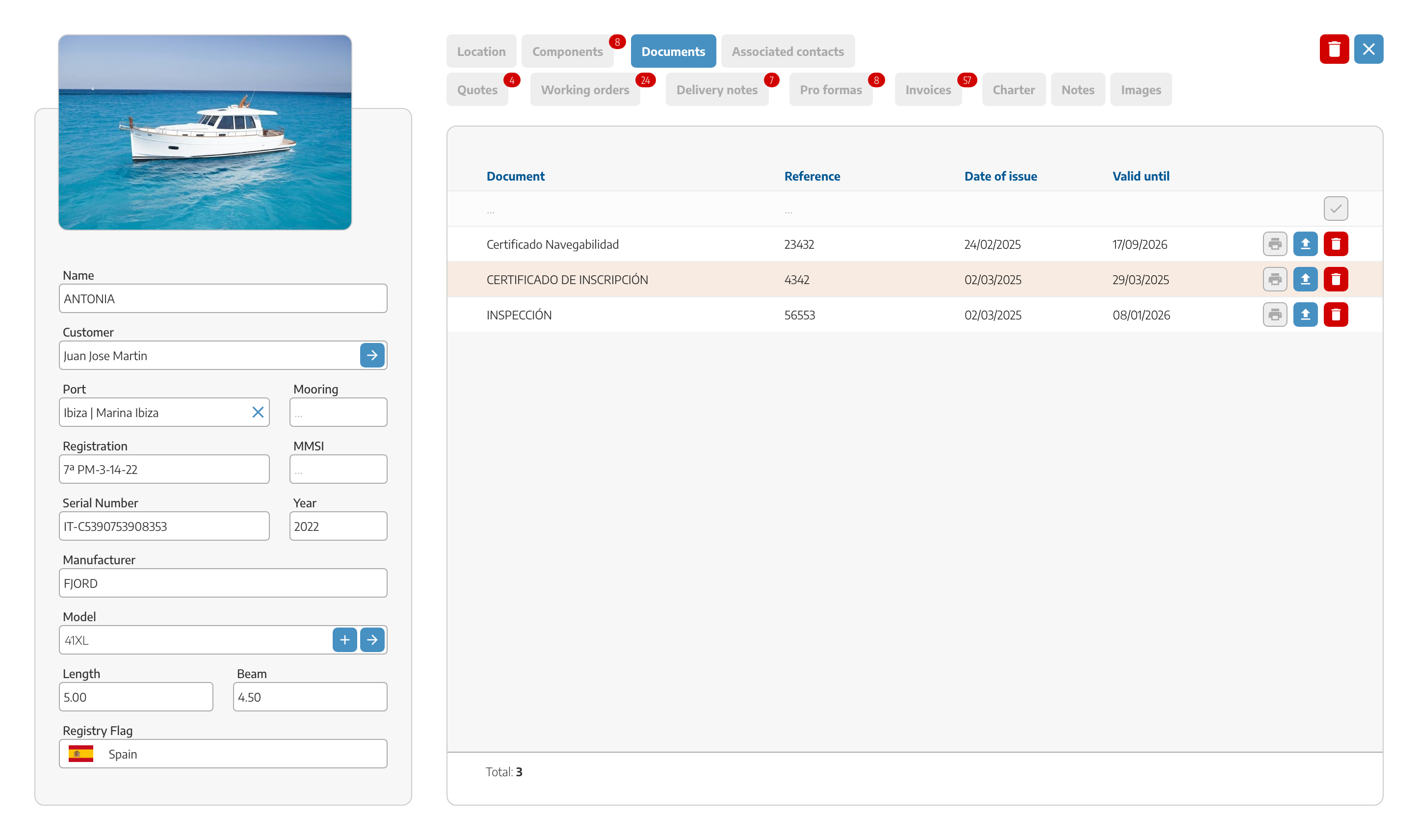
You can enter as many documents as the vessel has. Then you will add the reference of this document, the date of issue and its validity date.
It is very important that you enter the Validity date so that StarNapp can take this date into account in the documentation control before the document is expired.
Finally you can upload the document by taking the file to the upload button, or by selecting it with the upload button to upload it from your computer.

You can also print or delete it from these buttons.
In this way you will have the documentation of the vessels always up to date and you will be able to manage the documentation in a very simple way.
You can make a quick control of the documents in the list of vessels.
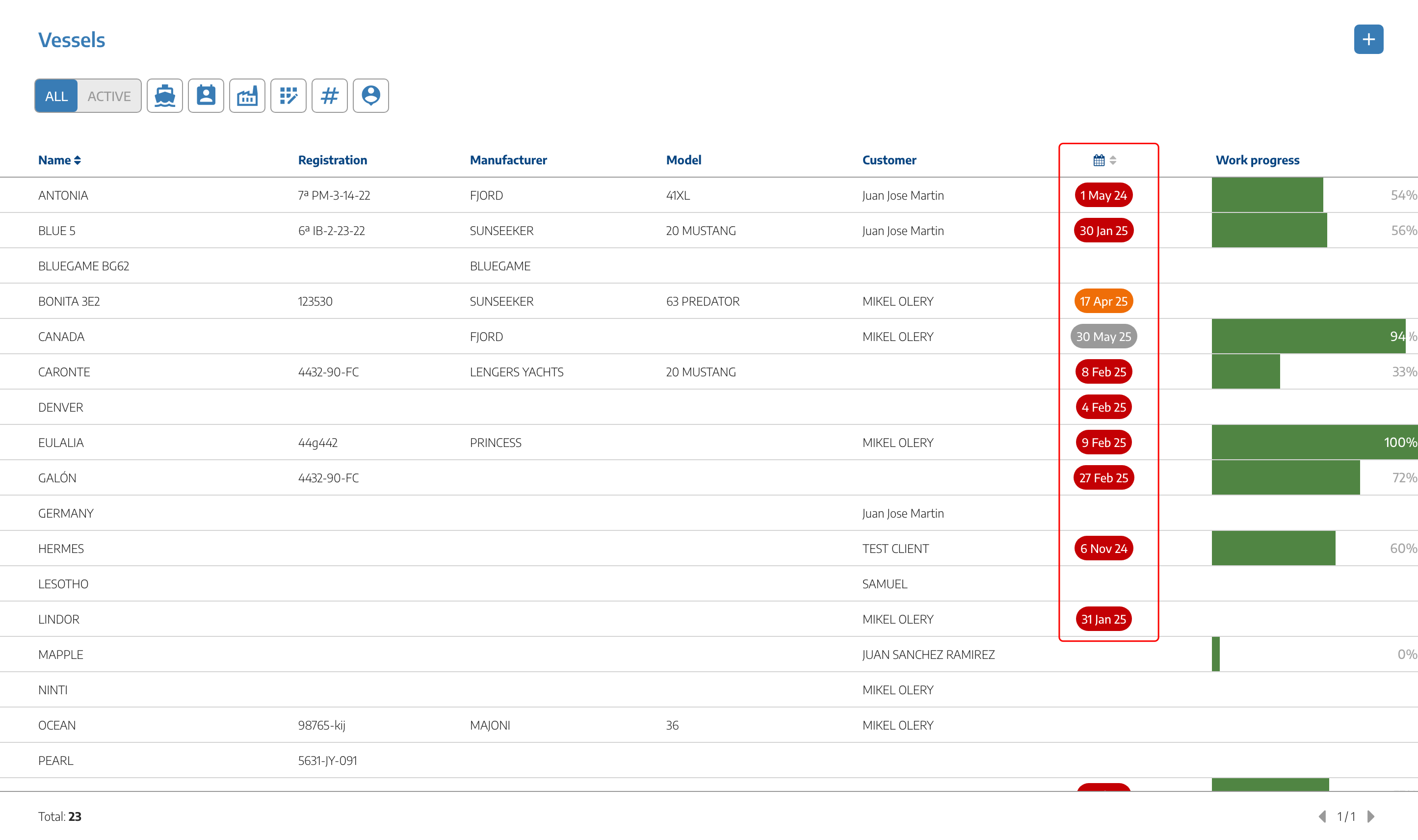
This system will allow you to know in just one click which vessels have to renew their documents and thus be able to manage with the corresponding certifier or captaincy, and provide a proactive customer service.