StarNapp is constantly growing and updates regularly, so versions are continuously generated.
Within the updates that can happen at any time, you might suddenly notice a black line at the top of your screen like the one shown below.

You’ll just need to click on the top bar that appears, and your version will be automatically updated to the latest one.
In StarNapp, it’s impossible to work without the updated version, so this requirement will be essential for you to continue working. If you try to go on without updating, you’ll see the following warning.
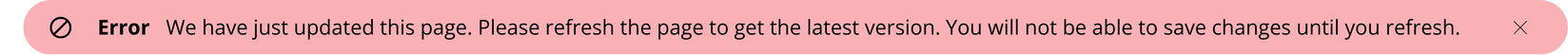
Therefore, you will only be able to continue with the work once you update to the current version.
The update will not delete or cancel any of the processes you had started so far, so you can normally continue any process you had started after the update without this affecting the upload of information and/or data you had made.